- Graphisoft Community (INT)
- :
- Forum
- :
- Modeling
- :
- Re: dashed lines for footing in plan view using pr...
- Subscribe to RSS Feed
- Mark Topic as New
- Mark Topic as Read
- Pin this post for me
- Bookmark
- Subscribe to Topic
- Mute
- Printer Friendly Page
dashed lines for footing in plan view using profile?
- Mark as New
- Bookmark
- Subscribe
- Mute
- Subscribe to RSS Feed
- Permalink
- Report Inappropriate Content
2006-07-14 11:49 PM
anyone been able to get a plan view of a wall using a custom profile to show a foundation with a dashed line for the footing and a solid line for the foundation wall? (see attached image) i have not been able to show dashed lines for any part of the wall below the cut line, only seems to have a parameter for above....seems odd as this feature seems ideal for footings, any one have a workaround or see something i'm missing?
-stefan
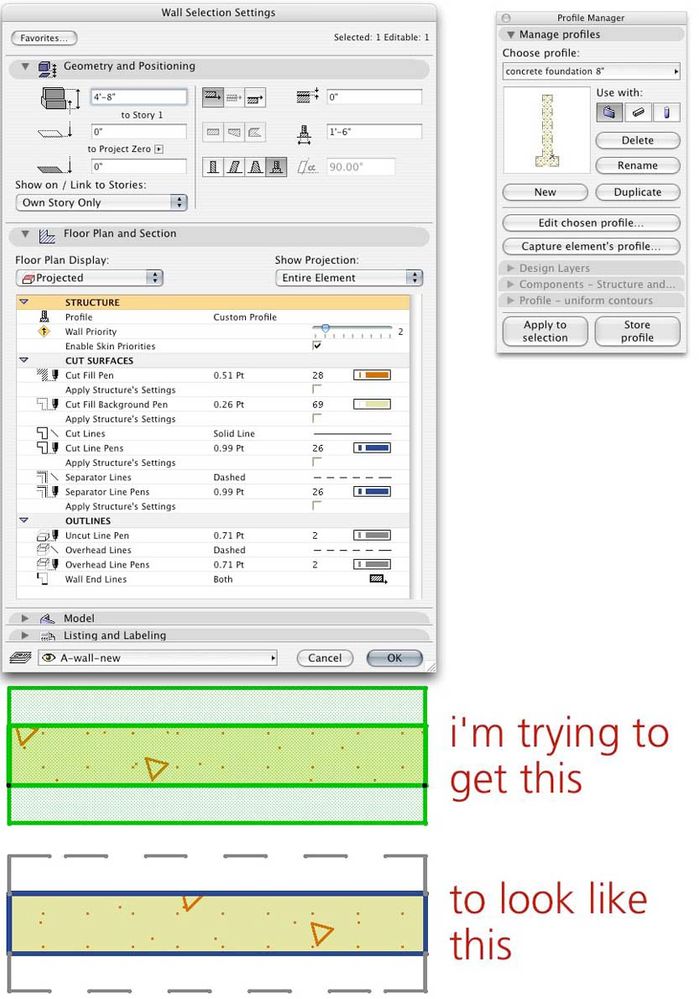
CAST architecture - Seattle architect
- Mark as New
- Bookmark
- Subscribe
- Mute
- Subscribe to RSS Feed
- Permalink
- Report Inappropriate Content
2006-07-15 01:08 AM
- Mark as New
- Bookmark
- Subscribe
- Mute
- Subscribe to RSS Feed
- Permalink
- Report Inappropriate Content
2006-07-15 01:56 AM
- Mark as New
- Bookmark
- Subscribe
- Mute
- Subscribe to RSS Feed
- Permalink
- Report Inappropriate Content
2006-07-15 02:19 AM
Scott wrote:yup that's what i was afraid of - sounds like separate modeling and line layers...this lack of detailed control over model representation is a good illustration of the gap between the goal of BIM and its (current) reality ... it's kind of ironic because it's actually closer to BIM to model the two separately on different layers and assign the footing a dashed line property.
You may have to do the old Explode & Keep Original Elements trick.
CAST architecture - Seattle architect
- Mark as New
- Bookmark
- Subscribe
- Mute
- Subscribe to RSS Feed
- Permalink
- Report Inappropriate Content
2006-07-15 06:28 AM
--------------------------
Richard Morrison, Architect-Interior Designer
AC26 (since AC6.0), Win10
- Mark as New
- Bookmark
- Subscribe
- Mute
- Subscribe to RSS Feed
- Permalink
- Report Inappropriate Content
2006-07-15 09:09 AM
Geoff Briggs
I & I Design, Seattle, USA
AC7-29, M1 Mac, OS Tahoe
Graphisoft Insider's Panel, Beta Tester
- Mark as New
- Bookmark
- Subscribe
- Mute
- Subscribe to RSS Feed
- Permalink
- Report Inappropriate Content
2006-07-16 04:53 PM
Scott wrote:Heaven forbid! How about just a little magic wanding with a fat dashed white pen polyline above the the footing lines? This way it reads properly in section and plan. However, this is perhaps still too much of a hassle because it doesn't track if you (say...) move the Profile Wall in 3D. And it smells too much like drafting.
You may have to do the old Explode & Keep Original Elements trick.
Want something that gives you the dashed line AND tracks automatically when the wall is Profile Wall is moved? One way would be to put a zero thickness
At least tricks like this used to work. Do
2023 MBP M2 Max 32GM. MaxOS-Current
- Mark as New
- Bookmark
- Subscribe
- Mute
- Subscribe to RSS Feed
- Permalink
- Report Inappropriate Content
2006-07-16 11:57 PM
At least tricks like this used to work. Do Wall Accessories work on complex profile walls?They do Chazz (although not in a very friendly way). What wall accessory do you use, with which settings?
Cheers,
Link.
PS. This guys a friend of yours, or are you just a geographical victim?
- Mark as New
- Bookmark
- Subscribe
- Mute
- Subscribe to RSS Feed
- Permalink
- Report Inappropriate Content
2006-07-17 12:41 AM
Link wrote:Santa Cruz is a bigger town than one might think, with a broader range of opinion than we get credit for. As for my acquaintance with
PS. This guys a friend of yours, or are you just a geographical victim?http://archicad-talk.graphisoft.com/viewtopic.php?t=11277
Mr. Logan Cartwright
United States of America,
Leader of the Free world.
I will only say that I was as big a fan of BONANZA as the next kid.
2023 MBP M2 Max 32GM. MaxOS-Current
- Mark as New
- Bookmark
- Subscribe
- Mute
- Subscribe to RSS Feed
- Permalink
- Report Inappropriate Content
2006-07-17 06:20 PM
Chazz wrote:
Want something that gives you the dashed line AND tracks automatically when the wall is Profile Wall is moved? One way would be to put a zero thicknessWall Accessorythat has the same width as the footing line. Now assign that accessory that same fat dashed white pen in 2D and viola, it reads correctly in 2D, section and 3D AND it tracks automatically when you move the Profile Wall. It's a pretty gnarly workaround though.....
At least tricks like this used to work. DoWall Accessorieswork on complex profile walls?
Link wrote:
They do Chazz (although not in a very friendly way). What wall accessory do you use, with which settings?
Not friendly is right! I should investigate these things before I post..... It looks like Wall Accessories do not remain associative when used with Complex Profile Walls. Bummer.
2023 MBP M2 Max 32GM. MaxOS-Current
