Turn on suggestions
Auto-suggest helps you quickly narrow down your search results by suggesting possible matches as you type.
Showing results for
Turn on suggestions
Auto-suggest helps you quickly narrow down your search results by suggesting possible matches as you type.
Showing results for
- Graphisoft Community (INT)
- :
- Forum
- :
- Modeling
- :
- detai marker
Options
- Subscribe to RSS Feed
- Mark Topic as New
- Mark Topic as Read
- Pin this post for me
- Bookmark
- Subscribe to Topic
- Mute
- Printer Friendly Page
Modeling
About Archicad's design tools, element connections, modeling concepts, etc.
detai marker
Anonymous
Not applicable
Options
- Mark as New
- Bookmark
- Subscribe
- Mute
- Subscribe to RSS Feed
- Permalink
- Report Inappropriate Content
2009-08-22 04:27 PM
2009-08-22
04:27 PM
?
thank you

6 REPLIES 6
Anonymous
Not applicable
Options
- Mark as New
- Bookmark
- Subscribe
- Mute
- Subscribe to RSS Feed
- Permalink
- Report Inappropriate Content
2009-08-22 04:34 PM
2009-08-22
04:34 PM
in detail selection settings - marker there is the windows withs Marker Geometry. select the Marker Polygon and select None. in lyout you will not see any line
Anonymous
Not applicable
Options
- Mark as New
- Bookmark
- Subscribe
- Mute
- Subscribe to RSS Feed
- Permalink
- Report Inappropriate Content
2009-08-22 05:26 PM
2009-08-22
05:26 PM
hi
that dose not work that remove the the blue line I wont to remove the black one and I can reshape the black line but I cant change the color of its?
thank you
that dose not work that remove the the blue line I wont to remove the black one and I can reshape the black line but I cant change the color of its?
thank you
Anonymous
Not applicable
Options
- Mark as New
- Bookmark
- Subscribe
- Mute
- Subscribe to RSS Feed
- Permalink
- Report Inappropriate Content
2009-08-22 05:41 PM
Anonymous
Not applicable
Options
- Mark as New
- Bookmark
- Subscribe
- Mute
- Subscribe to RSS Feed
- Permalink
- Report Inappropriate Content
2009-08-22 06:02 PM
2009-08-22
06:02 PM
other way to make the detail. in this way you will not create the detail view, but will not have any line.
see picture
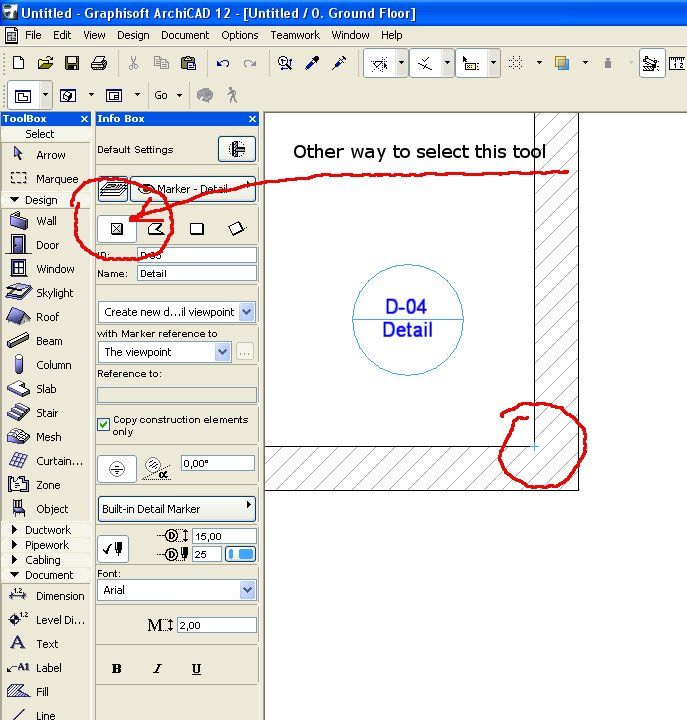
see picture
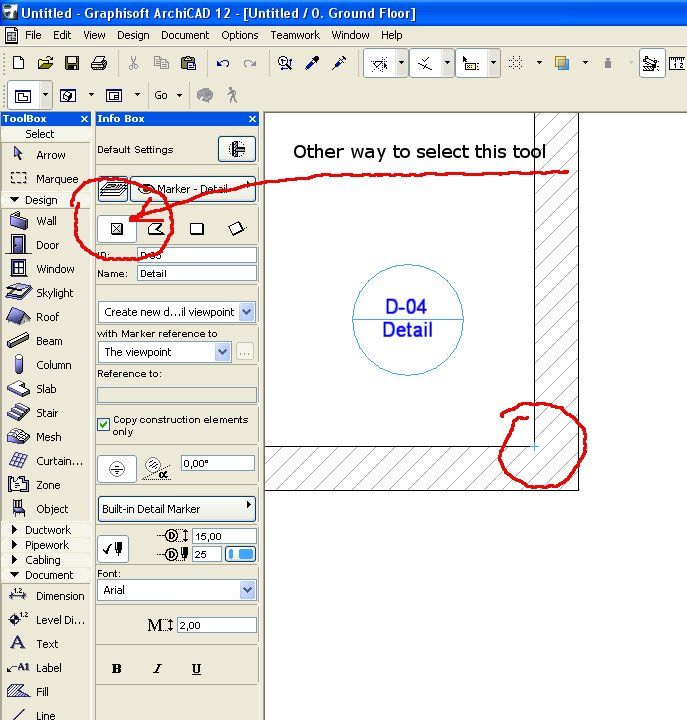
Options
- Mark as New
- Bookmark
- Subscribe
- Mute
- Subscribe to RSS Feed
- Permalink
- Report Inappropriate Content
2009-08-23 10:34 AM
2009-08-23
10:34 AM
nourqueen85 wrote:The black line is showing the extents of the detail. It does not print or show in the layouts. It is only showing which part of your plan, section or elevation is included in the detail.
hi
that dose not work that remove the the blue line I wont to remove the black one and I can reshape the black line but I cant change the color of its?
thank you
Do not worry about its colour ... why is its colour important anyway?
Djordje
ArchiCAD since 4.55 ... 1995
HP Omen
ArchiCAD since 4.55 ... 1995
HP Omen
Options
- Mark as New
- Bookmark
- Subscribe
- Mute
- Subscribe to RSS Feed
- Permalink
- Report Inappropriate Content
2009-08-23 01:43 PM
2009-08-23
01:43 PM
nourqueen85:
The visibility of the line is controlled via On-Screen Display Options > Marker Range. Its color (and line type) is set via Preferences > Miscellaneous > Line Type and Pen of Marker Elements' on-screen-only parts.
You should add a Signature to your Profile (click the Profile button near the top of this page) with your ArchiCAD version and operating system (see mine for an example) for more accurate help in this forum.
David
The visibility of the line is controlled via On-Screen Display Options > Marker Range. Its color (and line type) is set via Preferences > Miscellaneous > Line Type and Pen of Marker Elements' on-screen-only parts.
You should add a Signature to your Profile (click the Profile button near the top of this page) with your ArchiCAD version and operating system (see mine for an example) for more accurate help in this forum.
David
David Maudlin / Architect
www.davidmaudlin.com
Digital Architecture
AC29 USA Perpetual • Mac mini M4 Pro OSX15 | 64 gb ram • MacBook Pro M3 Pro OSX14 | 36 gb ram
www.davidmaudlin.com
Digital Architecture
AC29 USA Perpetual • Mac mini M4 Pro OSX15 | 64 gb ram • MacBook Pro M3 Pro OSX14 | 36 gb ram
Suggested content
- angle dimension arrow markers point in same direction on layouts in Documentation
- Changes to Detail Tool Settings Dialog in Documentation
- Missing door marker library missing in Documentation
- Show door handle type (gs_handle_type) on a door marker plan view in Libraries & objects
- Elevation Markers disappear when line is jogged in Documentation
