Turn on suggestions
Auto-suggest helps you quickly narrow down your search results by suggesting possible matches as you type.
Showing results for
Turn on suggestions
Auto-suggest helps you quickly narrow down your search results by suggesting possible matches as you type.
Showing results for
- Graphisoft Community (INT)
- :
- Forum
- :
- Modeling
- :
- Re: font problem mac to pc
Options
- Subscribe to RSS Feed
- Mark Topic as New
- Mark Topic as Read
- Pin this post for me
- Bookmark
- Subscribe to Topic
- Mute
- Printer Friendly Page
Modeling
About Archicad's design tools, element connections, modeling concepts, etc.
font problem mac to pc
Options
- Mark as New
- Bookmark
- Subscribe
- Mute
- Subscribe to RSS Feed
- Permalink
- Report Inappropriate Content
2008-07-10 03:43 AM
2008-07-10
03:43 AM
While it is not the primary font used, it is a lot of work correcting each instance of the font.
Is there something that can be done to fix this?
Anyone know why it is happening?
Thanks
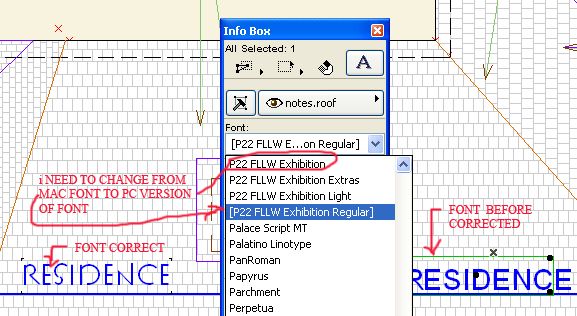
Erika
Architect, Consultant
MacBook Pro Retina, 15-inch Yosemite 2.8 GHz Intel Core i7 16 GB 1600 MHz DDR3
Mac OSX 10.11.1
AC5-18
Onuma System
"Implementing Successful Building Information Modeling"
Architect, Consultant
MacBook Pro Retina, 15-inch Yosemite 2.8 GHz Intel Core i7 16 GB 1600 MHz DDR3
Mac OSX 10.11.1
AC5-18
Onuma System
"Implementing Successful Building Information Modeling"
3 REPLIES 3
Options
- Mark as New
- Bookmark
- Subscribe
- Mute
- Subscribe to RSS Feed
- Permalink
- Report Inappropriate Content
2008-07-10 05:51 AM
2008-07-10
05:51 AM
Hi Erika,
As you have noted (clarifying for newbies), any font name that appears in the dialogs or info box inside square brackets [] is not installed on the computer that one is working on, and will have a default font substituted. (Default font is in the registry/plist and is by default Arial.)
The problem I have run into going from Windows to Mac, is that Windows often wants to tack 'Western' at the end of a font name (for me in the US) - so I get Arial Western, rather than just Arial ... and then on the Mac I get the undefined [Arial Western], since the font name is really just 'Arial', but Windows screwed up the name. I have no idea what's going on there. Might be related to your problem - assuming the font is indeed installed on both machines. Can't see the native P22 fonts in the screenshot, but the fact that one piece of text shows correctly, shows that they are installed...
Karl
As you have noted (clarifying for newbies), any font name that appears in the dialogs or info box inside square brackets [] is not installed on the computer that one is working on, and will have a default font substituted. (Default font is in the registry/plist and is by default Arial.)
The problem I have run into going from Windows to Mac, is that Windows often wants to tack 'Western' at the end of a font name (for me in the US) - so I get Arial Western, rather than just Arial ... and then on the Mac I get the undefined [Arial Western], since the font name is really just 'Arial', but Windows screwed up the name. I have no idea what's going on there. Might be related to your problem - assuming the font is indeed installed on both machines. Can't see the native P22 fonts in the screenshot, but the fact that one piece of text shows correctly, shows that they are installed...
Karl
Vote for Wish: Copy/Paste in 3D
AC 29 USA and earlier • hardware key • macOS Taho 26.1 MacBook Pro M2 Max 12CPU/30GPU cores, 32GB
AC 29 USA and earlier • hardware key • macOS Taho 26.1 MacBook Pro M2 Max 12CPU/30GPU cores, 32GB
Options
- Mark as New
- Bookmark
- Subscribe
- Mute
- Subscribe to RSS Feed
- Permalink
- Report Inappropriate Content
2008-07-10 06:07 AM
2008-07-10
06:07 AM
Hi Karl.
I had corrected the font on the left to show the difference. Another unsolved mystery.
Hopefully the mbp I am purchasing will alleviate this problem.
Thanks
I had corrected the font on the left to show the difference. Another unsolved mystery.
Hopefully the mbp I am purchasing will alleviate this problem.
Thanks
Erika
Architect, Consultant
MacBook Pro Retina, 15-inch Yosemite 2.8 GHz Intel Core i7 16 GB 1600 MHz DDR3
Mac OSX 10.11.1
AC5-18
Onuma System
"Implementing Successful Building Information Modeling"
Architect, Consultant
MacBook Pro Retina, 15-inch Yosemite 2.8 GHz Intel Core i7 16 GB 1600 MHz DDR3
Mac OSX 10.11.1
AC5-18
Onuma System
"Implementing Successful Building Information Modeling"
Anonymous
Not applicable
Options
- Mark as New
- Bookmark
- Subscribe
- Mute
- Subscribe to RSS Feed
- Permalink
- Report Inappropriate Content
2008-07-11 11:41 PM
2008-07-11
11:41 PM
I envy you for getting the MBP. We have half and half here and the Mac users have a much better day than us windows/ pc users 
Suggested content
- Cineware by maxon add-on has unexpectedly closed. - Windows, all Archicad versions - Solution in Visualization
- DWG import/export in Collaboration with other software
- problem when trying to upload a bimx in BIMx
- Problem with Zones automatic update in General discussions
- Teamwork Project not opening on PCs but are fine on Mac in Teamwork & BIMcloud
