- Graphisoft Community (INT)
- :
- Forum
- :
- Modeling
- :
- Re: help to learn drawing beams
- Subscribe to RSS Feed
- Mark Topic as New
- Mark Topic as Read
- Pin this post for me
- Bookmark
- Subscribe to Topic
- Mute
- Printer Friendly Page
help to learn drawing beams
- Mark as New
- Bookmark
- Subscribe
- Mute
- Subscribe to RSS Feed
- Permalink
- Report Inappropriate Content
2009-11-05
11:59 AM
- last edited on
2023-05-26
12:32 PM
by
Rubia Torres
which is the starting and ending points of beam? is it outer side of column or centre of the column or inner sides?
If i consider the out to out as starting and ending pts then what about the over lap.
really confusing for me
i have shown a image bellow somebody please give me a step by step for drawing the beams as shown in fig.
also a link to video tutorial would be great.
thanks
note:-assume suitable data

- Mark as New
- Bookmark
- Subscribe
- Mute
- Subscribe to RSS Feed
- Permalink
- Report Inappropriate Content
2009-11-05 05:22 PM
The Reference Line shows the direction from the Starting Point of the Column to the Ending Point of the Column, just as in case of Walls.
You also have the offset value of how much the Reference line is offset from the Centerline of the Column.
AMD Ryzen9 5900X CPU, 64 GB RAM 3600 MHz, Nvidia GTX 1060 6GB, 500 GB NVMe SSD
2x28" (2560x1440), Windows 10 PRO ENG, Ac20-Ac29
- Mark as New
- Bookmark
- Subscribe
- Mute
- Subscribe to RSS Feed
- Permalink
- Report Inappropriate Content
2009-11-05 06:36 PM
- Mark as New
- Bookmark
- Subscribe
- Mute
- Subscribe to RSS Feed
- Permalink
- Report Inappropriate Content
2009-11-05 07:18 PM
You can turn them ON/OFF with the View\On-Screen View Options\Walls &Beams Reference Lines menu command.
In my attached screenshot you can see that the Reference Line is shown. It is a thick line with an arrow in its middle. The arrow shows which direction you created the Beam as it goes from the Start Point to the End Point of the Beam Reference Line.
Then there is the Offset value.
In the attached image I selected one of the Beams and highlighted the Offset field in the Info Box.
A positive Offset value will shift the Beam to the left when you are watching from the Start Point to the End Point of the Beam Reference Line. Negative value will shift it to the right side.
If the Offset value is zero, it means that the Reference Line is in the centerline of the Beam.
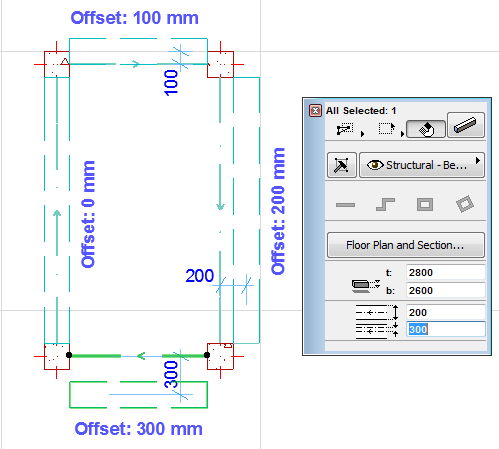
AMD Ryzen9 5900X CPU, 64 GB RAM 3600 MHz, Nvidia GTX 1060 6GB, 500 GB NVMe SSD
2x28" (2560x1440), Windows 10 PRO ENG, Ac20-Ac29
- Mark as New
- Bookmark
- Subscribe
- Mute
- Subscribe to RSS Feed
- Permalink
- Report Inappropriate Content
2009-11-06 03:52 AM
laszlonagy wrote:Oops
I think it is easier to understand if you show the Reference Line of the Column.
The Reference Line shows the direction from the Starting Point of the Column to the Ending Point of the Column, just as in case of Walls.
You also have the offset value of how much the Reference line is offset from the Centerline of the Column.
I think you mean to show the reference line of beams instead of columns.
Barry.
Versions 6.5 to 27
i7-10700 @ 2.9Ghz, 32GB ram, GeForce RTX 2060 (6GB), Windows 10
Lenovo Thinkpad - i7-1270P 2.20 GHz, 32GB RAM, Nvidia T550, Windows 11
- Mark as New
- Bookmark
- Subscribe
- Mute
- Subscribe to RSS Feed
- Permalink
- Report Inappropriate Content
2009-11-06 06:05 AM
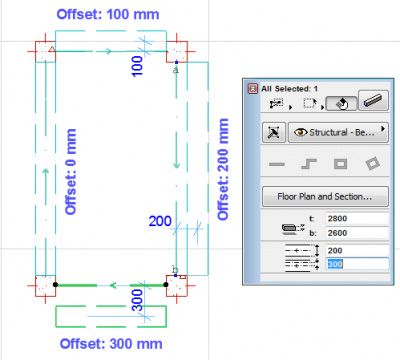
- Mark as New
- Bookmark
- Subscribe
- Mute
- Subscribe to RSS Feed
- Permalink
- Report Inappropriate Content
2009-11-06 03:17 PM
Barry wrote:laszlonagy wrote:Oops
I think it is easier to understand if you show the Reference Line of the Column.
The Reference Line shows the direction from the Starting Point of the Column to the Ending Point of the Column, just as in case of Walls.
You also have the offset value of how much the Reference line is offset from the Centerline of the Column.
I think you mean to show the reference line of beams instead of columns.
Barry.
Yep, I meant Beam, not Column.
AMD Ryzen9 5900X CPU, 64 GB RAM 3600 MHz, Nvidia GTX 1060 6GB, 500 GB NVMe SSD
2x28" (2560x1440), Windows 10 PRO ENG, Ac20-Ac29
- Mark as New
- Bookmark
- Subscribe
- Mute
- Subscribe to RSS Feed
- Permalink
- Report Inappropriate Content
2009-11-06 03:21 PM
laszlonagy wrote:you didn't confirm my last query.Barry wrote:laszlonagy wrote:Oops
I think it is easier to understand if you show the Reference Line of the Column.
The Reference Line shows the direction from the Starting Point of the Column to the Ending Point of the Column, just as in case of Walls.
You also have the offset value of how much the Reference line is offset from the Centerline of the Column.
I think you mean to show the reference line of beams instead of columns.
Barry.
Yep, I meant Beam, not Column.
- Mark as New
- Bookmark
- Subscribe
- Mute
- Subscribe to RSS Feed
- Permalink
- Report Inappropriate Content
2009-11-06 03:50 PM
Also, you may not know that participation here is voluntary.
Also, you should try to look into the Help files because you are asking very very basic questions.
Back to your last questions:
The way you have drawn points a and b is correct: a is the starting point, b is the end point.
The Reference Lines of the Beams need to join in order for them to "heal" together".
There are things to know: e.g. if your two Beam are at different heights they will not heal even if their Reference Lines join because their bodies do not cut into each other.
Also, Layer Intersection Groups can play a Role. A Beam will only heal with another Beam if that other Beam is on a layer with the same Layer Intersection Group number. Those can be set in the Layer Settings Dialog.
Also, in the Options\Project Preferences\Construction Elements Dialog, you can set options about how Beam should intersect with Columns and Walls.
AMD Ryzen9 5900X CPU, 64 GB RAM 3600 MHz, Nvidia GTX 1060 6GB, 500 GB NVMe SSD
2x28" (2560x1440), Windows 10 PRO ENG, Ac20-Ac29
- Mark as New
- Bookmark
- Subscribe
- Mute
- Subscribe to RSS Feed
- Permalink
- Report Inappropriate Content
2009-11-07 06:42 AM
i know that participation here is voluntary, but i though
i went through the help files and that's how i came to know about auto intersection, but i was little
thanks
