Learn to manage BIM workflows and create professional Archicad templates with the BIM Manager Program.
- Graphisoft Community (INT)
- :
- Forum
- :
- Modeling
- :
- Re: how to do this wall in Archicad...
- Subscribe to RSS Feed
- Mark Topic as New
- Mark Topic as Read
- Pin this post for me
- Bookmark
- Subscribe to Topic
- Mute
- Printer Friendly Page
how to do this wall in Archicad...
- Mark as New
- Bookmark
- Subscribe
- Mute
- Subscribe to RSS Feed
- Permalink
- Report Inappropriate Content
2007-12-05 07:39 PM
thanx
(I am new here)

- Mark as New
- Bookmark
- Subscribe
- Mute
- Subscribe to RSS Feed
- Permalink
- Report Inappropriate Content
2007-12-05 08:02 PM
You can do this using Design > Complex Profiles.
Step 1. First draw the chape (vertical section) in the Profile Editor and end with Store Profile... f.e. name it "test".
Step 2. Activate the wall tool and select Complex Profile type.
Search for this profile (see options STRUCTURE)
Step 3. Then draw a straight wall. It will appear with your chape.
To make the wall curved :
- select wall
- activate wall tool
- move your cursor towards the active line of the wall and mouse-click
- select the icon for curved wall and stretch
Step 4. Result
- Mark as New
- Bookmark
- Subscribe
- Mute
- Subscribe to RSS Feed
- Permalink
- Report Inappropriate Content
2007-12-05 08:04 PM
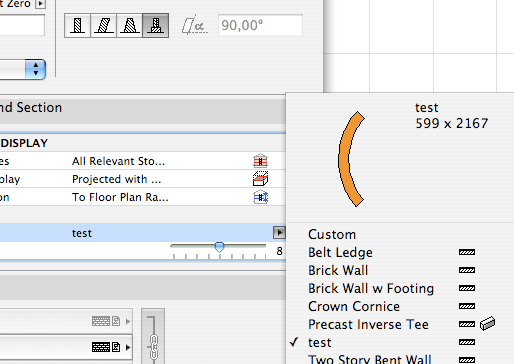
- Mark as New
- Bookmark
- Subscribe
- Mute
- Subscribe to RSS Feed
- Permalink
- Report Inappropriate Content
2007-12-05 08:04 PM
- Mark as New
- Bookmark
- Subscribe
- Mute
- Subscribe to RSS Feed
- Permalink
- Report Inappropriate Content
2007-12-05 08:05 PM
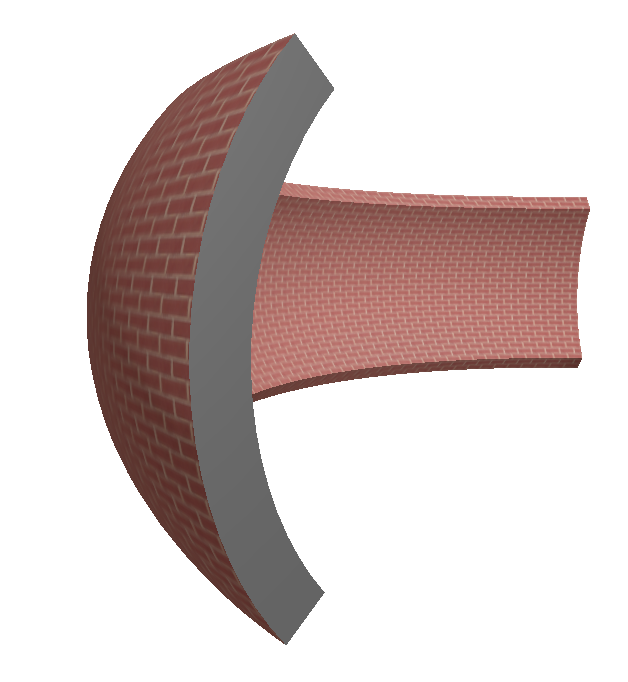
- Mark as New
- Bookmark
- Subscribe
- Mute
- Subscribe to RSS Feed
- Permalink
- Report Inappropriate Content
2007-12-05 08:27 PM
To do this trick in prior versions, you need to use the magic wand along an arc specifying short wall segments to SIMULATE a curve.
- Mark as New
- Bookmark
- Subscribe
- Mute
- Subscribe to RSS Feed
- Permalink
- Report Inappropriate Content
2007-12-05 08:56 PM
Without a proper signature one can only guess, isn't it Dwight?
- Mark as New
- Bookmark
- Subscribe
- Mute
- Subscribe to RSS Feed
- Permalink
- Report Inappropriate Content
2007-12-05 09:09 PM
If he has the aptitude to operate Archicad, he will figure out that posting one's hardware and Archicad version improves the helpfulness of responses.
- Mark as New
- Bookmark
- Subscribe
- Mute
- Subscribe to RSS Feed
- Permalink
- Report Inappropriate Content
2007-12-06 10:02 AM
so many thanx !!! you helped me a lot
cheers all
- Mark as New
- Bookmark
- Subscribe
- Mute
- Subscribe to RSS Feed
- Permalink
- Report Inappropriate Content
2007-12-07 06:04 PM
Dwight wrote:Said the guy without a hardware spec.
I'm cutting the new guy some slack.
If he has the aptitude to operate Archicad, he will figure out that posting one's hardware and Archicad version improves the helpfulness of responses.
- Migrating highly modified template from 27 to 28 in Libraries & objects
- Quick acces when opening file missing in General discussions
- Connect Graphisoft ID with Archicad EDUCATIONAL License in Licensing
- SEO (Solid Element Operations) overrides the surface of the complex profile it is cutting through in Modeling
- Wall End - cut outline error in Modeling

