Turn on suggestions
Auto-suggest helps you quickly narrow down your search results by suggesting possible matches as you type.
Showing results for
Turn on suggestions
Auto-suggest helps you quickly narrow down your search results by suggesting possible matches as you type.
Showing results for
- Graphisoft Community (INT)
- :
- Forum
- :
- Libraries & objects
- :
- make a panel door
Options
- Subscribe to RSS Feed
- Mark Topic as New
- Mark Topic as Read
- Pin this post for me
- Bookmark
- Subscribe to Topic
- Mute
- Printer Friendly Page
Libraries & objects
About Archicad and BIMcloud libraries, their management and migration, objects and other library parts, etc.
make a panel door
Anonymous
Not applicable
Options
- Mark as New
- Bookmark
- Subscribe
- Mute
- Subscribe to RSS Feed
- Permalink
- Report Inappropriate Content
2016-09-19
07:41 AM
- last edited on
2023-05-26
11:14 AM
by
Rubia Torres
2016-09-19
07:41 AM
Better I can customise or replace with some sort of self-defined block, like what you can do in Autocad.
Archicad 18 on iMac late 2012
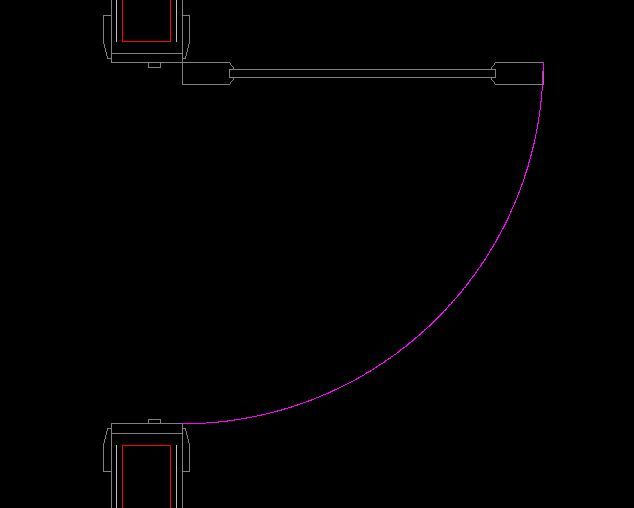
1 REPLY 1
Options
- Mark as New
- Bookmark
- Subscribe
- Mute
- Subscribe to RSS Feed
- Permalink
- Report Inappropriate Content
2016-09-19 08:19 AM
2016-09-19
08:19 AM
If you want to see a more accurate plan representation you can try setting your wall 'Floor Plan Display' to "Projected with Overhead' and then do the same for your door.
However you probably won't see the door swing unless it is scripted in the 3D view for the object (which I doubt it would be).
Otherwise all the detail you want to see must be scripted in the 2D view of the object.
In Model View Options you should see an option for the 2D level of detail for doors.
If you door has been scripted to make use of this level of detail then you may get what you want there - this will globally affect all doors in you plan.
Barry.
However you probably won't see the door swing unless it is scripted in the 3D view for the object (which I doubt it would be).
Otherwise all the detail you want to see must be scripted in the 2D view of the object.
In Model View Options you should see an option for the 2D level of detail for doors.
If you door has been scripted to make use of this level of detail then you may get what you want there - this will globally affect all doors in you plan.
Barry.
One of the forum moderators.
Versions 6.5 to 27
i7-10700 @ 2.9Ghz, 32GB ram, GeForce RTX 2060 (6GB), Windows 10
Lenovo Thinkpad - i7-1270P 2.20 GHz, 32GB RAM, Nvidia T550, Windows 11
Versions 6.5 to 27
i7-10700 @ 2.9Ghz, 32GB ram, GeForce RTX 2060 (6GB), Windows 10
Lenovo Thinkpad - i7-1270P 2.20 GHz, 32GB RAM, Nvidia T550, Windows 11
Suggested content
- Door and windows with lining on upper timber panelled wall but not below at brick plinth? in Modeling
- Placing a window/door between split walls? in Modeling
- Why Doesn’t the Door Move Up When I Copy the Wall Upwards? in Modeling
- make garage door work like actual doors in north america? in Libraries & objects
- window ganging marker in Libraries & objects
