- Graphisoft Community (INT)
- :
- Forum
- :
- Modeling
- :
- Re: roof bug AC11? 1200 and previous
- Subscribe to RSS Feed
- Mark Topic as New
- Mark Topic as Read
- Pin this post for me
- Bookmark
- Subscribe to Topic
- Mute
- Printer Friendly Page
roof bug AC11? 1200 and previous
- Mark as New
- Bookmark
- Subscribe
- Mute
- Subscribe to RSS Feed
- Permalink
- Report Inappropriate Content
2008-03-19
09:20 PM
- last edited on
2023-05-23
03:12 PM
by
Rubia Torres
Create a roof specify the angle and thickness…

AC27 US/INT -> AC08
Macbook Pro M1 Max 64GB ram, OS X 10.XX latest
another Moderator
- Mark as New
- Bookmark
- Subscribe
- Mute
- Subscribe to RSS Feed
- Permalink
- Report Inappropriate Content
2008-03-19 09:24 PM
If you don't press Tab and just hit ok then you will find the new thickness when you do a section thru the roof or open that roof settings again
AC27 US/INT -> AC08
Macbook Pro M1 Max 64GB ram, OS X 10.XX latest
another Moderator
- Mark as New
- Bookmark
- Subscribe
- Mute
- Subscribe to RSS Feed
- Permalink
- Report Inappropriate Content
2008-03-19 09:30 PM
It only happens when you increase the angle.
AC27 US/INT -> AC08
Macbook Pro M1 Max 64GB ram, OS X 10.XX latest
another Moderator
- Mark as New
- Bookmark
- Subscribe
- Mute
- Subscribe to RSS Feed
- Permalink
- Report Inappropriate Content
2008-03-19 09:49 PM
As far as I know it has always been like that. At least it is consistent!
The logical solution would be to have way of 'locking' either of the thicknesses, when using a non-composite, so as to indicate which was the important one for the roof.
Perhaps start a wish for it if there isn't one already. I'd vote!
- Mark as New
- Bookmark
- Subscribe
- Mute
- Subscribe to RSS Feed
- Permalink
- Report Inappropriate Content
2008-03-19 09:52 PM
Anyway that doesn't answer why it changes when you increase the angle and not when you decrease it. If it was consistent it would change for both.
The wish might sound a little absurd.
"I wish that AC does not automatically change the thickness of a roof when I increase its angle and leave it as I already specified…"
AC27 US/INT -> AC08
Macbook Pro M1 Max 64GB ram, OS X 10.XX latest
another Moderator
- Mark as New
- Bookmark
- Subscribe
- Mute
- Subscribe to RSS Feed
- Permalink
- Report Inappropriate Content
2008-03-19 11:05 PM
AC27 US (5003) on Mac OS Ventura 13.6.2
Started on AC4.0 in 91/92/93; full-time user since AC8.1 in 2004
- Mark as New
- Bookmark
- Subscribe
- Mute
- Subscribe to RSS Feed
- Permalink
- Report Inappropriate Content
2008-03-19 11:34 PM
I was thinking that changing the angle worked as if you were rotating the roof in the section/elevation, which would let the thickness stay the same and which is common in other 3D modeling programs.
Therefore Peter's suggestion about the wish for being able to lock the thickness of the roof is ok,
AC27 US/INT -> AC08
Macbook Pro M1 Max 64GB ram, OS X 10.XX latest
another Moderator
- Mark as New
- Bookmark
- Subscribe
- Mute
- Subscribe to RSS Feed
- Permalink
- Report Inappropriate Content
2008-03-20 03:17 PM
here.
- Mark as New
- Bookmark
- Subscribe
- Mute
- Subscribe to RSS Feed
- Permalink
- Report Inappropriate Content
2008-03-20 03:37 PM
Thanks Peter.
AC27 US/INT -> AC08
Macbook Pro M1 Max 64GB ram, OS X 10.XX latest
another Moderator
- Mark as New
- Bookmark
- Subscribe
- Mute
- Subscribe to RSS Feed
- Permalink
- Report Inappropriate Content
2008-03-20 04:11 PM
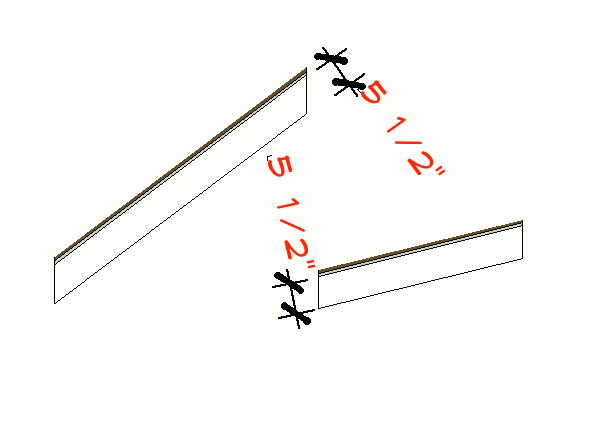
- BUG: Copy / Pasted Text Changes Size in Documentation
- Archicad 15 osx really slow with quadro fx4800 mac in Installation & update
- PC Graphics cards recomendations in Installation & update
- What schedule is this? in Collaboration with other software
- Export with reference to Artlantis 2 not working... in Visualization
