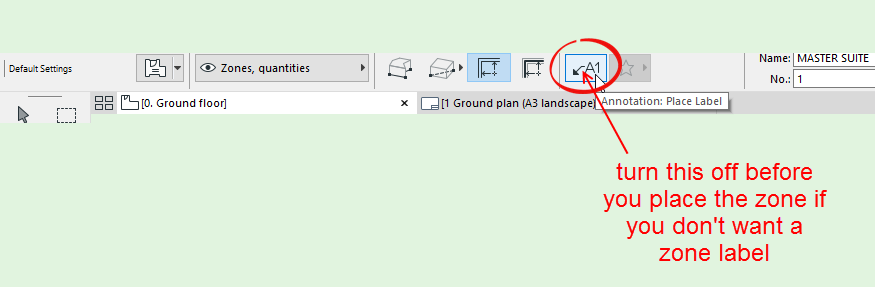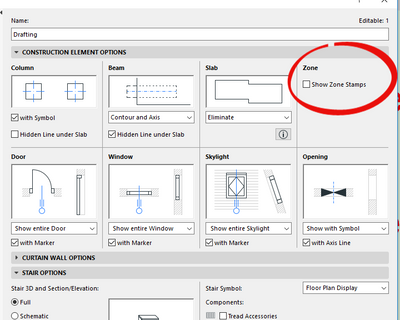- Graphisoft Community (INT)
- :
- Forum
- :
- Modeling
- :
- Re: why is data missing from my zone stamp?
- Subscribe to RSS Feed
- Mark Topic as New
- Mark Topic as Read
- Pin this post for me
- Bookmark
- Subscribe to Topic
- Mute
- Printer Friendly Page
why is data missing from my zone stamp?
- Mark as New
- Bookmark
- Subscribe
- Mute
- Subscribe to RSS Feed
- Permalink
- Report Inappropriate Content
2023-03-28 11:47 PM
hello everyone,
i have placed a zone stamp, carefully gone through all the tabs in the settings dialogue and selected what fields i would like shown. but the stamp does not show what i've chosen. see pics. it shows most of what i chose in the preview, but not all. are there some obscure settings i'm missing?
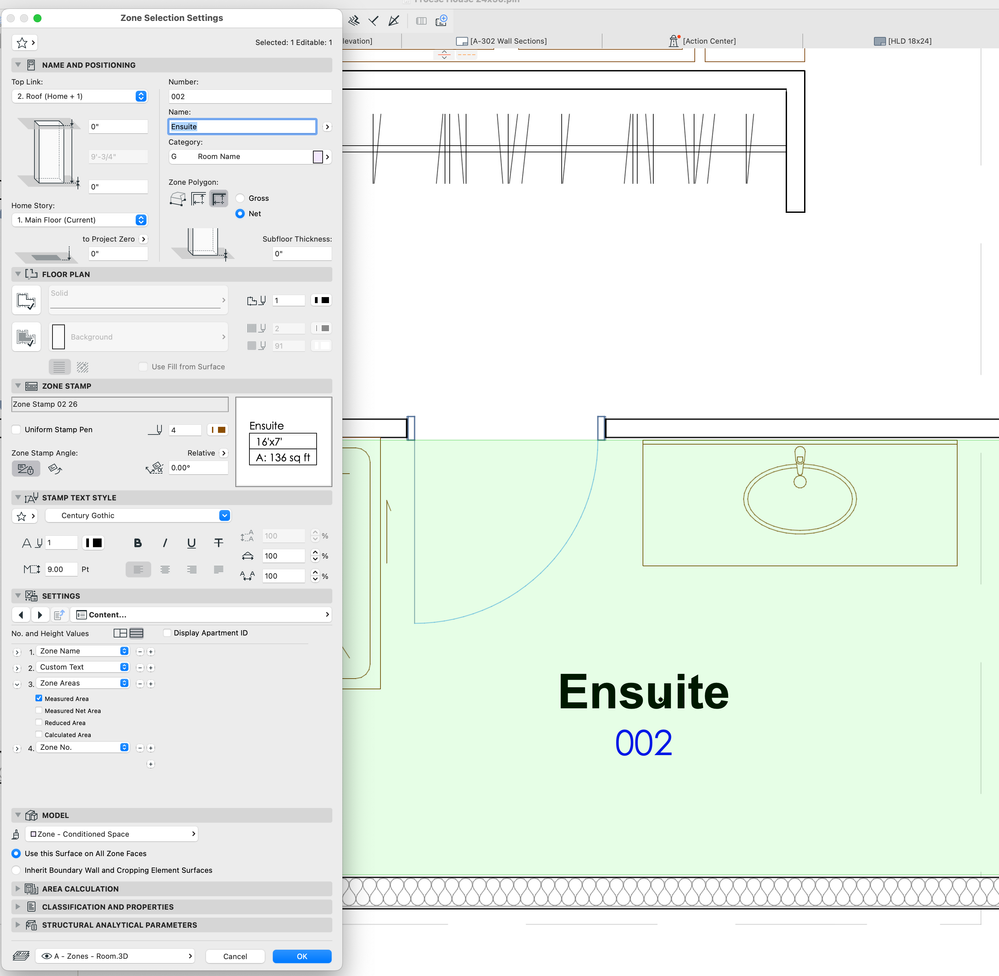
Solved! Go to Solution.
Accepted Solutions
- Mark as New
- Bookmark
- Subscribe
- Mute
- Subscribe to RSS Feed
- Permalink
- Report Inappropriate Content
2023-03-30 03:21 AM - edited 2023-03-30 03:23 AM
Before you place a zone, turn the label option off in the zone settings (or info box).
If you have a zone with a label already, just delete the label.
The good thing about the labels is you can have as many as you want in as many layers as you want and all can have different information.
They can also be used in sections.
To place extra labels just use the label tool on the zone as you would for any other element.
Barry.
Versions 6.5 to 27
i7-10700 @ 2.9Ghz, 32GB ram, GeForce RTX 2060 (6GB), Windows 10
Lenovo Thinkpad - i7-1270P 2.20 GHz, 32GB RAM, Nvidia T550, Windows 11
- Mark as New
- Bookmark
- Subscribe
- Mute
- Subscribe to RSS Feed
- Permalink
- Report Inappropriate Content
2023-03-29 03:18 AM
Are you sure that is a zone STAMP you are seeing in the plan and not a zone LABEL?
Even when a label is used, the zone will still have stamp settings - even though you can't see the stamp.
Stamp visibility is controlled in Model View Options.
Barry.
Versions 6.5 to 27
i7-10700 @ 2.9Ghz, 32GB ram, GeForce RTX 2060 (6GB), Windows 10
Lenovo Thinkpad - i7-1270P 2.20 GHz, 32GB RAM, Nvidia T550, Windows 11
- Mark as New
- Bookmark
- Subscribe
- Mute
- Subscribe to RSS Feed
- Permalink
- Report Inappropriate Content
2023-03-29 07:44 PM
ah, i see. then how can i turn off the zone label? it's rather redundant to have a label and stamp that show the same info. and to place two text fields in different locations. the label name overlaps the stamp when placing, so i then need to move the stamp. i see that i can delete the label after placing it, but that seems like an unnecessary step.
- Mark as New
- Bookmark
- Subscribe
- Mute
- Subscribe to RSS Feed
- Permalink
- Report Inappropriate Content
2023-03-30 03:21 AM - edited 2023-03-30 03:23 AM
Before you place a zone, turn the label option off in the zone settings (or info box).
If you have a zone with a label already, just delete the label.
The good thing about the labels is you can have as many as you want in as many layers as you want and all can have different information.
They can also be used in sections.
To place extra labels just use the label tool on the zone as you would for any other element.
Barry.
Versions 6.5 to 27
i7-10700 @ 2.9Ghz, 32GB ram, GeForce RTX 2060 (6GB), Windows 10
Lenovo Thinkpad - i7-1270P 2.20 GHz, 32GB RAM, Nvidia T550, Windows 11
- Mark as New
- Bookmark
- Subscribe
- Mute
- Subscribe to RSS Feed
- Permalink
- Report Inappropriate Content
2023-03-30 06:10 AM
Jeez, thanks Barry. That actually makes sense, though I now wonder why we would need stamps. I read through the ac user guide and did not find this info. I’m going to have another look.
much obliged Barry
- Zone tool gives the dreaded 'no closed polygon... etc' error message in Modeling
- Zone No Sets Found Error Message in Project data & BIM
- How can I list Zones by any of their parameters in Schedules? in Documentation
- Zone Area Reduction for Low Ceilings Not Applying in Modeling
- Quantity of finishes per zone in Project data & BIM