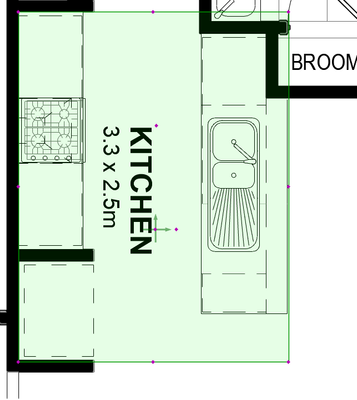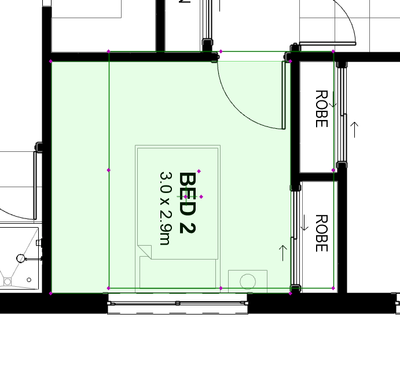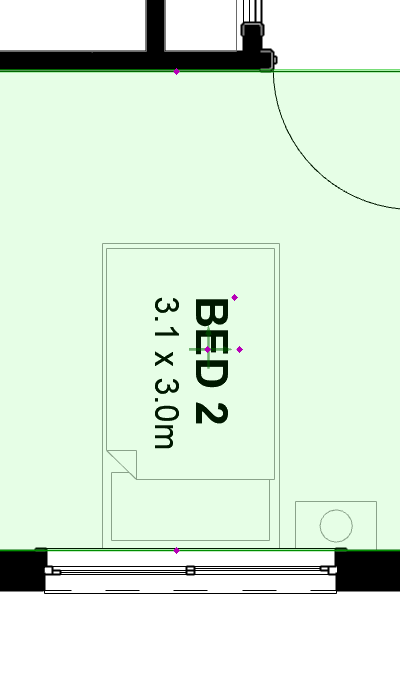- Graphisoft Community (INT)
- :
- Forum
- :
- Modeling
- :
- zone tool with graphic editing
- Subscribe to RSS Feed
- Mark Topic as New
- Mark Topic as Read
- Pin this post for me
- Bookmark
- Subscribe to Topic
- Mute
- Printer Friendly Page
zone tool with graphic editing
- Mark as New
- Bookmark
- Subscribe
- Mute
- Subscribe to RSS Feed
- Permalink
- Report Inappropriate Content
2023-09-28 04:45 AM
hey all.
im facing an issue with the zone stamp and it noticed it when its actually too late. now i need to go back and fix all these stamps manually.
can someone advise as the "graphic editing" box is not matching the zone area that needs to be calculated. and im not sure how to make the zone and the graphic editing line match
please find snippets of what i mean and the difference in numbers.
whenever i apply the zone stamp, the border is floating out and with different shape and dimensions.
- Mark as New
- Bookmark
- Subscribe
- Mute
- Subscribe to RSS Feed
- Permalink
- Report Inappropriate Content
2023-09-28 05:09 AM
Looking at your images I am guessing that is not a standard zone stamp?
It is one that seems to have an extra border to represent the room size.
If that is the case, it will not stretch automatically to match the room, you will have to adjust it with the hotspots for each room to give it the size you want to measure.
Barry.
Versions 6.5 to 27
i7-10700 @ 2.9Ghz, 32GB ram, GeForce RTX 2060 (6GB), Windows 10
Lenovo Thinkpad - i7-1270P 2.20 GHz, 32GB RAM, Nvidia T550, Windows 11
- Mark as New
- Bookmark
- Subscribe
- Mute
- Subscribe to RSS Feed
- Permalink
- Report Inappropriate Content
2023-09-28 05:27 AM
correct. its CI tools zone stamp. it seems that i will need to re adjust everything manually !
thanks barry
- Edit selection set bug - AC27 in General discussions
- AC29 Default font issues in General discussions
- Window Schedule edit dimension pens for all door elevations entire row one time in Project data & BIM
- Problems with 3D DWG import - broken meshes in Libraries & objects
- Reset manual edits for stairs? in Modeling