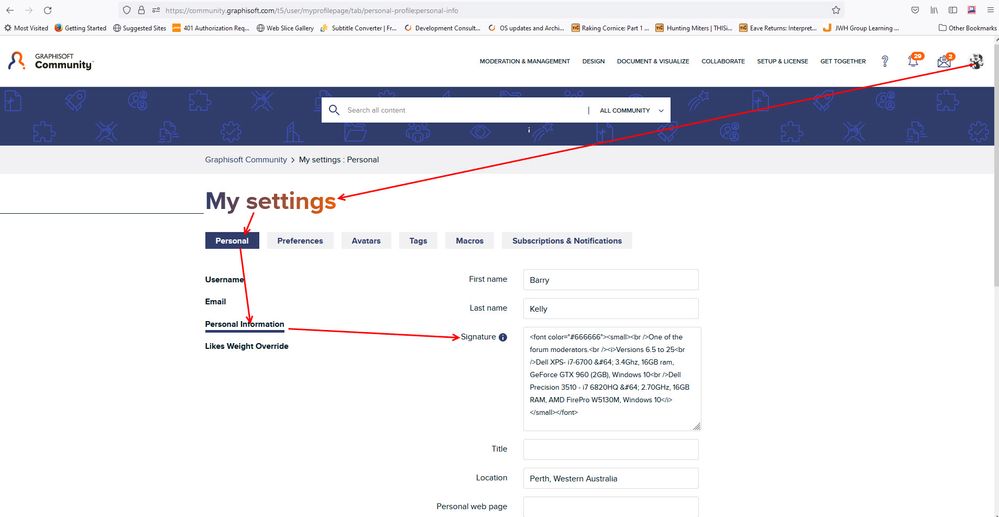- Graphisoft Community (INT)
- :
- Forum
- :
- Our Community
- :
- Re: Sign in to Graphisoft Community
- Subscribe to RSS Feed
- Mark Topic as New
- Mark Topic as Read
- Pin this post for me
- Bookmark
- Subscribe to Topic
- Mute
- Printer Friendly Page
How to Sign up to Graphisoft Community
- Mark as New
- Bookmark
- Subscribe
- Mute
- Subscribe to RSS Feed
- Permalink
- Report Inappropriate Content
2021-09-01 12:52 PM - edited 2023-05-09 10:57 AM
1. Click on the human icon in the upper-right corner to get to the login page;
2. Sign in with your Graphisoft ID;
a. Don’t you have a Graphisoft ID yet? Sign up by clicking on “Create Graphisoft ID”;
b. The link will open on a new tab. Enter your personal information including name and e-mail address, read and accept our Privacy Policy and click on "Sign up" to register your new Graphisoft ID account;
c. A confirmation link will be sent to your e-mail address. Confirm and switch back to the previous tab or visit GraphisoftID > Login again to sign in.
3. Register a username. Click on “Submit” to activate it;
4. You will find yourself on the home page of Graphisoft Community.
Welcome and enjoy your time here!
Your Graphisoft Community Team
Noémi Balogh
Senior Community Expert, Admin
- Mark as New
- Bookmark
- Subscribe
- Mute
- Subscribe to RSS Feed
- Permalink
- Report Inappropriate Content
2021-09-02 10:49 AM
@Noemi Balogh wrote:
- Click on the human icon to get to the login page.
- Sign in with your Graphisoft ID.
Sign in was not possible because my old password was not compliant with the new password requirements. So I went with "Forgot Password", followed the Link in the E-Mail, set one that fits the rules and only then was able to proceed the Migration Process.
- Mark as New
- Bookmark
- Subscribe
- Mute
- Subscribe to RSS Feed
- Permalink
- Report Inappropriate Content
2021-09-02 12:46 PM
Thank you @SeRohde! I updated the guide including your tip. Hopefully your advice will be useful for other community members too. 🙂
Noémi Balogh
Senior Community Expert, Admin
- Mark as New
- Bookmark
- Subscribe
- Mute
- Subscribe to RSS Feed
- Permalink
- Report Inappropriate Content
2021-09-04 01:40 PM
Hi @Noemi Balogh I can not find the page to edit my profile signature that is added automatically to posts, replies & messages. Can you perhaps help me fix this part of my profile?
Thanks in advance
Everything happens in Archicad since v6.5 (2000)
Hiking, Motorbiking, Good food, Gr8! Beer & excellent conversation 😉
#MadeByDyslexia is my unfair advantage – expect curious ideas, creative big thinking & small typos.
<> www.fusionBIM.co.za <> www.Scirrus.co <> www.BIM2fusedVR.com <> (new) Anatomy of Archicad Course
- Mark as New
- Bookmark
- Subscribe
- Mute
- Subscribe to RSS Feed
- Permalink
- Report Inappropriate Content
2021-09-06 04:15 AM
@Francois Swanepoel wrote:
Hi @Noemi Balogh I can not find the page to edit my profile signature that is added automatically to posts, replies & messages. Can you perhaps help me fix this part of my profile?
Thanks in advance
Does this help?
You then need to use the HTML codes for the formatting.
Use those you see in my signature for color, small and italic.
Otherwise use and HTML on-line editor ... https://html-online.com/editor/
Barry.
Versions 6.5 to 27
i7-10700 @ 2.9Ghz, 32GB ram, GeForce RTX 2060 (6GB), Windows 10
Lenovo Thinkpad - i7-1270P 2.20 GHz, 32GB RAM, Nvidia T550, Windows 11
- Mark as New
- Bookmark
- Subscribe
- Mute
- Subscribe to RSS Feed
- Permalink
- Report Inappropriate Content
2021-09-06 04:35 AM
Can Persistent Login be added?
Ling.
| AC22-28 AUS 3110 | Help Those Help You - Add a Signature |
| Self-taught, bend it till it breaks | Creating a Thread |
| Win11 | i9 10850K | 64GB | RX6600 | Win11 | R5 2600 | 16GB | GTX1660 |
- Mark as New
- Bookmark
- Subscribe
- Mute
- Subscribe to RSS Feed
- Permalink
- Report Inappropriate Content
2021-09-06 07:31 AM
Thanks for your help @Barry Kelly
Everything happens in Archicad since v6.5 (2000)
Hiking, Motorbiking, Good food, Gr8! Beer & excellent conversation 😉
#MadeByDyslexia is my unfair advantage – expect curious ideas, creative big thinking & small typos.
<> www.fusionBIM.co.za <> www.Scirrus.co <> www.BIM2fusedVR.com <> (new) Anatomy of Archicad Course
- Mark as New
- Bookmark
- Subscribe
- Mute
- Subscribe to RSS Feed
- Permalink
- Report Inappropriate Content
2021-09-07 06:32 AM - edited 2021-09-07 06:36 AM
Hi @Noemi Balogh
When this new forum was put in place, I must have created a new account instead of linking the old one. I realised since that old forum was now gone and I can't access to my old account. I asked Barry Kelly about advise in that matter, he shared the link to that post and some steps to try (the password thing and so) but it did not work. On the login page when I enter my old ID or email I get the message "There is no registration with the selected authenticator. Please try a different authentication service".
Is there any way to operate the transition of my old account?
PS: I still can access to my old account on old forum somehow by following the link stored with the password on chrome, in case that could help for the recovery
Kind regards,
Vincent
- Mark as New
- Bookmark
- Subscribe
- Mute
- Subscribe to RSS Feed
- Permalink
- Report Inappropriate Content
2021-09-07 08:14 AM
@Vghozlan wrote:
Hi @Noemi Balogh
When this new forum was put in place, I must have created a new account instead of linking the old one. I realised since that old forum was now gone and I can't access to my old account. I asked Barry Kelly about advise in that matter, he shared the link to that post and some steps to try (the password thing and so) but it did not work. On the login page when I enter my old ID or email I get the message "There is no registration with the selected authenticator. Please try a different authentication service".
Is there any way to operate the transition of my old account?
PS: I still can access to my old account on old forum somehow by following the link stored with the password on chrome, in case that could help for the recovery
Kind regards,Vincent
Hi Vincent,
On the new community platform you can log in only with your Graphisoft ID account. Unfortunately we are not able to connect your Archicad Talk and Community user manually, due to GDPR and technical problems, so what I can recommend is to register a new Graphisoft ID account and merge it with your past Archicad Talk account based on the above post.
Take care,
Noémi
Noémi Balogh
Senior Community Expert, Admin
- Mark as New
- Bookmark
- Subscribe
- Mute
- Subscribe to RSS Feed
- Permalink
- Report Inappropriate Content
2021-09-07 10:41 AM
Cool, it worked!
One precision, I had to re-do the step 3 and 4 from Edge. I did follow your instruction on chrome first but after logging in, it drove me directly to account setting without passing by the steps 3 and 4. So if anyone encounter this problem, try with another browser (M-edge worked for me)
- Quick 90 degrees rotate command. in Modeling
- Stair UP-DN text in AC27 USA, can't find show on relevant/above setting in Modeling
- POINT CLOUDS (improving work with pointcloud) in Collaboration with other software
- BIMx - Walk mode / joystick missing? in BIMx
- Archicad 2D – A Lightweight Drafting Tool for a Wider Audience? in General discussions