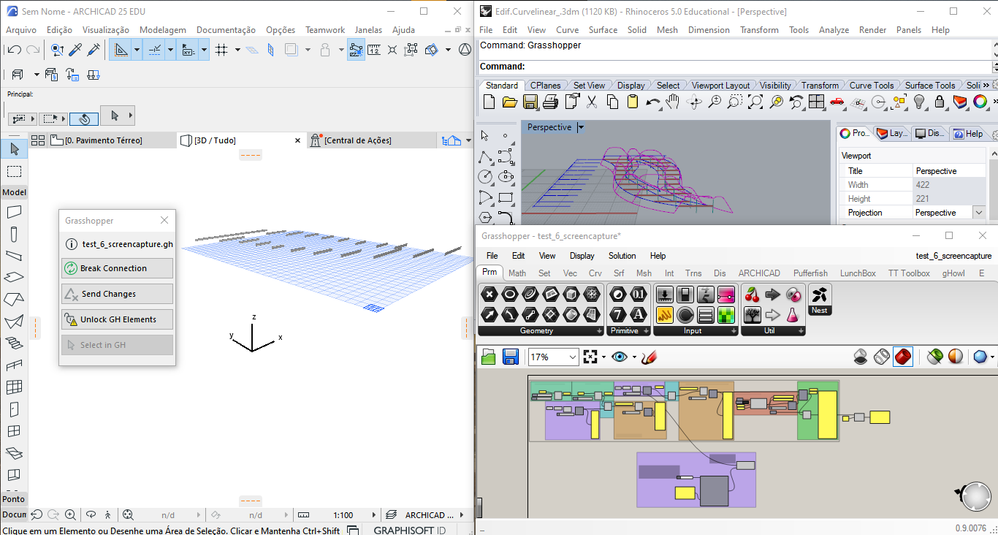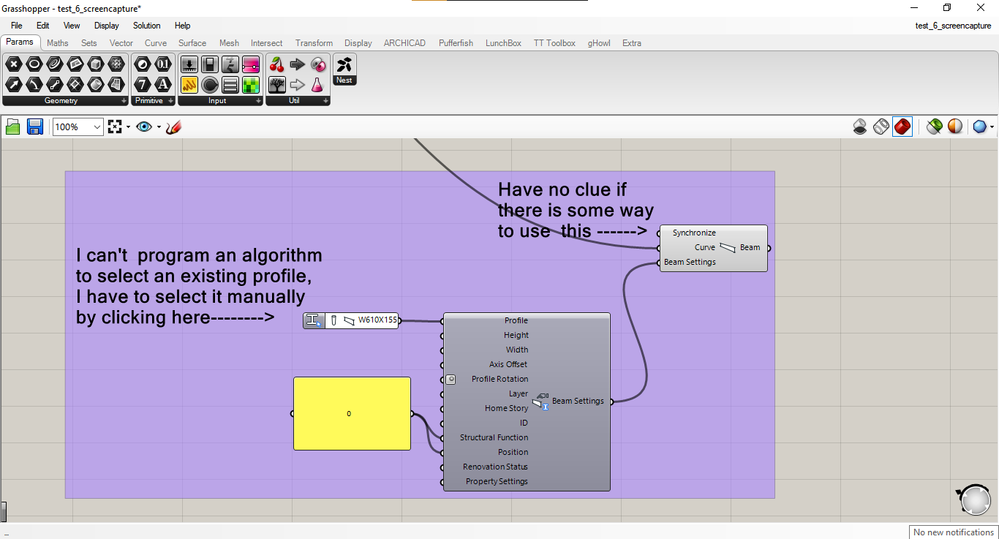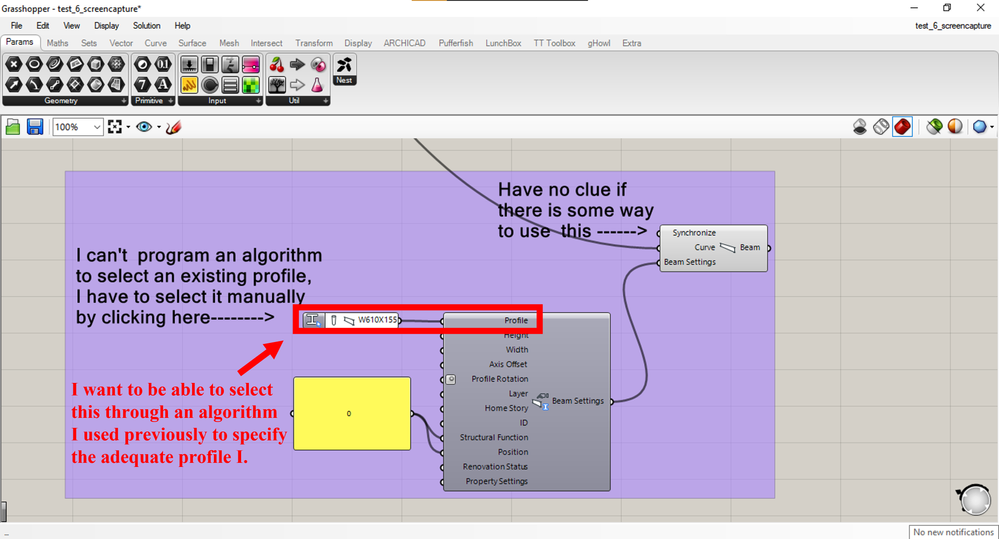- Graphisoft Community (INT)
- :
- Forum
- :
- Parametric design
- :
- Re: Help! Grasshopper-Archicad Design problem
- Subscribe to RSS Feed
- Mark Topic as New
- Mark Topic as Read
- Pin this post for me
- Bookmark
- Subscribe to Topic
- Mute
- Printer Friendly Page
Help! Grasshopper-Archicad Design problem
- Mark as New
- Bookmark
- Subscribe
- Mute
- Subscribe to RSS Feed
- Permalink
- Report Inappropriate Content
2021-09-29
10:57 PM
- last edited on
2023-05-11
11:04 AM
by
Noemi Balogh
I'm using Grasshopper in Rhinoceros 5 and Archicad 25 EDU version. I had calculated the load of a beam which is linked to specific beam I profile in grasshopper.
Is it possible to program algorithmically in Grasshopper, through "Grasshopper- Archicad live connection add-on", to pick a specific profile, that is already imported from "I profile catalog of complex profiles", inside Archicad 25? 🤔
- Labels:
-
Rhino & Grasshopper
- Mark as New
- Bookmark
- Subscribe
- Mute
- Subscribe to RSS Feed
- Permalink
- Report Inappropriate Content
2021-09-30 01:01 AM - edited 2021-09-30 01:12 AM
Hello @Lilianmfs,
I have cut out part of one of my data sharing tips for you, it is intuitive from the pictures what and how. (ignore the foreign language, but if you wonder what it says, you can translate it through a photo-translator)
Summary of exports to Rhino
- *.3DM file format
- To transfer a reference model used only for massing, it is better to use "Solid Model"
- For further use of the saved model in Grasshopper, I recommend selecting the "BREP Model" detailing
- To keep the geometry unchanged, it is recommended to enter the geometry into the working file via block or worksession
Perhaps other participants who have linked in reverse order will give a more detailed answer.
- Mark as New
- Bookmark
- Subscribe
- Mute
- Subscribe to RSS Feed
- Permalink
- Report Inappropriate Content
2021-09-30 02:01 AM - edited 2021-09-30 03:23 AM
Hello @Qualifa,
I don't know if I made myself clear enough before. But here is another try...
I'm using Rhinoceros- Grasshopper 5.
There is a add-on called Archicad- Grasshopper Live Connection. I'm using this add-on.
Here are some of the limitations of this add-on that I found:
What I want to be able to do:
Is there another way? or the is only mouse-click-select manually option?
- Mark as New
- Bookmark
- Subscribe
- Mute
- Subscribe to RSS Feed
- Permalink
- Report Inappropriate Content
2021-09-30 10:40 AM
@Lilianmfs I don't use GH, but I will try to help. If you want to select a beam, I would expect that the section of beam is determined by several values e.g. you need a beam section to suit a span / load condition. This process is usually managed in a look up table / database. Is there some way you can create a database in GH populated with the AC profile names that would, based on input values, allow selection of the profile name string? Unfortunately, this will also require the AC beam profiles to remain sync'ed. Have you considered that the best selection isn't always the mathematically perfect selection, sometimes beams are oversized for other reasons e.g. visual or coordination with other components. I may be over thinking what you are trying to do. To simplify down to the basics I would assume the node [Profile] input is programmed to accept a string value which you could type in manually? Is there a way to expose the profile selector output to check? If it is a simple string then you should be able to build from there.
- Mark as New
- Bookmark
- Subscribe
- Mute
- Subscribe to RSS Feed
- Permalink
- Report Inappropriate Content
2021-10-03 07:36 PM
The "Profile" Input Component that you marked on your screenshot is reading all Profiles that are defined in Archicad's Profile Manager Dialog. So you need to define the Profile in Archicad, and then it will appear in the list of available Profiles in the "Profile" Input Component.
If you define a Profile in Grasshopper, there is currently no way to get that Profile definition into Archicad so it is included in the list of available Profiles in Archicad.
AMD Ryzen9 5900X CPU, 64 GB RAM 3600 MHz, Nvidia GTX 1060 6GB, 500 GB NVMe SSD
2x28" (2560x1440), Windows 10 PRO ENG, Ac20-Ac29
- Windows 11 Issues in Installation & update
- Cineware by maxon add-on has unexpectedly closed. - Windows, all Archicad versions - Solution in Visualization
- DWG import/export in Collaboration with other software
- problem when trying to upload a bimx in BIMx
- Problem with Zones automatic update in General discussions