- Graphisoft Community (INT)
- :
- Forum
- :
- Parametric design
- :
- Re: Randomize Materials
- Subscribe to RSS Feed
- Mark Topic as New
- Mark Topic as Read
- Pin this post for me
- Bookmark
- Subscribe to Topic
- Mute
- Printer Friendly Page
Randomize Materials
- Mark as New
- Bookmark
- Subscribe
- Mute
- Subscribe to RSS Feed
- Permalink
- Report Inappropriate Content
2017-03-28
07:28 AM
- last edited on
2023-05-11
11:11 AM
by
Noemi Balogh
As an aside the my Archicad points dont seem to be translating into grasshopper points like they should. They seem to shift in strange directions. What could be affecting this?
Thanks
Derek
Solved! Go to Solution.
Accepted Solutions
- Mark as New
- Bookmark
- Subscribe
- Mute
- Subscribe to RSS Feed
- Permalink
- Report Inappropriate Content
2017-03-29 07:42 PM
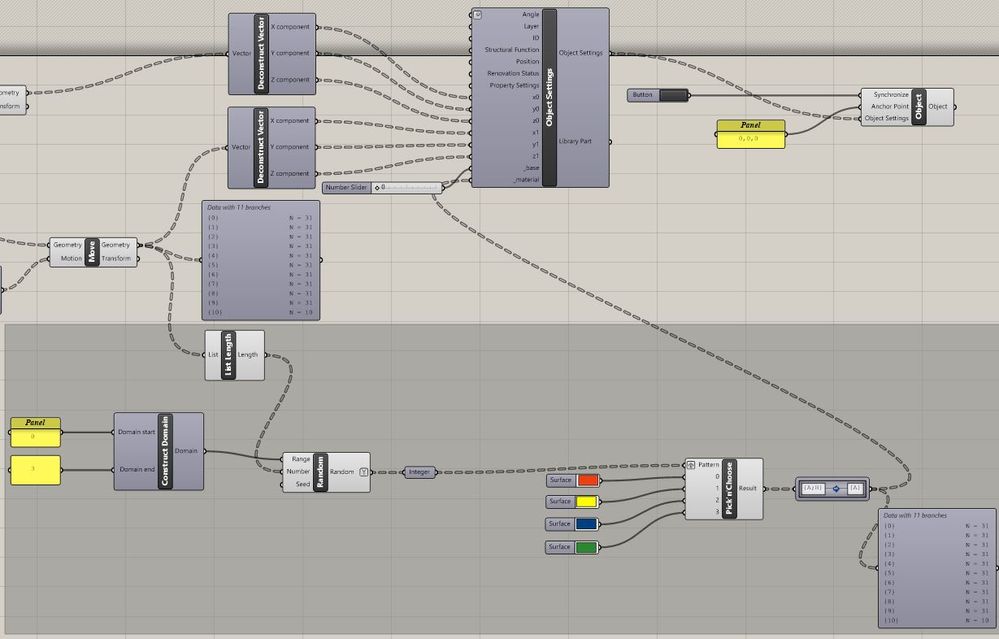
- Mark as New
- Bookmark
- Subscribe
- Mute
- Subscribe to RSS Feed
- Permalink
- Report Inappropriate Content
2017-03-29 07:42 PM
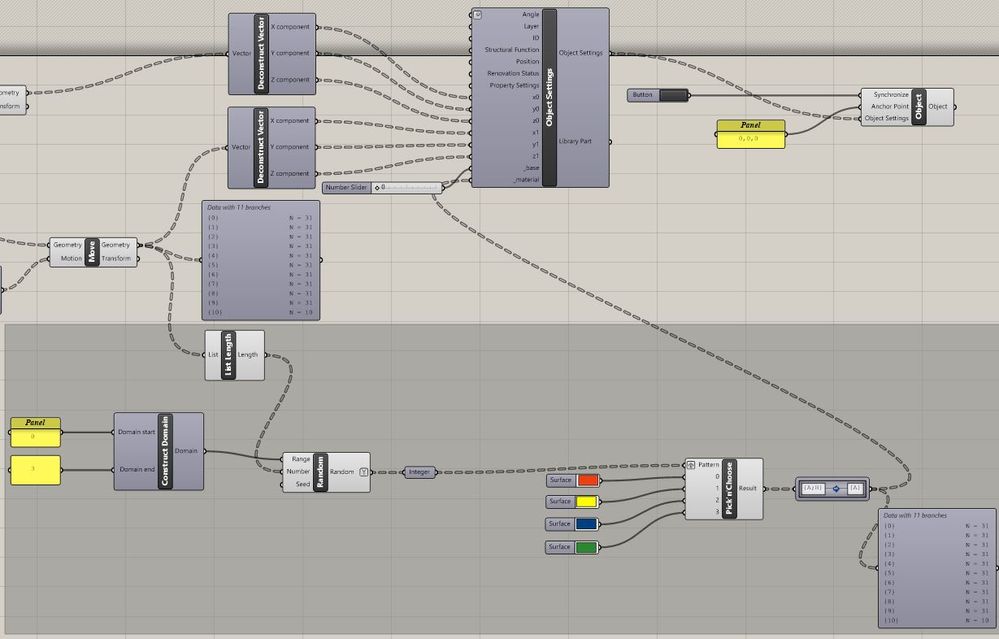
- Mark as New
- Bookmark
- Subscribe
- Mute
- Subscribe to RSS Feed
- Permalink
- Report Inappropriate Content
2017-03-29 07:42 PM
- Mark as New
- Bookmark
- Subscribe
- Mute
- Subscribe to RSS Feed
- Permalink
- Report Inappropriate Content
2017-03-29 07:54 PM
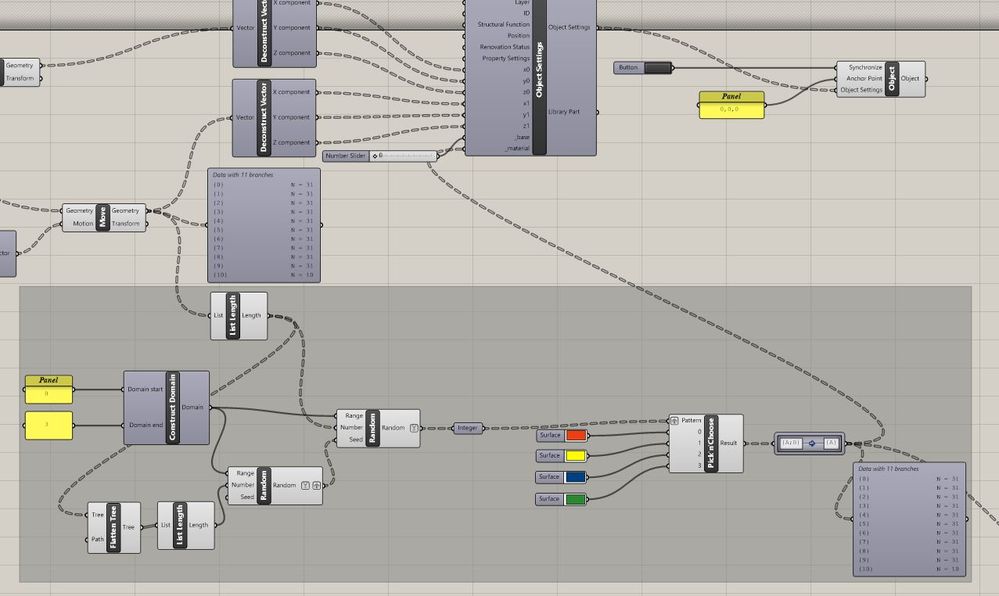
- Mark as New
- Bookmark
- Subscribe
- Mute
- Subscribe to RSS Feed
- Permalink
- Report Inappropriate Content
2017-03-29 07:55 PM
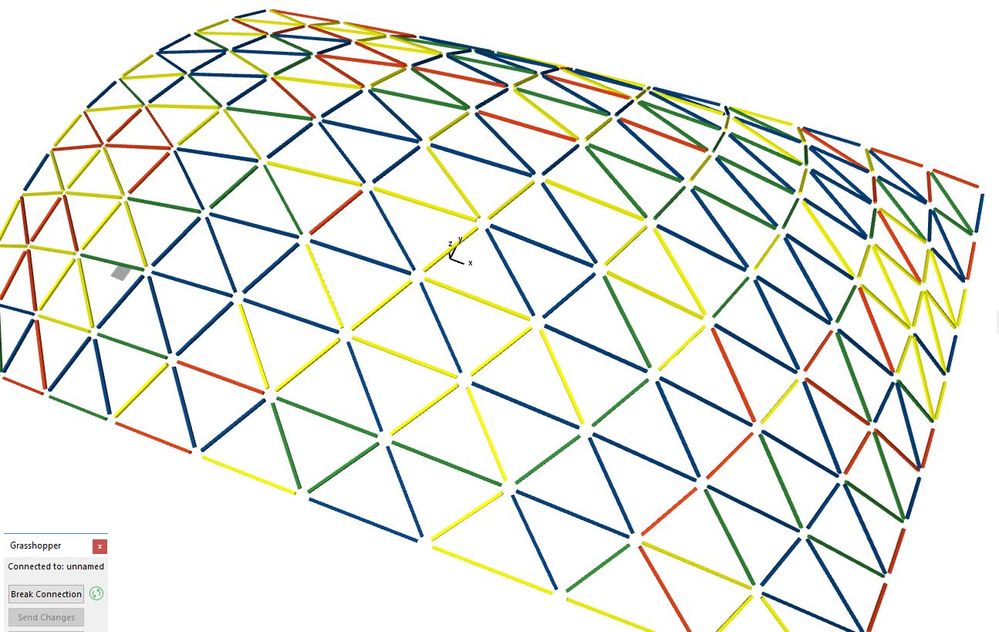
- Mark as New
- Bookmark
- Subscribe
- Mute
- Subscribe to RSS Feed
- Permalink
- Report Inappropriate Content
2017-04-03 02:49 AM
I am still having problems with converting an archiCad point into a grasshopper point. Archicad is in mm and Rhino is in mm but the data is coming in as metres. Any thoughts as to how to get the point data in mm without deconstructing the points multipling by 1000 and constructing the point?
- Mark as New
- Bookmark
- Subscribe
- Mute
- Subscribe to RSS Feed
- Permalink
- Report Inappropriate Content
2018-04-12 03:59 PM
Thank you for posting those screenshots.
Can you explain how you added the x0 x1 x2 nodes to the object settings component? If I zoom into it there aren't any options to add those.
Perhaps it was available in a previous version and now it isn't...?
It would be great to know how to achieve this.
Thanks.
- Mark as New
- Bookmark
- Subscribe
- Mute
- Subscribe to RSS Feed
- Permalink
- Report Inappropriate Content
2018-04-13 01:15 AM
I wrote a custom gdl object for the grid shell beams, and then exposed those parameters (x0,y0,z0,...) to grasshopper. You can expose those, right clicking over the component and checking the object's parameters you want to feed from grasshopper.
I hope I answered your question, you can find more info about the usage of custom GDL objects plugin manual. It works the same way with any object you have on your Archicad library.
- Mark as New
- Bookmark
- Subscribe
- Mute
- Subscribe to RSS Feed
- Permalink
- Report Inappropriate Content
2018-04-13 08:50 AM
Thanks for the quick reply.
Do you think it will also be feasible to perform this kind of color randomization on walls and slabs etc. and not only on objects?
- Mark as New
- Bookmark
- Subscribe
- Mute
- Subscribe to RSS Feed
- Permalink
- Report Inappropriate Content
2018-04-13 11:56 AM
I will try to take time this weekend to illustrate the process.
- Native ArchiCAD AI Visualization Plugin - Seeking Feedback in Visualization
- Material Intersection Priority / Composite Problem in Modeling
- Transferring surfaces and objects between different projects. in Libraries & objects
- List of materials as a field in tables in Project data & BIM
- Skin List Label - Showing Material Thickness in Libraries & objects
