- Graphisoft Community (INT)
- :
- Forum
- :
- Project data & BIM
- :
- Re: All roof objects rounded except the rafter
- Subscribe to RSS Feed
- Mark Topic as New
- Mark Topic as Read
- Pin this post for me
- Bookmark
- Subscribe to Topic
- Mute
- Printer Friendly Page
All roof objects rounded except the rafter
- Mark as New
- Bookmark
- Subscribe
- Mute
- Subscribe to RSS Feed
- Permalink
- Report Inappropriate Content
2023-04-08 11:53 AM
Hi,
I set to schedule the rounded lumber size and it is doing it correctly except for the rafter and i don't know why.
What am i missing?
Thanks
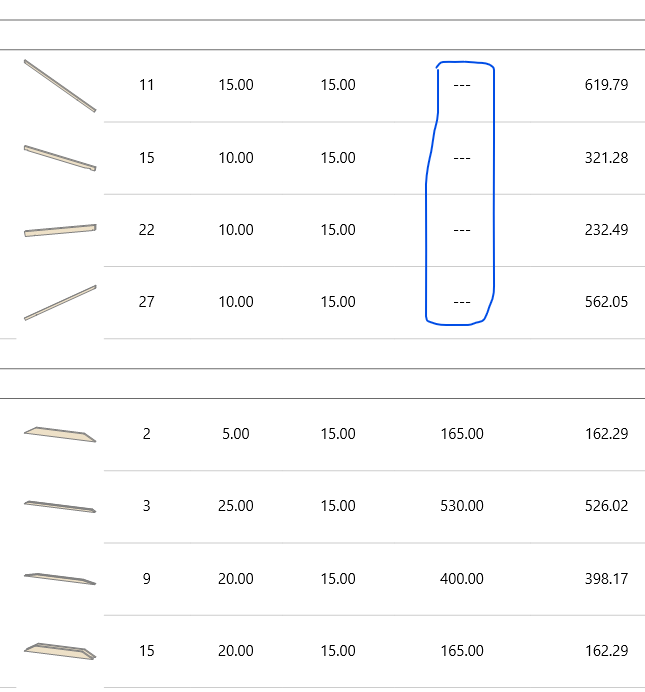
Solved! Go to Solution.
- Mark as New
- Bookmark
- Subscribe
- Mute
- Subscribe to RSS Feed
- Permalink
- Report Inappropriate Content
2023-04-12 09:02 AM
Continuing to round up i get to the beams which had a premade property called segment round with the expression below. I need it to round up the nearest .5 for example 842 should show 845 cm, 844 should show 845 cm. How can i change this formula cause now it is showing the same number on the column on the right.
Thanks

- Mark as New
- Bookmark
- Subscribe
- Mute
- Subscribe to RSS Feed
- Permalink
- Report Inappropriate Content
2023-04-12 09:35 AM - edited 2023-04-12 09:37 AM
I haven't really played with this but I think you might want to use MROUNDUP instead of just ROUNDUP.
You are also multiplying the result by 1m (1000).
That is fine if you want to do that.
Barry.
Versions 6.5 to 27
i7-10700 @ 2.9Ghz, 32GB ram, GeForce RTX 2060 (6GB), Windows 10
Lenovo Thinkpad - i7-1270P 2.20 GHz, 32GB RAM, Nvidia T550, Windows 11
- « Previous
-
- 1
- 2
- Next »
- « Previous
-
- 1
- 2
- Next »
- All roof objects rounded except the rafter in Project data & BIM
- Need help with an Expression in Project data & BIM
- Replacing multiple instances of an object without losing parameters in Libraries & objects
- What is the easiest way to create this rafter shape? in Modeling
- Round Object in Profiler in Modeling

