- Graphisoft Community (INT)
- :
- Forum
- :
- Project data & BIM
- :
- Re: All roof objects rounded except the rafter
- Subscribe to RSS Feed
- Mark Topic as New
- Mark Topic as Read
- Pin this post for me
- Bookmark
- Subscribe to Topic
- Mute
- Printer Friendly Page
All roof objects rounded except the rafter
- Mark as New
- Bookmark
- Subscribe
- Mute
- Subscribe to RSS Feed
- Permalink
- Report Inappropriate Content
2023-04-08 11:53 AM
Hi,
I set to schedule the rounded lumber size and it is doing it correctly except for the rafter and i don't know why.
What am i missing?
Thanks
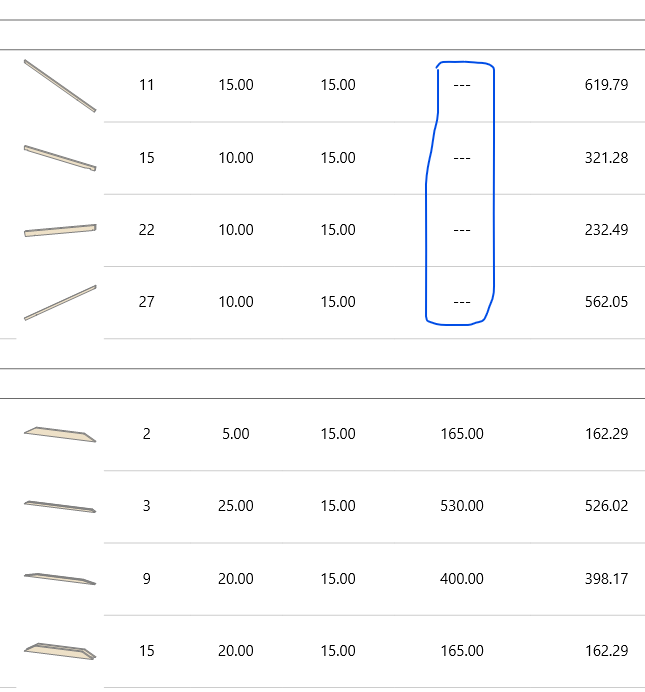
Solved! Go to Solution.
Accepted Solutions
- Mark as New
- Bookmark
- Subscribe
- Mute
- Subscribe to RSS Feed
- Permalink
- Report Inappropriate Content
2023-04-11 11:26 AM
The roof timber objects in the "Roof Construction 26" folder of the library do not have the rounding parameters.
Only the roof timber objects in the "RoofMaker Library 26" have the rounding parameter.
These all have "RM" in their name and there are rafter objects there as well.
You maybe mixing the 2 different types of roof timbers.
They can all be placed as regular objects,
But the ones in the "RoofMaker Library 26" library are also used with the RoofMaker Wizard add-on.
Barry.
Versions 6.5 to 27
i7-10700 @ 2.9Ghz, 32GB ram, GeForce RTX 2060 (6GB), Windows 10
Lenovo Thinkpad - i7-1270P 2.20 GHz, 32GB RAM, Nvidia T550, Windows 11
- Mark as New
- Bookmark
- Subscribe
- Mute
- Subscribe to RSS Feed
- Permalink
- Report Inappropriate Content
2023-04-10 08:13 PM
In the Property Manager, is that Property made available for the Rafter's Classification?
AMD Ryzen9 5900X CPU, 64 GB RAM 3600 MHz, Nvidia GTX 1060 6GB, 500 GB NVMe SSD
2x28" (2560x1440), Windows 10 PRO ENG, Ac20-Ac29
- Mark as New
- Bookmark
- Subscribe
- Mute
- Subscribe to RSS Feed
- Permalink
- Report Inappropriate Content
2023-04-10 08:22 PM
Honestly, i don't know where is that property for the others too. How should i find it?
- Mark as New
- Bookmark
- Subscribe
- Mute
- Subscribe to RSS Feed
- Permalink
- Report Inappropriate Content
2023-04-11 12:50 AM
As a first step, can you show me the Scheme Settings Dialog for the generated Schedule? I am interested in the Schedule Fields.
AMD Ryzen9 5900X CPU, 64 GB RAM 3600 MHz, Nvidia GTX 1060 6GB, 500 GB NVMe SSD
2x28" (2560x1440), Windows 10 PRO ENG, Ac20-Ac29
- Mark as New
- Bookmark
- Subscribe
- Mute
- Subscribe to RSS Feed
- Permalink
- Report Inappropriate Content
2023-04-11 08:23 AM
Yes, this one i set is for "rounded lumber size" and the criteria is to show for all the elements that are objects and that are on the roof layer.

- Mark as New
- Bookmark
- Subscribe
- Mute
- Subscribe to RSS Feed
- Permalink
- Report Inappropriate Content
2023-04-11 09:12 AM
If the 'rounded lumber size' is a property, then are you sure you have associated that property to the correct classification and that you rafter objects are classified with that classification?
If 'rounded lumber size' is an object parameter, then maybe those rafter objects do not have that parameter.
Barry.
Versions 6.5 to 27
i7-10700 @ 2.9Ghz, 32GB ram, GeForce RTX 2060 (6GB), Windows 10
Lenovo Thinkpad - i7-1270P 2.20 GHz, 32GB RAM, Nvidia T550, Windows 11
- Mark as New
- Bookmark
- Subscribe
- Mute
- Subscribe to RSS Feed
- Permalink
- Report Inappropriate Content
2023-04-11 09:16 AM
Yes, i found it, it is an object parameter.
How can all the roof objects have this parameter except the rafter which is maybe the most important one?
Maybe someone forgot something.
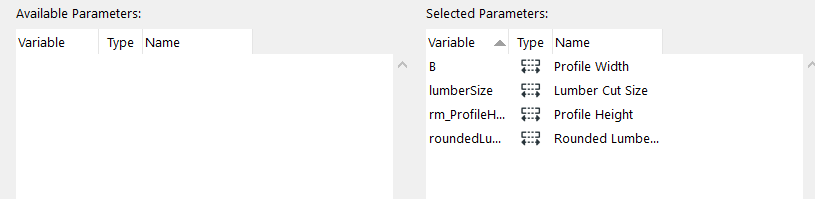
- Mark as New
- Bookmark
- Subscribe
- Mute
- Subscribe to RSS Feed
- Permalink
- Report Inappropriate Content
2023-04-11 09:36 AM
What is the name of the rafter object you are using?
I just looked at some of the objects in the Roof Maker accessories, and they all see to have this 'roundedLumberSize' parameter.
Barry.
Versions 6.5 to 27
i7-10700 @ 2.9Ghz, 32GB ram, GeForce RTX 2060 (6GB), Windows 10
Lenovo Thinkpad - i7-1270P 2.20 GHz, 32GB RAM, Nvidia T550, Windows 11
- Mark as New
- Bookmark
- Subscribe
- Mute
- Subscribe to RSS Feed
- Permalink
- Report Inappropriate Content
2023-04-11 09:37 AM
Rafter 26
- Mark as New
- Bookmark
- Subscribe
- Mute
- Subscribe to RSS Feed
- Permalink
- Report Inappropriate Content
2023-04-11 11:26 AM
The roof timber objects in the "Roof Construction 26" folder of the library do not have the rounding parameters.
Only the roof timber objects in the "RoofMaker Library 26" have the rounding parameter.
These all have "RM" in their name and there are rafter objects there as well.
You maybe mixing the 2 different types of roof timbers.
They can all be placed as regular objects,
But the ones in the "RoofMaker Library 26" library are also used with the RoofMaker Wizard add-on.
Barry.
Versions 6.5 to 27
i7-10700 @ 2.9Ghz, 32GB ram, GeForce RTX 2060 (6GB), Windows 10
Lenovo Thinkpad - i7-1270P 2.20 GHz, 32GB RAM, Nvidia T550, Windows 11
- All roof objects rounded except the rafter in Project data & BIM
- Need help with an Expression in Project data & BIM
- Replacing multiple instances of an object without losing parameters in Libraries & objects
- What is the easiest way to create this rafter shape? in Modeling
- Round Object in Profiler in Modeling
