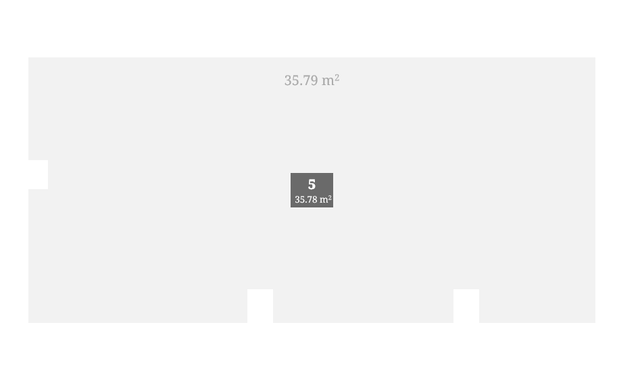- Graphisoft Community (INT)
- :
- Forum
- :
- Project data & BIM
- :
- Re: Area Calculation problem by Fill and Zone
- Subscribe to RSS Feed
- Mark Topic as New
- Mark Topic as Read
- Pin this post for me
- Bookmark
- Subscribe to Topic
- Mute
- Printer Friendly Page
Area Calculation problem by Fill and Zone
- Mark as New
- Bookmark
- Subscribe
- Mute
- Subscribe to RSS Feed
- Permalink
- Report Inappropriate Content
2024-02-23
11:12 AM
- last edited on
2024-12-17
11:13 PM
by
Laszlo Nagy
I am calculating one and the same area by Zone and Fill tool. First, I am using the fill tool and it shows me a particular area [35.79m2]. See photo:
Then I use the zone tool, I take the magic wand and fill the shape with zone but the output is different. [35.78m2]
The areas are identical because I used the magic want for zone to perfectly match the fill area. I need both of them in my project and this creates a huge danger in calculation. Could someone help?
Tamaz Kikoria
Architect
Technical Examination and Design Department
GEORGIAN WATER & POWER
- Labels:
-
Project preferences
-
Zones
- Mark as New
- Bookmark
- Subscribe
- Mute
- Subscribe to RSS Feed
- Permalink
- Report Inappropriate Content
2024-03-05 10:50 AM - edited 2024-03-05 10:55 AM
@Kikoria wrote:
Maybe. Strange. Because I use the magic wand tool to insert a Zone in the Fill area.
Yes, but was the magic wand accurate?
If you used the 'flood' method, you would only need a small line across a corner to reduce the area of the zone.
As you magic wanded the zone onto the fill, and the zone area is smaller, I would suspect that there is something reducing the area of the zone by a very small amount.
If you magic wand on the perimeter of the fill, it should follow that perimeter exactly.
If you are still getting a discrepancy, then you will have to send a file to your local support for help.
Barry.
Versions 6.5 to 27
i7-10700 @ 2.9Ghz, 32GB ram, GeForce RTX 2060 (6GB), Windows 10
Lenovo Thinkpad - i7-1270P 2.20 GHz, 32GB RAM, Nvidia T550, Windows 11
- Mark as New
- Bookmark
- Subscribe
- Mute
- Subscribe to RSS Feed
- Permalink
- Report Inappropriate Content
2024-03-05 11:42 AM
I use the fill contour while magicwanding the area. Should it be accurate?
Tamaz Kikoria
Architect
Technical Examination and Design Department
GEORGIAN WATER & POWER
- Mark as New
- Bookmark
- Subscribe
- Mute
- Subscribe to RSS Feed
- Permalink
- Report Inappropriate Content
2024-03-05 02:27 PM
If you use the fill contour (perimeter) to magic wand the zone, they should both be identical.
It seems to be working fine for me.
Do a test and create a 3125 x 1000 mm fill as I did in an empty space on your plan.
Then magic wand the fill on and see the resulting areas.
Barry.
Versions 6.5 to 27
i7-10700 @ 2.9Ghz, 32GB ram, GeForce RTX 2060 (6GB), Windows 10
Lenovo Thinkpad - i7-1270P 2.20 GHz, 32GB RAM, Nvidia T550, Windows 11
- « Previous
-
- 1
- 2
- Next »
- « Previous
-
- 1
- 2
- Next »
- License Archicad and No License Archicad question ? in Licensing
- using the 'if' function in property manager for calculating an area of certain zones in Project data & BIM
- Is there a limit in lenght for custom properties formulas? in Project data & BIM
- Zone Area Reduction for Low Ceilings Not Applying in Modeling
- is related zone glitched? in Project data & BIM