Turn on suggestions
Auto-suggest helps you quickly narrow down your search results by suggesting possible matches as you type.
Showing results for
Turn on suggestions
Auto-suggest helps you quickly narrow down your search results by suggesting possible matches as you type.
Showing results for
- Graphisoft Community (INT)
- :
- Knowledge Base
- :
- Project data & BIM
- :
- Check Duplicates Add-On
Options
- Subscribe to RSS Feed
- Mark as New
- Mark as Read
- Bookmark
- Subscribe to Topic
- Printer Friendly Page
- Report Inappropriate Content
Check Duplicates Add-On
Graphisoft
Options
- Subscribe to RSS Feed
- Mark as New
- Mark as Read
- Bookmark
- Subscribe to Topic
- Printer Friendly Page
- Report Inappropriate Content
2017-05-09 01:10 PM - edited 2023-05-15 05:39 PM
This ARCHICAD Add-On can find, select, or delete items sharing the same parameters (type, color, thickness, height, etc...) and occupying the same spot on the floor plan. Unwanted doubles are typically created by either accidentally double-clicking at the same mouse position or by copying and pasting items several times to the same location. The new set of commands will appear in the "Edit > Check Duplicates" submenu by default.

How to use Check Duplicates Add-On
The Add-On will add two new commands to ARCHICAD: Select and Delete duplicates.Select Duplicates
The Select... command will select and highlight all duplicated elements in the active window. If you placed a marquee in the window, or you have selected elements before evoking the command, then you can limit the range of the command to the marquee area or the selected elements. Only duplicates will be selected, the original item will not be affected.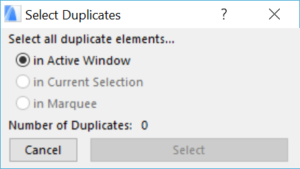
Delete Duplicates
With the Delete... command it is possible to delete duplicate elements over the entire project (all stories and sections). You can also limit the range of the command to the active window, or - if you have selected elements before evoking the command - to the current selection or to the marquee area. Clicking the Delete button will delete duplicates, but will leave the original element(s) intact.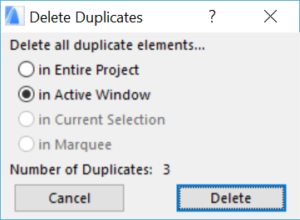
Remarks
- The Select... command only works on the active story or section.
- The Delete... command works on all stories if you select the Entire Project option.
Disclaimer: Goodies are free Add-Ons developed by GRAPHISOFT to complete ARCHICAD with specific abilities and features. As of ARCHICAD 20, you can install all Goodies at once with the help of the ARCHICAD Goodies Suite installer. They are based on legacy code which GRAPHISOFT does not support anymore. Feel free to use them but please be advised that they might not function properly and they will not be fixed or upgraded.
Labels:
Related articles
- Archicad 27.2.0 Update in Getting started
- Attribute Management Improvements in Archicad 26 Update 2 in Project data & BIM
- Archicad as a Coordination Tool in Project data & BIM
- Archicad Keeps Getting Better - Archicad 25 Update 2 in Getting started
- How to Optimize Your Project Performance in Project data & BIM
