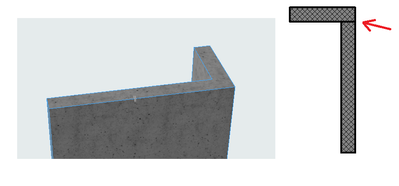- Graphisoft Community (INT)
- :
- Forum
- :
- Project data & BIM
- :
- Connection beetwen 2 columns
- Subscribe to RSS Feed
- Mark Topic as New
- Mark Topic as Read
- Pin this post for me
- Bookmark
- Subscribe to Topic
- Mute
- Printer Friendly Page
Connection beetwen 2 columns
- Mark as New
- Bookmark
- Subscribe
- Mute
- Subscribe to RSS Feed
- Permalink
- Report Inappropriate Content
2023-03-03
08:00 AM
- last edited on
2023-05-20
12:46 AM
by
Gordana Radonic
In 3D columns (same material) get connected and there is no line in between. Is there a way to remove line that breaks connection in plans? (other than creating unique complex profile for column)?
- Labels:
-
Attributes
-
Change & Issue Management
- Mark as New
- Bookmark
- Subscribe
- Mute
- Subscribe to RSS Feed
- Permalink
- Report Inappropriate Content
2023-03-03 08:42 AM
@Virtuoz wrote:
Is there a way to remove line that breaks connection in plans? (other than creating unique complex profile for column)?
Not that I know of unfortunately.
The custom complex profile columns is probably the best alternative.
There is the 'Patch" tool that most people have forgotten about.
Place a marquee around the area you want and create a patch.
That will create an object that you can open the script for (CTRL+SHIFT+O) and then edit the '2D symbol' view - which is just lines and fills.
Save and you will get what you want - basically an overlay.
But for every unique column, you will still have to create a unique patch.
And they can be very confusing if you don't remember they are in place.
Barry.
Versions 6.5 to 27
i7-10700 @ 2.9Ghz, 32GB ram, GeForce RTX 2060 (6GB), Windows 10
Lenovo Thinkpad - i7-1270P 2.20 GHz, 32GB RAM, Nvidia T550, Windows 11