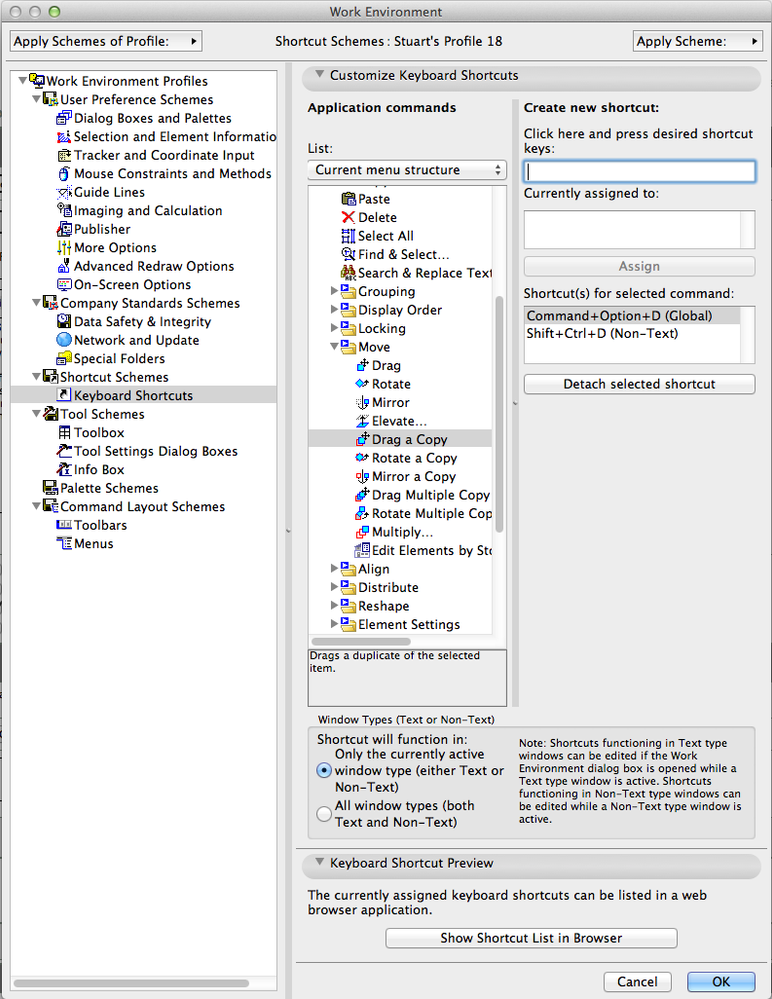Turn on suggestions
Auto-suggest helps you quickly narrow down your search results by suggesting possible matches as you type.
Showing results for
Turn on suggestions
Auto-suggest helps you quickly narrow down your search results by suggesting possible matches as you type.
Showing results for
- Graphisoft Community (INT)
- :
- Forum
- :
- Project data & BIM
- :
- Re: Keyboard Shortcuts--for Left hand
Options
- Subscribe to RSS Feed
- Mark Topic as New
- Mark Topic as Read
- Pin this post for me
- Bookmark
- Subscribe to Topic
- Mute
- Printer Friendly Page
Project data & BIM
About BIM-based management of attributes, schedules, templates, favorites, hotlinks, projects in general, quality assurance, etc.
Keyboard Shortcuts--for Left hand
Anonymous
Not applicable
Options
- Mark as New
- Bookmark
- Subscribe
- Mute
- Subscribe to RSS Feed
- Permalink
- Report Inappropriate Content
2016-05-01 07:04 PM
2016-05-01
07:04 PM
anway...KEYBOARD SHORTCUTS. first thing I do when learning is put critical keyboard shortcuts within reach of my left hand. Mainly on the left side of the keyboard so I dont have to take eyes off screen much. and because the mouse is in my right. does anyone have or is it even possible to load a file of keyboard shortcuts into my Archicad? preferrebly a left hand optimized one?
Labels:
- Labels:
-
BIM Management
2 REPLIES 2
Options
- Mark as New
- Bookmark
- Subscribe
- Mute
- Subscribe to RSS Feed
- Permalink
- Report Inappropriate Content
2016-05-01 08:11 PM
2016-05-01
08:11 PM
Hi Barkeater,
As far as I know there are no shortcut profiles set up for left handers but you can build your own in Work Environment - Keyboard Shortcuts under the Options Menu. I think it would be the preferred way to do this for a new user as you will see some of the options available. You can probably even map some commands to ArchiCad that you are used to coming from Vectorworks which may make your transition easier.
There is a free template with shortcuts available from Jared Banks on the Shoegnome site. http://www.shoegnome.com/template/ if you want to have a look but I don't think they are for lefties.
As a new user you should set up a profile showing your platform and version of Archicad you are using for future questions as answers may be different.
Cheers,
As far as I know there are no shortcut profiles set up for left handers but you can build your own in Work Environment - Keyboard Shortcuts under the Options Menu. I think it would be the preferred way to do this for a new user as you will see some of the options available. You can probably even map some commands to ArchiCad that you are used to coming from Vectorworks which may make your transition easier.
There is a free template with shortcuts available from Jared Banks on the Shoegnome site. http://www.shoegnome.com/template/ if you want to have a look but I don't think they are for lefties.
As a new user you should set up a profile showing your platform and version of Archicad you are using for future questions as answers may be different.
Cheers,
Gerald Hoffman
“The simplification of anything is always sensational” GKC
Archicad 4.55 - 29-Latest USA
2024 M4 Max MacBook Pro-macOS 15.5 (128GB (16 Core CPU + 40 Core GPU)
“The simplification of anything is always sensational” GKC
Archicad 4.55 - 29-Latest USA
2024 M4 Max MacBook Pro-macOS 15.5 (128GB (16 Core CPU + 40 Core GPU)
Anonymous
Not applicable
Options
- Mark as New
- Bookmark
- Subscribe
- Mute
- Subscribe to RSS Feed
- Permalink
- Report Inappropriate Content
2016-05-01 10:34 PM
2016-05-01
10:34 PM
I think most shortcut are set up for left hand anyway.
Go to Options> Work Environment> Keyboard Shortcuts and you will see a button at the bottom of the dialogue to "Show shortcut list in browser" so you will be able to find out what shortcuts are already assigned.
If you want to make your own custom shortcuts pick a command in the menu list (centre in previous dialogue) and click in the box where it says "Click here and press desired shortcut keys". Enter your shortcut. You will get a warning if the shortcut you have chosen is already assigned to another command. Once you have created your shortcuts save your scheme.
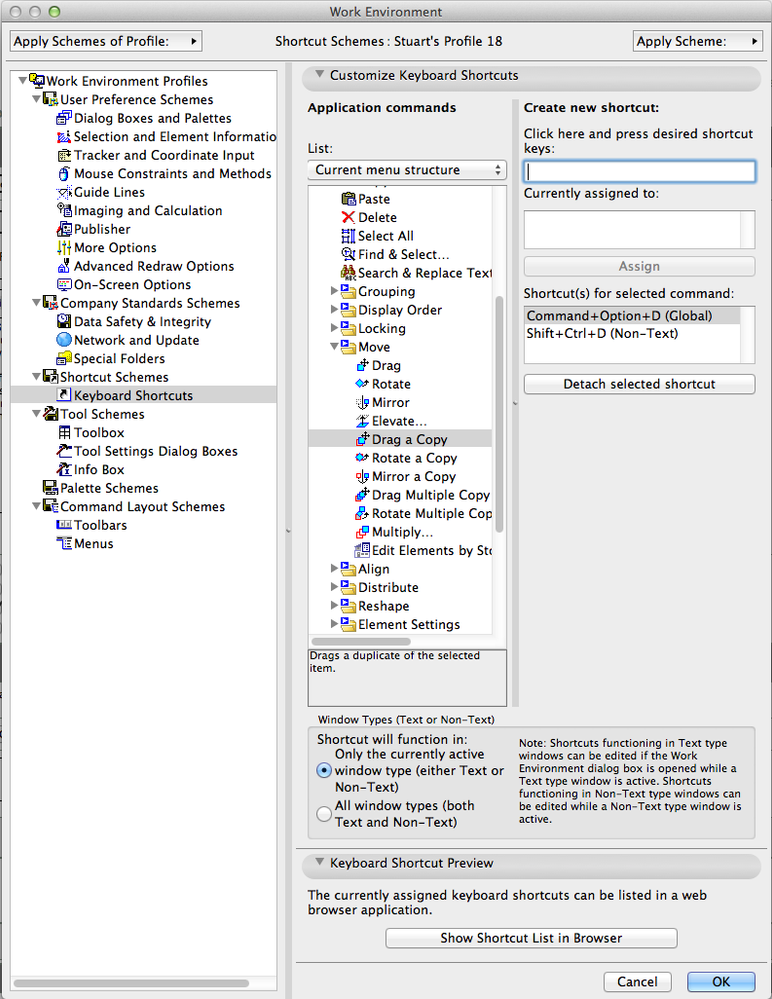
Go to Options> Work Environment> Keyboard Shortcuts and you will see a button at the bottom of the dialogue to "Show shortcut list in browser" so you will be able to find out what shortcuts are already assigned.
If you want to make your own custom shortcuts pick a command in the menu list (centre in previous dialogue) and click in the box where it says "Click here and press desired shortcut keys". Enter your shortcut. You will get a warning if the shortcut you have chosen is already assigned to another command. Once you have created your shortcuts save your scheme.