Turn on suggestions
Auto-suggest helps you quickly narrow down your search results by suggesting possible matches as you type.
Showing results for
Turn on suggestions
Auto-suggest helps you quickly narrow down your search results by suggesting possible matches as you type.
Showing results for
- Graphisoft Community (INT)
- :
- Knowledge Base
- :
- Project data & BIM
- :
- New and Reset All
Options
- Subscribe to RSS Feed
- Mark as New
- Mark as Read
- Bookmark
- Subscribe to Topic
- Printer Friendly Page
- Report Inappropriate Content
New and Reset All
Graphisoft Alumni
Options
- Subscribe to RSS Feed
- Mark as New
- Mark as Read
- Bookmark
- Subscribe to Topic
- Printer Friendly Page
- Report Inappropriate Content
on
2018-10-02
06:01 PM
- edited on
2023-05-15
05:39 PM
by
Emoke Csikos
The New and Reset all command is a useful way to troubleshoot minor issues you may be experiencing in ArchiCAD.
 NOTE: This command is only visible when the Option or Alt key is held down.
NOTE: This command is only visible when the Option or Alt key is held down.
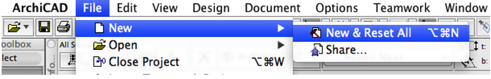
Important! - Preparation
1. Save your open project(s).
2. Store and export your current Work Environment.
Steps
1. In ArchiCAD, hold down Option key (Mac) or Alt key (Windows) and go to File > New > New and Reset All...
 NOTE: This command is only visible when the Option or Alt key is held down.
NOTE: This command is only visible when the Option or Alt key is held down.
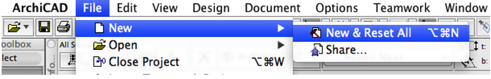
2. Your current file will close and a new empty file will be created. More importantly, program preferences will be reset.
3. Reopen your project and see if the issue has been resolved. If so, restore your Work Environment.
4. If the issue has not been resolved, perform a full Preferences Cleaning.
Labels:
