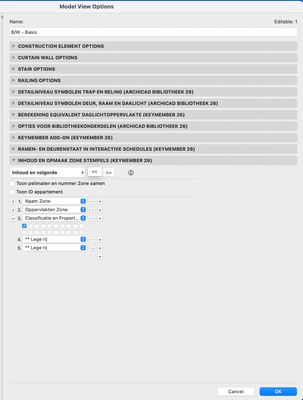- Graphisoft Community (INT)
- :
- Forum
- :
- Project data & BIM
- :
- Re: Overriding hotlink module properties
- Subscribe to RSS Feed
- Mark Topic as New
- Mark Topic as Read
- Pin this post for me
- Bookmark
- Subscribe to Topic
- Mute
- Printer Friendly Page
Overriding hotlink module properties
- Mark as New
- Bookmark
- Subscribe
- Mute
- Subscribe to RSS Feed
- Permalink
- Report Inappropriate Content
2022-10-12 10:33 AM
Hello everyone,
I’m interested in knowing is it possible to override the hotlink module properties in the host file.
For example if I have a module that represents typical floor plan with zone that has a property name room 101, is it possible in host file to override the zone property to room 201,301… depending on the floor that zone is on.
Cheers,
Stefan Veselinović
CPU: AMD Ryzen 9 5900X 12-Core
RAM:32GB
GPU: RTX 2080Ti
Windows 11
Solved! Go to Solution.
- Mark as New
- Bookmark
- Subscribe
- Mute
- Subscribe to RSS Feed
- Permalink
- Report Inappropriate Content
2022-12-19 08:18 AM
Hello @Rb1990
This looks promising, and a very interesting approach.
But to be able to achieve something like this, I would need to create a custom MVO for that. Unfortunately, I haven't got to that part, of how to do it, maybe you could post some kind of tutorial for that?
Cheers,
Stefan
CPU: AMD Ryzen 9 5900X 12-Core
RAM:32GB
GPU: RTX 2080Ti
Windows 11
- Mark as New
- Bookmark
- Subscribe
- Mute
- Subscribe to RSS Feed
- Permalink
- Report Inappropriate Content
2023-01-24 12:44 PM
Sorry I just realised that to override the model view options we use the addition that the dutch publisher of Archicad made, i dont think its possible to buy that addition from outside of the Netherlands.
- Mark as New
- Bookmark
- Subscribe
- Mute
- Subscribe to RSS Feed
- Permalink
- Report Inappropriate Content
2023-01-24 06:14 PM
Is it possible to send me the name of the addon, so i could ask local ArchiCad representative to make something for our Balkan region, or even maybe make it International, being that this has a promise that many user would benefit?
Cheers,
Stefan
CPU: AMD Ryzen 9 5900X 12-Core
RAM:32GB
GPU: RTX 2080Ti
Windows 11
- Mark as New
- Bookmark
- Subscribe
- Mute
- Subscribe to RSS Feed
- Permalink
- Report Inappropriate Content
2023-01-26 11:57 AM
The whole package is called Keymember edition, its made by Kubus (dutch) . The addon is also called Archicad Keymember edition. To add properties to the zones its called : 'Inhoud en opmaak zone stempels (Keymember 26) , it would be nice if Graphisoft could also make this feature standard in its package,
- « Previous
-
- 1
- 2
- Next »
- « Previous
-
- 1
- 2
- Next »