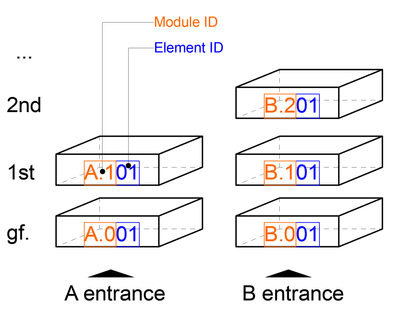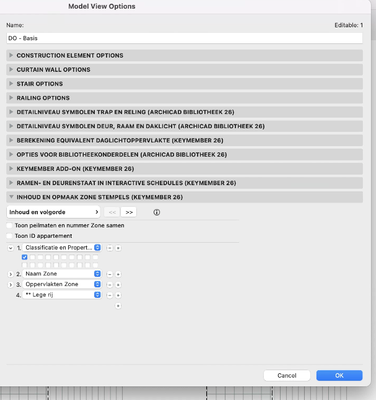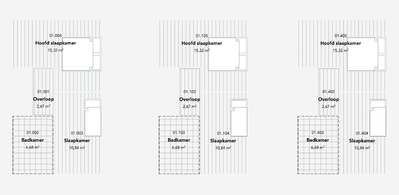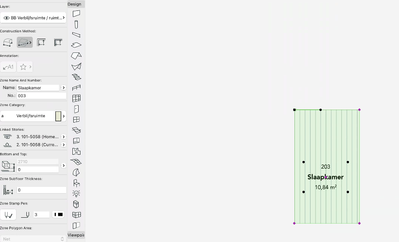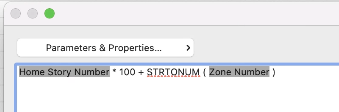- Graphisoft Community (INT)
- :
- Forum
- :
- Project data & BIM
- :
- Overriding hotlink module properties
- Subscribe to RSS Feed
- Mark Topic as New
- Mark Topic as Read
- Pin this post for me
- Bookmark
- Subscribe to Topic
- Mute
- Printer Friendly Page
Overriding hotlink module properties
- Mark as New
- Bookmark
- Subscribe
- Mute
- Subscribe to RSS Feed
- Permalink
- Report Inappropriate Content
2022-10-12 10:33 AM
Hello everyone,
I’m interested in knowing is it possible to override the hotlink module properties in the host file.
For example if I have a module that represents typical floor plan with zone that has a property name room 101, is it possible in host file to override the zone property to room 201,301… depending on the floor that zone is on.
Cheers,
Stefan Veselinović
CPU: AMD Ryzen 9 5900X 12-Core
RAM:32GB
GPU: RTX 2080Ti
Windows 11
Solved! Go to Solution.
Accepted Solutions
- Mark as New
- Bookmark
- Subscribe
- Mute
- Subscribe to RSS Feed
- Permalink
- Report Inappropriate Content
2022-10-12 01:37 PM
I don't think it's a problem. You may need to enter the ID differently. For example:
- Mark as New
- Bookmark
- Subscribe
- Mute
- Subscribe to RSS Feed
- Permalink
- Report Inappropriate Content
2022-10-12 11:53 PM
The answer to your original question is a no.
Hotlinked Modules placed into a project file behave as a locked group of elements. Since they are "locked", no element within any Hotlinked Module can be modified in the project file it is placed into, including their geometry, parameters, and properties.
AMD Ryzen9 5900X CPU, 64 GB RAM 3600 MHz, Nvidia GTX 1060 6GB, 500 GB NVMe SSD
2x28" (2560x1440), Windows 10 PRO ENG, Ac20-Ac29
- Mark as New
- Bookmark
- Subscribe
- Mute
- Subscribe to RSS Feed
- Permalink
- Report Inappropriate Content
2022-10-12 11:08 AM
We use the ID instead of the room number. Thus, the module id and the element ID together give the "numbering" of the room.
- Mark as New
- Bookmark
- Subscribe
- Mute
- Subscribe to RSS Feed
- Permalink
- Report Inappropriate Content
2022-10-12 11:56 AM
ID is ok, but more than often we have more entrances inside bulding( for example Entrance A, aprt 101, Entrance B apt 101..) And therefore we use ID for grouping the apartmens by entrances. That's why I am curious to know is ut possible to override the properties inside the host file
Cheers,
CPU: AMD Ryzen 9 5900X 12-Core
RAM:32GB
GPU: RTX 2080Ti
Windows 11
- Mark as New
- Bookmark
- Subscribe
- Mute
- Subscribe to RSS Feed
- Permalink
- Report Inappropriate Content
2022-10-12 01:37 PM
I don't think it's a problem. You may need to enter the ID differently. For example:
- Mark as New
- Bookmark
- Subscribe
- Mute
- Subscribe to RSS Feed
- Permalink
- Report Inappropriate Content
2022-10-12 04:28 PM
I will have this in mind, but it’s not giving me the answers is it possible to override properties of module in host file. 🙂
Cheers,
CPU: AMD Ryzen 9 5900X 12-Core
RAM:32GB
GPU: RTX 2080Ti
Windows 11
- Mark as New
- Bookmark
- Subscribe
- Mute
- Subscribe to RSS Feed
- Permalink
- Report Inappropriate Content
2022-10-12 11:53 PM
The answer to your original question is a no.
Hotlinked Modules placed into a project file behave as a locked group of elements. Since they are "locked", no element within any Hotlinked Module can be modified in the project file it is placed into, including their geometry, parameters, and properties.
AMD Ryzen9 5900X CPU, 64 GB RAM 3600 MHz, Nvidia GTX 1060 6GB, 500 GB NVMe SSD
2x28" (2560x1440), Windows 10 PRO ENG, Ac20-Ac29
- Mark as New
- Bookmark
- Subscribe
- Mute
- Subscribe to RSS Feed
- Permalink
- Report Inappropriate Content
2022-10-13 12:23 AM
Hello Laszlo,
Thank you for the answer.
I thought there was maybe a way to use expressions to achieve this kind of workaround. To be precise with "substitute strings".
But if it's not possible then I guess that manual zoning in the host file is an approach that will fulfill company needs for now. Or we will try to find some kind of combination of what @Turit suggested and new ideas.
It's a real pity that we can't enrich information hotlink modules in the host file, it would have a lot of potential for new data integration and scheduling, especially in big designs.
Cheers,
CPU: AMD Ryzen 9 5900X 12-Core
RAM:32GB
GPU: RTX 2080Ti
Windows 11
- Mark as New
- Bookmark
- Subscribe
- Mute
- Subscribe to RSS Feed
- Permalink
- Report Inappropriate Content
2022-10-13 02:58 AM
Don't forget modules have a 'Master ID' that you can set as you place the module or can edit afterwards.
You may be able to use the Master ID in conjunction with the element ID and properties.
Barry.
Versions 6.5 to 27
i7-10700 @ 2.9Ghz, 32GB ram, GeForce RTX 2060 (6GB), Windows 10
Lenovo Thinkpad - i7-1270P 2.20 GHz, 32GB RAM, Nvidia T550, Windows 11
- Mark as New
- Bookmark
- Subscribe
- Mute
- Subscribe to RSS Feed
- Permalink
- Report Inappropriate Content
2022-10-13 12:19 PM
@ArchiMind wrote:
But if it's not possible then I guess that manual zoning in the host file is an approach that will fulfill company needs for now.
Yes, I would probably place those Zones in the host as well.
AMD Ryzen9 5900X CPU, 64 GB RAM 3600 MHz, Nvidia GTX 1060 6GB, 500 GB NVMe SSD
2x28" (2560x1440), Windows 10 PRO ENG, Ac20-Ac29
- Mark as New
- Bookmark
- Subscribe
- Mute
- Subscribe to RSS Feed
- Permalink
- Report Inappropriate Content
2022-12-08 10:27 AM - edited 2022-12-08 10:51 AM
Hello Archimind,
I made a property in the zones that looks at the Hotlink Master ID, and adds that value to the zone number. I combine the text with the zone number plus it automatically adds the floor number (the 01), it combines it with a '.' you can ofcourse also add these values yo each other. In my example I add the number from the master ID to the zone number .
And show it using the Model view
So in this example, the two floor plans on the right are modules, but you can still manipulate the properties in it, so no manual texts or labels, and if the zone changes in the module,
You can make a property do this: it looks at the home story number multiplies it with 100 and then add your zone number. So there are alot of different ways to do this, it does this automatically and also in a hotlinked module 😄