- Graphisoft Community (INT)
- :
- Forum
- :
- Project data & BIM
- :
- Pen Standards
- Subscribe to RSS Feed
- Mark Topic as New
- Mark Topic as Read
- Pin this post for me
- Bookmark
- Subscribe to Topic
- Mute
- Printer Friendly Page
Pen Standards
- Mark as New
- Bookmark
- Subscribe
- Mute
- Subscribe to RSS Feed
- Permalink
- Report Inappropriate Content
2006-07-18 12:35 AM
- Labels:
-
BIM Management
- Mark as New
- Bookmark
- Subscribe
- Mute
- Subscribe to RSS Feed
- Permalink
- Report Inappropriate Content
2006-07-18 12:50 AM
- Mark as New
- Bookmark
- Subscribe
- Mute
- Subscribe to RSS Feed
- Permalink
- Report Inappropriate Content
2006-07-18 12:59 AM
Matthew wrote:Thanks Matthew, gives me alot of ideas on how i might go about it. You must have taken some time to work all that out, very comprehensive.
You can find a copy of my pen table here.
It is a PDF attachment to the post.
- Mark as New
- Bookmark
- Subscribe
- Mute
- Subscribe to RSS Feed
- Permalink
- Report Inappropriate Content
2006-07-18 01:14 AM
Mark wrote:It's been evolving for over ten years and incorporates ideas and practices from many clients. The PDF only covers the basic set of ArchiCAD 9 (building model) pens. There is a whole other side to this with the multiple pen sets in PlotMaker. This of course changes now with the integration of the two. Once I have the fully revised pen sets for AC10 I'll post an attributes file so people can try them out.Matthew wrote:Thanks Matthew, gives me alot of ideas on how i might go about it. You must have taken some time to work all that out, very comprehensive.
You can find a copy of my pen table here.
It is a PDF attachment to the post.
The details of the pen settings vary from firm to firm so take some time to work out what is best for your needs. The most important principle is to assign pens by their function (see the descriptions of pens 1-10). This has helped me (and my clients) in so more ways than I can say.
- Mark as New
- Bookmark
- Subscribe
- Mute
- Subscribe to RSS Feed
- Permalink
- Report Inappropriate Content
2006-07-18 05:05 PM
Scott
- Mark as New
- Bookmark
- Subscribe
- Mute
- Subscribe to RSS Feed
- Permalink
- Report Inappropriate Content
2006-07-18 07:13 PM
Scott wrote:Yes, we are all eagerly using the new pen naming feature. Any way that project files can be self documenting is good, and this one is especially good.
Matthew, I'm sure you already know this but I wanted to mention or restate again that the pen sets DB have a description line for each pen weight. This is a great feature for larger offices where the pens (with descriptions added) spell out how to be used.
Scott
- Mark as New
- Bookmark
- Subscribe
- Mute
- Subscribe to RSS Feed
- Permalink
- Report Inappropriate Content
2006-07-19 12:08 AM
Scott wrote:it's fantastic isn't it! whilst i was always in favour of assigning pens 'by function' in principle, expecting someone else to memorise my interpretation of how 256 different pens should be used was something i could never justify!
This is a great feature for larger offices where the pens (with descriptions added) spell out how to be used.
now - with a clear, intuitive system
~/archiben
b f [a t ] p l a n b a r c h i t e c t u r e [d o t] n z
archicad | sketchup | morpholio | phpp
- Mark as New
- Bookmark
- Subscribe
- Mute
- Subscribe to RSS Feed
- Permalink
- Report Inappropriate Content
2006-07-19 12:15 AM
The penset shown below works on the principle that you use the Standard Pens (21-40) for most elements, and they are based on color, with a gradiated pen weight. This allows for quick and easy recognition of colors to weight (eg. orange = .0.30mm, so timber studs are always orange, etc). Similar, but slightly varying pensets are used specifically for different outputs depending on which drawings they are assigned to. Only some pens are mapped to black, as shown. All weights are metric (not the typical, and IMHO outdated, radiograph method) and all standard colors are CMYK and RGB compatible.
It's a very simple, yet very flexible system that has proven popular with many of my clients. But pens are as personal as layers and materials, I think it's best for you to gather ideas like these and create your own.
Cheers,
Link.
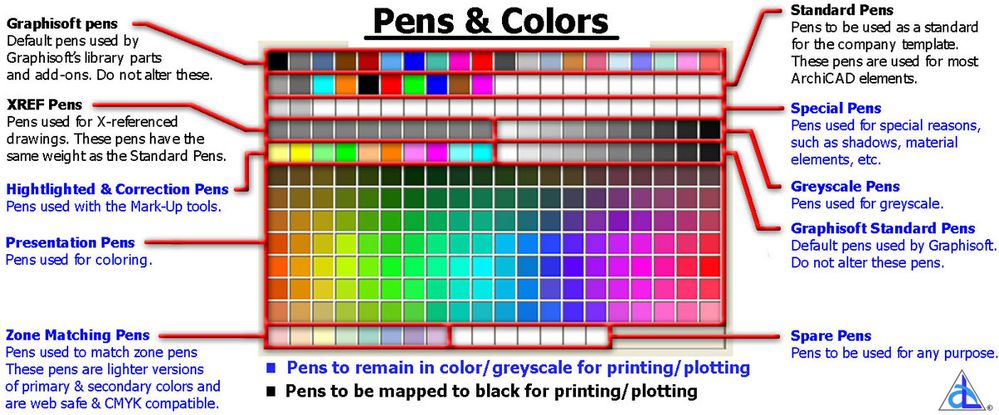
- Mark as New
- Bookmark
- Subscribe
- Mute
- Subscribe to RSS Feed
- Permalink
- Report Inappropriate Content
2006-07-19 03:18 AM
Thanks for the pen table. The principles are pretty much the same as I use. While it is simpler than the one I posted, it is also more complex than some I have worked with. My table is includes most of the accumulated features from over the years. Even those firms that use it largely as posted, don't often put all the features into practice.
You are right that pen settings are specific to the needs/desires of the firm and everyone should work out what works best in their particular practice (or hire a clever consultant to help them out, eh).
- Mark as New
- Bookmark
- Subscribe
- Mute
- Subscribe to RSS Feed
- Permalink
- Report Inappropriate Content
2006-07-20 04:21 PM
Would anyone like to explain the logic of the new pen table?
I like the 4 part division, but loath the same color for different line weights.
I also like the pens reserved for AutoCad conversion, though I haven't bothered trying the new translator yet...
And why, did they reassign pens 1-13? Windows come in with pen 3 as default (to heavy) and all objects default to pen 4(flater drawings. I want to show my chairs light, and millwork heavier. Don't tell me just to change the pen in the 2D display of the lib. part.)
Here's our pen table, based mostly on the AC 9 table with variations. I like M. Lohden's better, but I bet mine was less work:-)
How does the new table work with the idea of one pen per function? Or I mean, how can you tell you have the right pen for the function, if the there are five pens with the same color?
-Nathan
