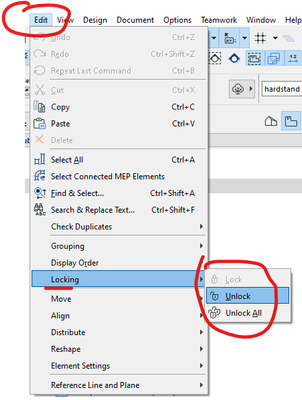- International
- :
- Forum
- :
- Project data & BIM
- :
- Re: Schedule Values Not Editable
- Subscribe to RSS Feed
- Mark Topic as New
- Mark Topic as Read
- Pin this post for me
- Bookmark
- Subscribe to Topic
- Mute
- Printer Friendly Page
Schedule Values Not Editable
- Mark as New
- Bookmark
- Subscribe
- Mute
- Subscribe to RSS Feed
- Permalink
- Report Inappropriate Content
2023-04-18 09:08 PM
I'm trying to edit values in a light fixture schedule. The light fixtures are all visible in plan. I thought that was the requirement to make them editable, but there is apparently some other criteria. What else do I have to set?
Thanks!
MAC OS Sequoia 15.5
ArchiCAD 28
Solved! Go to Solution.
Accepted Solutions
- Mark as New
- Bookmark
- Subscribe
- Mute
- Subscribe to RSS Feed
- Permalink
- Report Inappropriate Content
2023-04-19 02:50 AM
no, he means to use a layer combination that has all layers visible and unlocked, & name it something along the lines of "All Layers On & Unlocked" or similar.
note -- also ensure that anything you want to work with also is Element Unlocked:
the only time i have things Element Locked are:
- Grids
- Site Boundaries
- reference points / lines
>come join our unofficial Discord server
https://discord.gg/XGHjyvutt8
- Mark as New
- Bookmark
- Subscribe
- Mute
- Subscribe to RSS Feed
- Permalink
- Report Inappropriate Content
2023-04-18 11:55 PM
Your schedule is impacted by the current Layer settings when viewing the schedule. Not only do the layers containing the elements in your schedule have to be visible, but if you want to edit them they need to be unlocked as well. The easy solution is All Layers On & Unlocked and then use the criteria to control the schedule content.
- Mark as New
- Bookmark
- Subscribe
- Mute
- Subscribe to RSS Feed
- Permalink
- Report Inappropriate Content
2023-04-19 12:08 AM
I seldom lock layers.
I can't find "All Layers On & Unlocked". Is this a Model View? I can just turn all layers on.
Thanks
MAC OS Sequoia 15.5
ArchiCAD 28
- Mark as New
- Bookmark
- Subscribe
- Mute
- Subscribe to RSS Feed
- Permalink
- Report Inappropriate Content
2023-04-19 02:50 AM
no, he means to use a layer combination that has all layers visible and unlocked, & name it something along the lines of "All Layers On & Unlocked" or similar.
note -- also ensure that anything you want to work with also is Element Unlocked:
the only time i have things Element Locked are:
- Grids
- Site Boundaries
- reference points / lines
>come join our unofficial Discord server
https://discord.gg/XGHjyvutt8
- Mark as New
- Bookmark
- Subscribe
- Mute
- Subscribe to RSS Feed
- Permalink
- Report Inappropriate Content
2023-04-21 07:46 PM
Thank you both!
MAC OS Sequoia 15.5
ArchiCAD 28
- Window Schedule edit dimension pens for all door elevations entire row one time in Project data & BIM
- window shedule- not saving manual text in Project data & BIM
- How to calculate in a schedule the external wall surface (for painting)? in Project data & BIM
- I cannot edit custom text in schedule in Collaboration with other software
- AC27 Mac, can't edit custom field for dimension value if drawing window undocked in Documentation