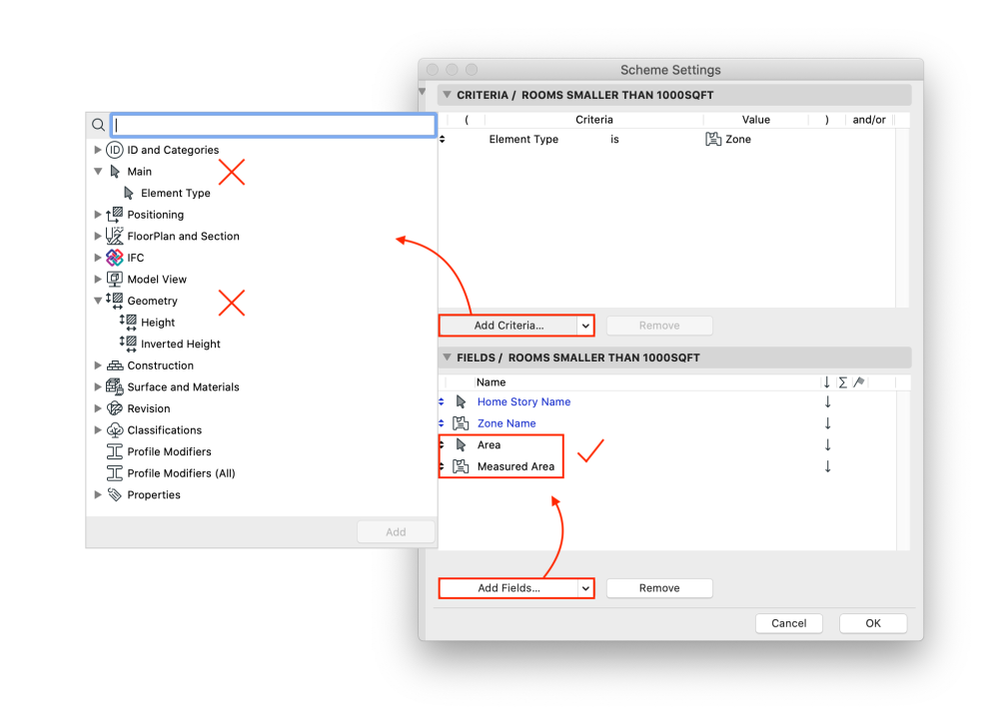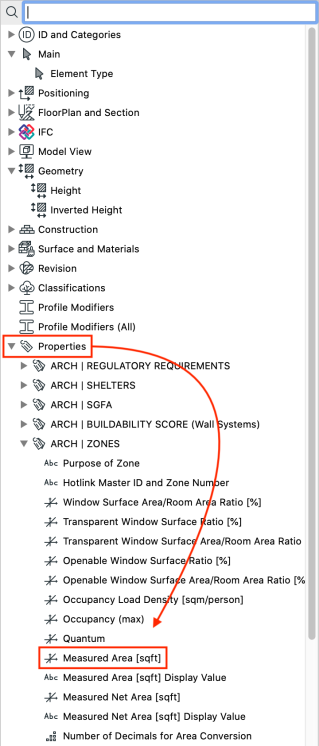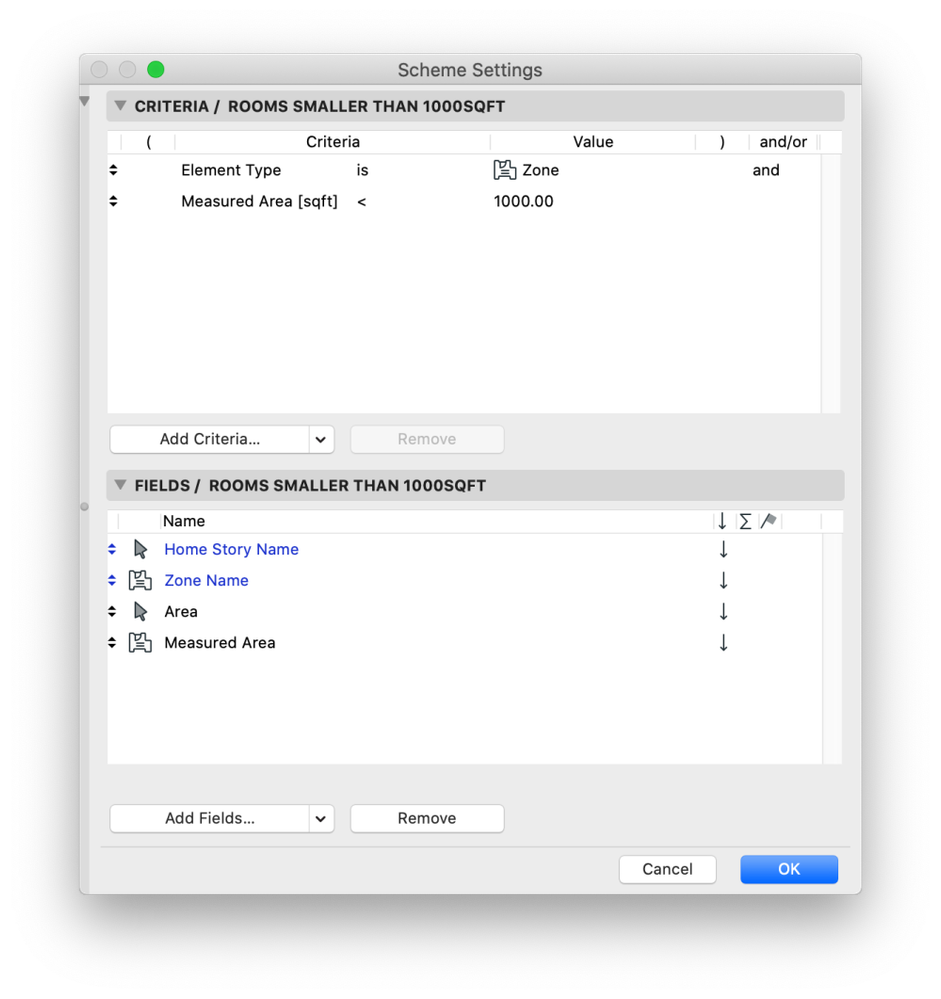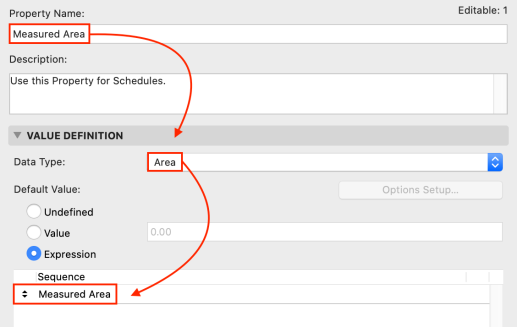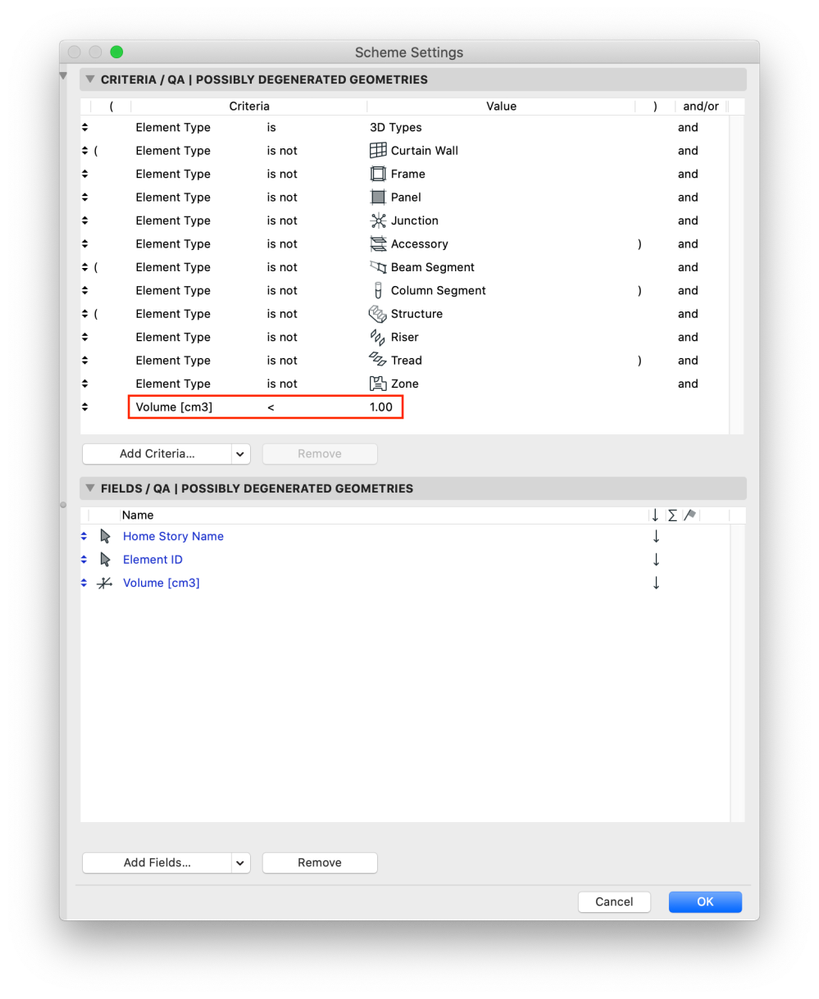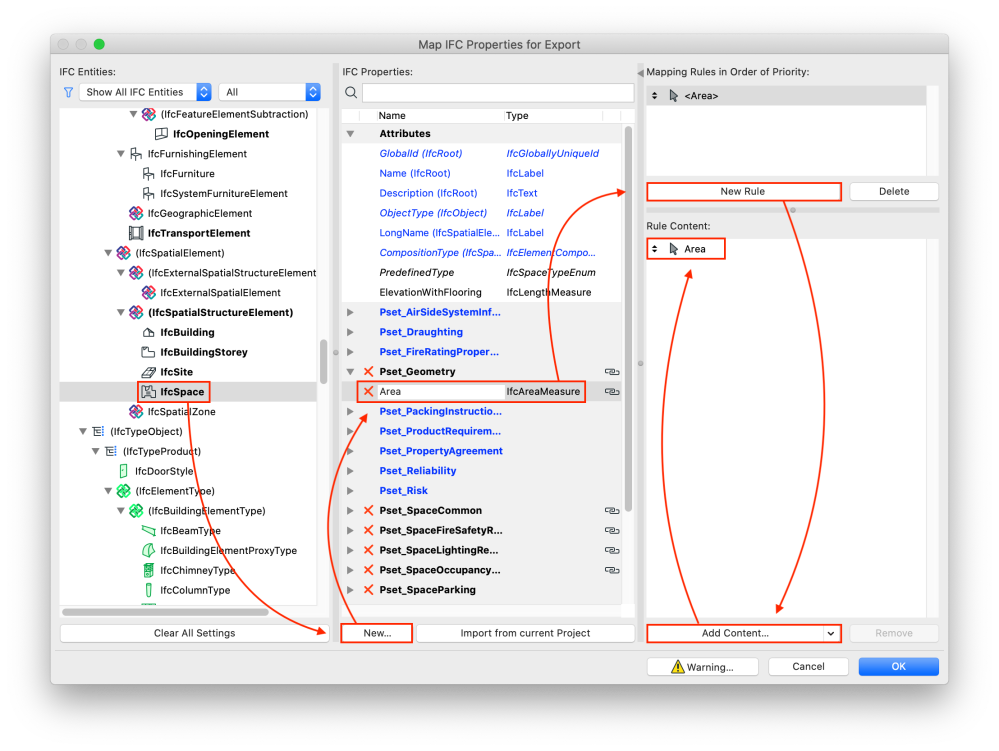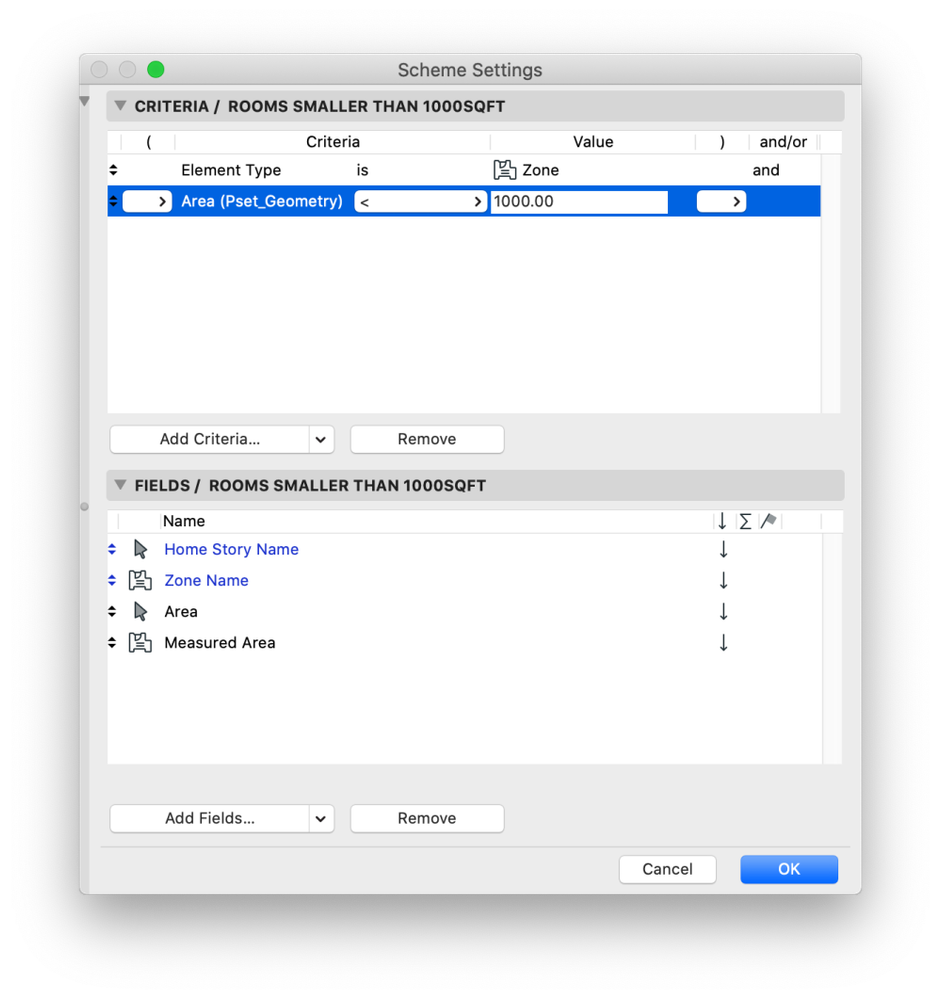This is to follow up the post earlier on Multiple Area Units in Zone Stamps and take the next step after converting the area units – it is going to be a very short one 🙂
As you have seen in that post, we converted the area to a different unit than the default as an Element Property by using Expressions in order to display it in Zone Stamps. This is a great thing because such a resulting Property can be used for various purposes: initially to be shown in the Zone Stamps (or Labels, Autotexts, etc.) regardless of what dimensioning preferences we have globally or use it in Schedules as well. And here comes the next step: normally geometry-related properties are just handled as derived information for takeoffs (Fields), but cannot be used as Criteria. Especially with relations. This changes right away if the geometry is available as a Property!
It sounds quite obvious that if you have any string-like Properties or numbers/integers then you would use them as a criteria, basically this becomes available once the geometry is brought over into a Property.
Note that editing of the geometrical value as a Field will still not be possible just because it is a Property as it comes from the real geometry that can only be edited in the Settings dialog or in the model space using graphical editing for example. But editing is actually available for many geometry parameters anyways and now we want to use it for Criteria and there is no intention to edit it. So when can we use it?
In case of the Area, the General/Area or Zone/various Area parameters are only available as Fields, but not as Criteria. But Area is available as a Property (as well)!
Once it is added you can set the value and the relations:
If you only need the Criteria and not the area conversion then of course there is no need to convert to sqft but leave it as is as an area type (or add the /1m2 in the Expression and leave it as number as in the previous post):
In the submission template of Singapore we use a similarly constructed Property and Schedule for audit purposes to filter potentially degenerate 3D elements by listing those that have an unrealistically small volume for example.
Endnote
If the Area is used in IFC mapping then it can be added as Criteria as well with relations, but the main purpose of IFC mapping (File/Interoperability/IFC/IFC Translators…/Property Mapping presets) should still be the IFC Export and not Scheduling.
The IFC Property does not show the Area value in real-time in the element settings and cannot be converted to different units or calculated either as if it was a Property (Info Box dropdown/calculator icon), which doesn’t show up real-time either and shows <Expression>, but can be quickly displayed on the fly.
Of course this is not an issue with a single area as you can see its values in many places, but if you have more complex/concatenated properties.
The method with the properties will be helpful in Find and Select as well, where you cannot add IFC Properties as criteria at all or when using Graphic Overrides too, again for audit purposes for example.
Where would you use geometry information with relations as criteria? Let us know in a comment.