- Graphisoft Community (INT)
- :
- Forum
- :
- Project data & BIM
- :
- Re: Zone Volume Calculation not including Window R...
- Subscribe to RSS Feed
- Mark Topic as New
- Mark Topic as Read
- Pin this post for me
- Bookmark
- Subscribe to Topic
- Mute
- Printer Friendly Page
Zone Volume Calculation not including Window Recess
- Mark as New
- Bookmark
- Subscribe
- Mute
- Subscribe to RSS Feed
- Permalink
- Report Inappropriate Content
2013-10-21
10:45 AM
- last edited on
2023-05-19
12:53 AM
by
Gordana Radonic
I am trying to get accurate Volume information from my ArchiCAD model to use with PHPP (Passivhaus) spreadsheet. With the right Zone Preferences settings, I see I can get the measured area to include the additional floor area AND volume of a window recess (See below). However this only seems to work when the base of the window is set at the base of the wall / zone. If I have a raised window base / sill (see last image below - window base raised to 200mm), ArchiCAD no longer calculates the zone volume to include the extra window recess volume. Is there a workaround to this? Or will it only ever include windows / door openings without a raised base in the volume calculation?
Thanks
Dan Coyle

- Mark as New
- Bookmark
- Subscribe
- Mute
- Subscribe to RSS Feed
- Permalink
- Report Inappropriate Content
2013-10-23 01:54 PM
You could make a wish about this. It may becoming a more important issue now that accurate energy calcultions are required more and more.
AMD Ryzen9 5900X CPU, 64 GB RAM 3600 MHz, Nvidia GTX 1060 6GB, 500 GB NVMe SSD
2x28" (2560x1440), Windows 10 PRO ENG, Ac20-Ac29
- Mark as New
- Bookmark
- Subscribe
- Mute
- Subscribe to RSS Feed
- Permalink
- Report Inappropriate Content
2022-01-24 10:55 AM
Hello,
there doesn´t seem to be succesfull solution regarding the calculation of the window recesses into zone areas. I have checked in Archicad 25 and although the door recesses are properly included in the zone floor area / volume (if properly checked in settings), the window recesses are calculated only if the windowsill level is equal to wall foot. It doesn´t seem to matter, whether the zone is at the same level as the wall foot or floor level (i.e. beacause of floor slab), only the level of windowsill needs to be the same as wall foot. While this might make sense regarding the floor area of the zones, it doesn´t make sense regarding the volumes.
- Mark as New
- Bookmark
- Subscribe
- Mute
- Subscribe to RSS Feed
- Permalink
- Report Inappropriate Content
2022-01-28 12:27 PM
In the case of Windows, try to play with the Wall Inset depth value, set it to a value so that the Wall Inset goes all the way to the inside frame of the Window. Bae on my tests, the Zone will fill out the area of the Wall Inset.
AMD Ryzen9 5900X CPU, 64 GB RAM 3600 MHz, Nvidia GTX 1060 6GB, 500 GB NVMe SSD
2x28" (2560x1440), Windows 10 PRO ENG, Ac20-Ac29
- Mark as New
- Bookmark
- Subscribe
- Mute
- Subscribe to RSS Feed
- Permalink
- Report Inappropriate Content
2022-01-31 11:36 AM - edited 2022-01-31 11:49 AM
Thanks fot the reply, but I think there is a misunderstanding. I was refering to a problem with zones not calculating the volume nor the floor area of windows, which have no wall inset or which are going (the window, not the wall inset) to the floor level. By floor level I mean the floor surface level, while the wall foot is recessed to aligne with the top surface of load bearing floor slab structure.
Please take a look at the attachech images:
Case 1. Big window / glazed wall to the exterrior terrace:
1.01 The model how I wish it to be constructed:
- the wall foot is equal to the top level of load bearing structure (reinforced concrete slab here), as it would be constructed on site in real world
- the window (leading to terrace) bottom is recessed under the floor finish level to rest on the concrete slab (i.e. the bottom of the window is equal to the wall foot), using the "bottom tolerance" parameter
- the ZONE volume / floor area is somehow calculated, but the volume incorrectly
1.02 The model configuration set up so the ZONE calculations work properly:
- the wall foot is equal to the floor finish level / floor level / zone foot
- the window bottom is equal to all mentioned above - wall foot, floor finish level / floor level, zone foot
- the ZONE volume and floor area are calculated properly
- this configutation doesn´t make sense regarding the 3D model structure - doesn´t correspond to the real world at all
1.03 Standard model configuration:
- wall foot rests on the concrete slab (the same as for situation 1)
- the window bottom is euqal to floor level / floor finish level
- the ZONE volume is NOT calculated at all nor the floor area
Case 2. Standard window:
2.01 Standard window set up:
- window sill is at certain level from the floor level / floor finish level
- there is NO wall inset as there should not be any
- the zone floor area is not calculated - CORRECT!
- the zone volume of the window niche is not calculated - INCORRECT!
2.02 Alternative window set up:
- window sill is at certain level from the floor level / floor finish level
- there IS a wall inset (which should not be there)
- both the zone floor area / volume is calculated - CORRECTLY
- the only problem remaining is, that this is not the configuration which should be in the model - there should NOT be ANY wall inset under the window sill

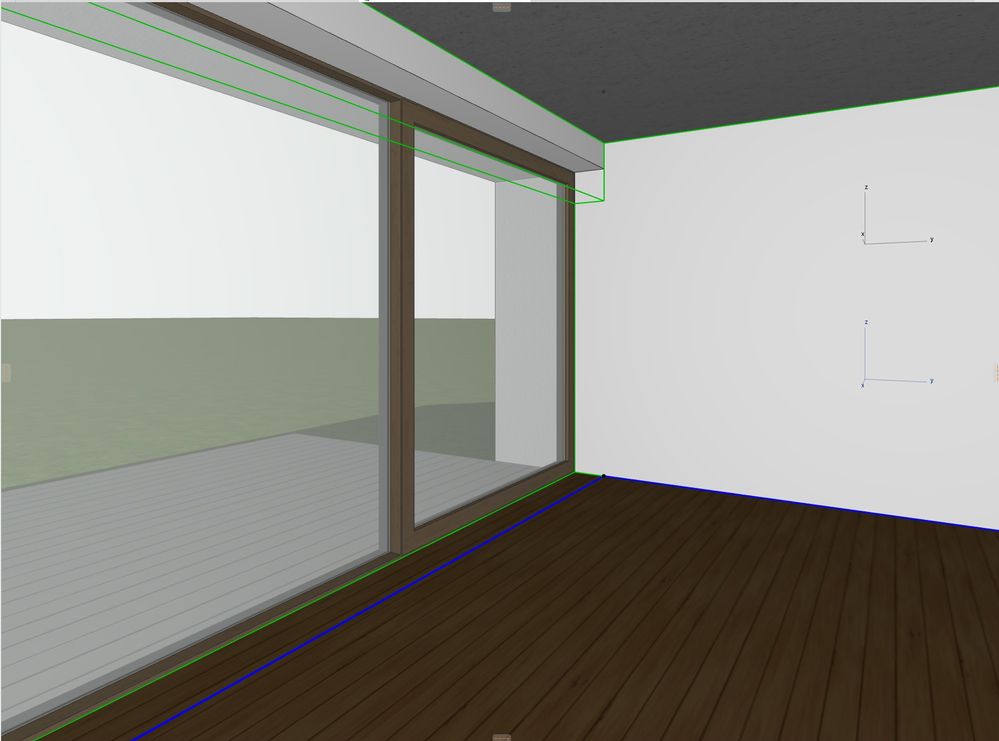

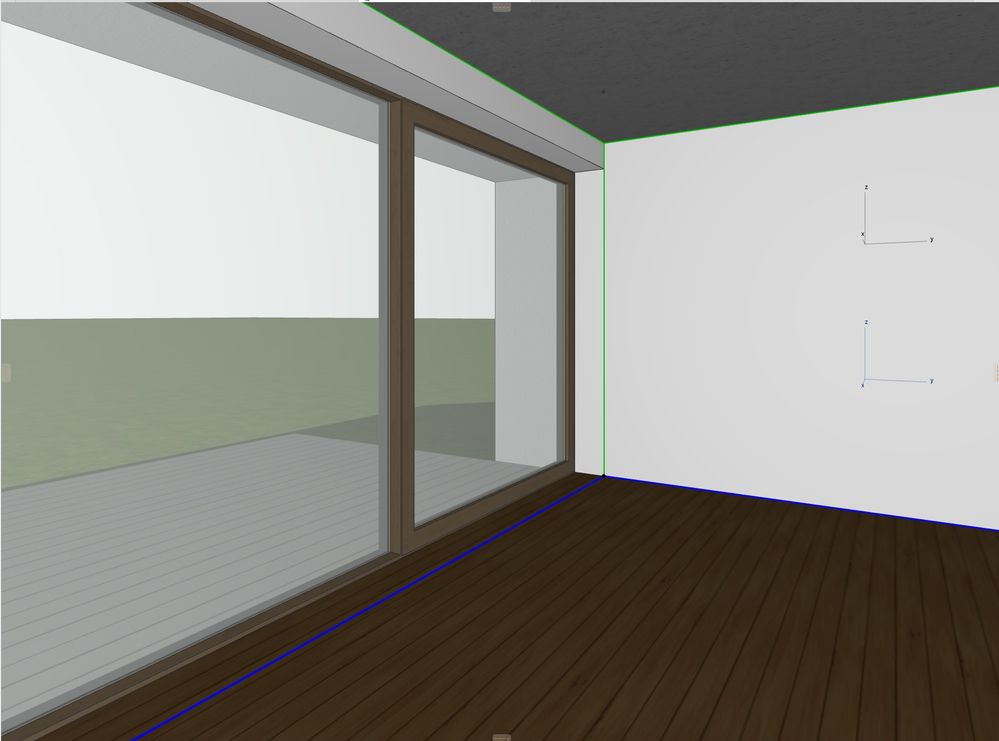
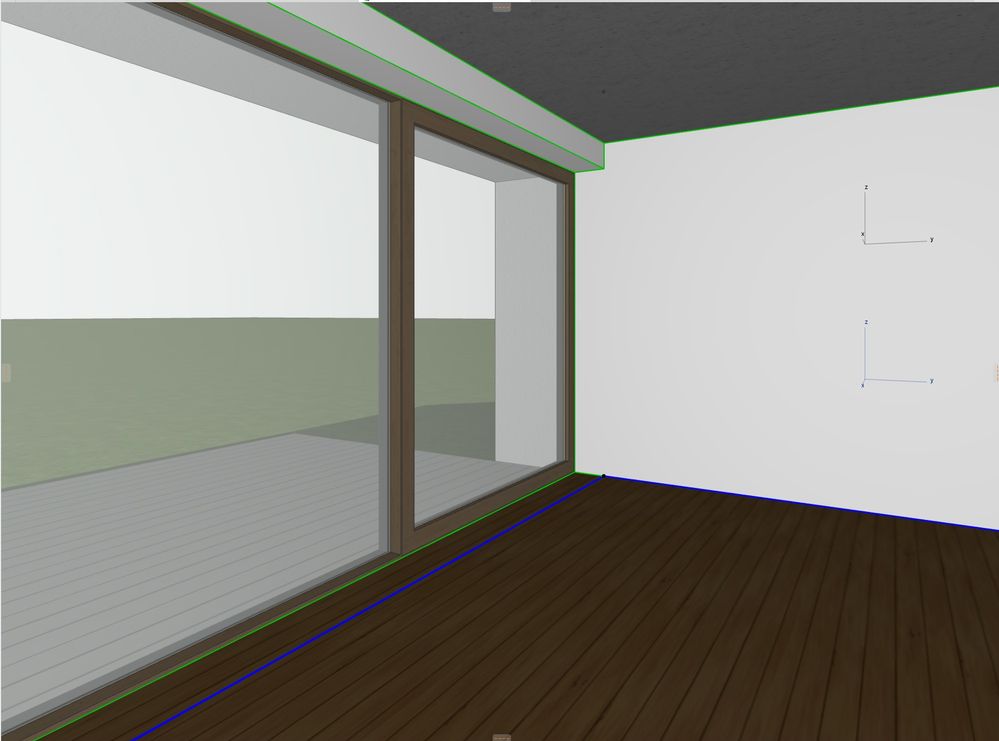
- Wall Recess in Zones in Documentation
- Modeling corner-window in Modeling
- Any limit to SEO count? A heavily-SEOed mesh has stopped accepting SEOs in Modeling
- Include Calculations in Collaboration with other software
- IFC-Export: correct surface area of walls including openings not shown in components in Collaboration with other software
