Turn on suggestions
Auto-suggest helps you quickly narrow down your search results by suggesting possible matches as you type.
Showing results for
Turn on suggestions
Auto-suggest helps you quickly narrow down your search results by suggesting possible matches as you type.
Showing results for
BIM Coordinator Program (INT) April 22, 2024
Find the next step in your career as a Graphisoft Certified BIM Coordinator!
Installation & update
About program installation and update, hardware, operating systems, setup, etc.
- Graphisoft Community (INT)
- :
- Forum
- :
- Installation & update
- :
- Mac Newbie can't install AC10 on Mac Pro
Options
- Subscribe to RSS Feed
- Mark Topic as New
- Mark Topic as Read
- Pin this post for me
- Bookmark
- Subscribe to Topic
- Mute
- Printer Friendly Page
Mac Newbie can't install AC10 on Mac Pro
Anonymous
Not applicable
Options
- Mark as New
- Bookmark
- Subscribe
- Mute
- Subscribe to RSS Feed
- Permalink
- Report Inappropriate Content
2007-07-01 12:25 AM
I've installed old versions of AC7, 8, and 9 for archival work, but when I try to install AC10, after double-clicking the installer off the CD (per the Read Me file), nothing happens...it just sits and spins. I'm sure the answer is too intuitive for a long time Windows guy to figure out...
I moved all my current and archived projects (along with project specific libraries) and office libraries over to the mac's "Documents" folder, but when I try to open up an old project in AC9, the Library Manager won't let me direct it to the "Documents" folder. Question is, how do I need to set up my libraries, PLN files, etc. to be accessed from the Library Manager?
Other than that, this thing is a dream...
Any help is appreciated.
Dale
2 REPLIES 2
Options
- Mark as New
- Bookmark
- Subscribe
- Mute
- Subscribe to RSS Feed
- Permalink
- Report Inappropriate Content
2007-07-01 02:46 AM
have you verified that you are installing the Intel-Mac version.
Have a look at tr.graphisoftus.com for an installer
Have a look at tr.graphisoftus.com for an installer
Think Like a Spec Writer
AC4.55 through 27 / USA AC27-4060 USA
Rhino 8 Mac
MacOS 14.2.1
AC4.55 through 27 / USA AC27-4060 USA
Rhino 8 Mac
MacOS 14.2.1
Options
- Mark as New
- Bookmark
- Subscribe
- Mute
- Subscribe to RSS Feed
- Permalink
- Report Inappropriate Content
2007-07-01 03:28 PM
Dale wrote:Dale,
I moved all my current and archived projects (along with project specific libraries) and office libraries over to the mac's "Documents" folder, but when I try to open up an old project in AC9, the Library Manager won't let me direct it to the "Documents" folder. Question is, how do I need to set up my libraries, PLN files, etc. to be accessed from the Library Manager?
The Documents folder is
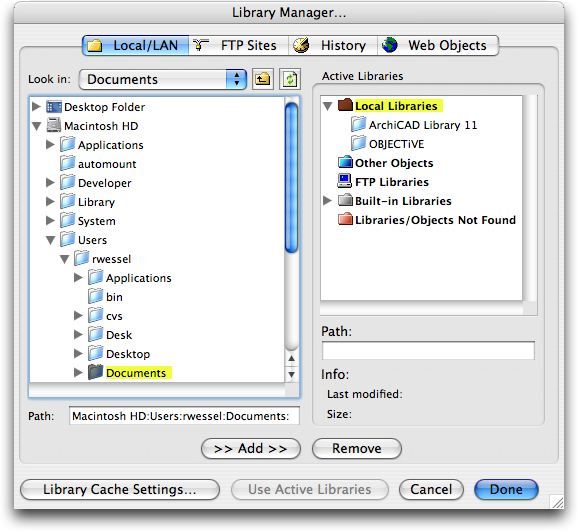
Ralph Wessel BArch
Related articles
- Installation problem Archicad 15 WXP SP3 x86 & W7 SP1 x86 in Installation & update
- im in big trouble again , conflict between archicads in Installation & update
- Purchasing a new PC from Dell. in Installation & update
- AC13 : wibu key in Installation & update
- Cursor Problem - Can't Select or Change Anything in Installation & update

