- Graphisoft Community (INT)
- :
- Forum
- :
- Installation & update
- :
- Version 18 bugs
- Subscribe to RSS Feed
- Mark Topic as New
- Mark Topic as Read
- Pin this post for me
- Bookmark
- Subscribe to Topic
- Mute
- Printer Friendly Page
Version 18 bugs
- Mark as New
- Bookmark
- Subscribe
- Mute
- Subscribe to RSS Feed
- Permalink
- Report Inappropriate Content
2014-10-31 04:23 AM
- slab thickness seems to show a strange number when stretching in section/elevations (no problem in 3d view seemingly).
- sometimes when I change line pens in plan views it does not take affect until I restart ArchiCAD ... eg. tried changing PEN #3 to pink. Save the new penset and nothing changed. In below example I have every pen set to yellow - pen set set to custom but I also tried saving the penset with it's own name and it has no affect on the plans. All my other pensets created earlier seem to work. I assume if I restart ArchiCAD it may take affect. Either way it seems to be an issue. I has happened to me on more then one project and more then one template.
ARCHIcreate | Perth, Western Australia
archicad solutions | content creation | training | software implementation
- Labels:
-
Performance
- Mark as New
- Bookmark
- Subscribe
- Mute
- Subscribe to RSS Feed
- Permalink
- Report Inappropriate Content
2014-10-31 04:24 AM
- Mark as New
- Bookmark
- Subscribe
- Mute
- Subscribe to RSS Feed
- Permalink
- Report Inappropriate Content
2014-10-31 04:27 AM
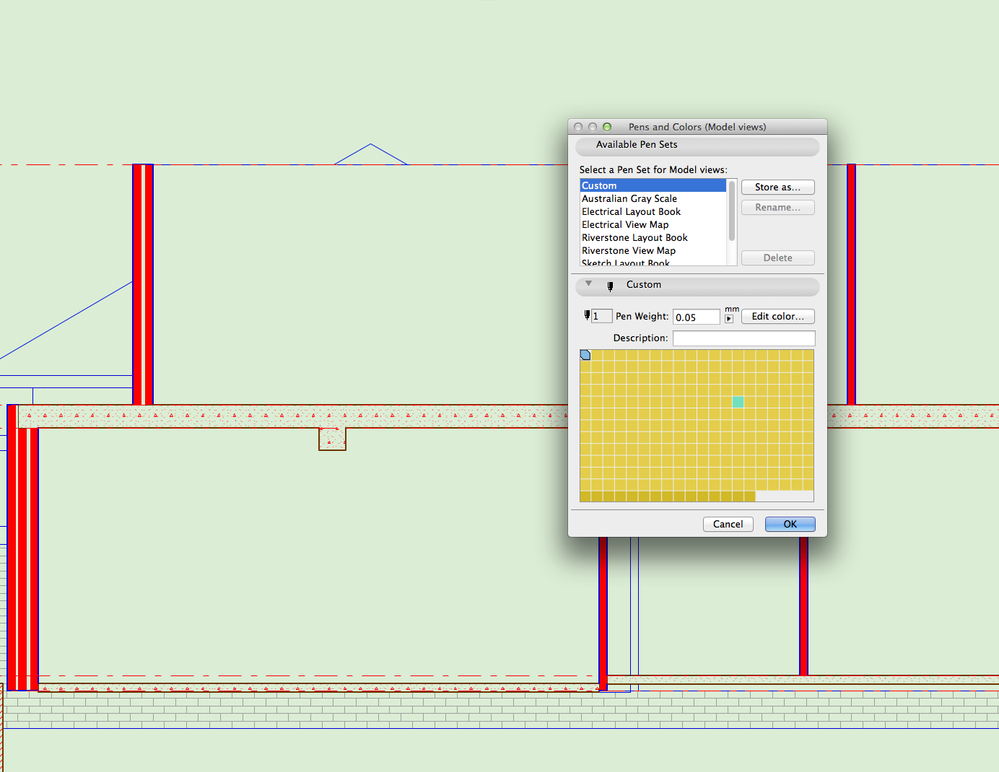
ARCHIcreate | Perth, Western Australia
archicad solutions | content creation | training | software implementation
- Mark as New
- Bookmark
- Subscribe
- Mute
- Subscribe to RSS Feed
- Permalink
- Report Inappropriate Content
2014-10-31 04:27 AM
- Mark as New
- Bookmark
- Subscribe
- Mute
- Subscribe to RSS Feed
- Permalink
- Report Inappropriate Content
2014-11-10 07:49 AM
It may be an issue with the Australian template in which case it needs to be looked at.
See the example, starting with a clean AUS template.
ARCHIcreate | Perth, Western Australia
archicad solutions | content creation | training | software implementation
- Mark as New
- Bookmark
- Subscribe
- Mute
- Subscribe to RSS Feed
- Permalink
- Report Inappropriate Content
2014-11-10 09:36 AM
And it is not just the AUS template.
Walls show the correct values in tracker when stretched and it all works fine in 17.
Have you reported this as a bug to GS AUS?
All horizontal sections and elevations seem to have the same figure and vertical sections elevations all have the same figure too but different to the horizontal ones.
I can't pick what it relates to.
But I am not having any trouble changing pen colours.
Barry.
Versions 6.5 to 27
i7-10700 @ 2.9Ghz, 32GB ram, GeForce RTX 2060 (6GB), Windows 10
Lenovo Thinkpad - i7-1270P 2.20 GHz, 32GB RAM, Nvidia T550, Windows 11
- Mark as New
- Bookmark
- Subscribe
- Mute
- Subscribe to RSS Feed
- Permalink
- Report Inappropriate Content
2014-11-10 03:26 PM
Graphisoft private messaged me following my post. Funny enough they confirm that pen colour issue was replicated by and reported as a bug but are still looking into or rather need more time to investigate the slab thickness bug.
Either way I hope it's picked up on next hotfix.
ARCHIcreate | Perth, Western Australia
archicad solutions | content creation | training | software implementation
- Mark as New
- Bookmark
- Subscribe
- Mute
- Subscribe to RSS Feed
- Permalink
- Report Inappropriate Content
2014-11-10 04:26 PM
It's not because you have your coordinates set to absolute is it?
Cheers,
Link.
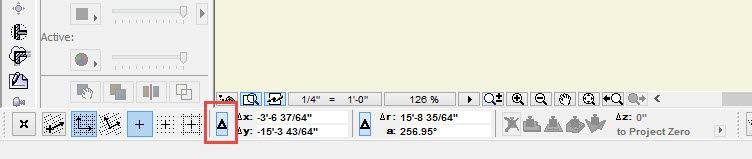
- Mark as New
- Bookmark
- Subscribe
- Mute
- Subscribe to RSS Feed
- Permalink
- Report Inappropriate Content
2014-11-11 04:31 AM
Link wrote:I might have to track down and INT and/or US version and give it another try.
That slab issue doesn't occur in the US version of 4020.
Link wrote:No it has nothing to do with absolute or relative co-ordinates or any settings in the tracker.
It's not because you have your coordinates set to absolute is it?
Barry.
Versions 6.5 to 27
i7-10700 @ 2.9Ghz, 32GB ram, GeForce RTX 2060 (6GB), Windows 10
Lenovo Thinkpad - i7-1270P 2.20 GHz, 32GB RAM, Nvidia T550, Windows 11
- Mark as New
- Bookmark
- Subscribe
- Mute
- Subscribe to RSS Feed
- Permalink
- Report Inappropriate Content
2014-11-11 06:49 AM
Barry wrote:I just tried the INT version (3006) and it was bad in that version as well.Link wrote:I might have to track down and INT and/or US version and give it another try.
That slab issue doesn't occur in the US version of 4020.
Weird that you can type in the thickness you want and it adjusts correctly - it just displays the wrong figure.
Barry.
Versions 6.5 to 27
i7-10700 @ 2.9Ghz, 32GB ram, GeForce RTX 2060 (6GB), Windows 10
Lenovo Thinkpad - i7-1270P 2.20 GHz, 32GB RAM, Nvidia T550, Windows 11
- Cineware by maxon add-on has unexpectedly closed. - Windows, all Archicad versions - Solution in Visualization
- Attribute Management (Index No.) completely changed between 27 & 28? Management DISASTER! in Project data & BIM
- LAND4 add-on // Current issues and possible ideas for alternatives in Modeling
- Toolbars Error in Installation & update
- DWG import/export in Collaboration with other software
