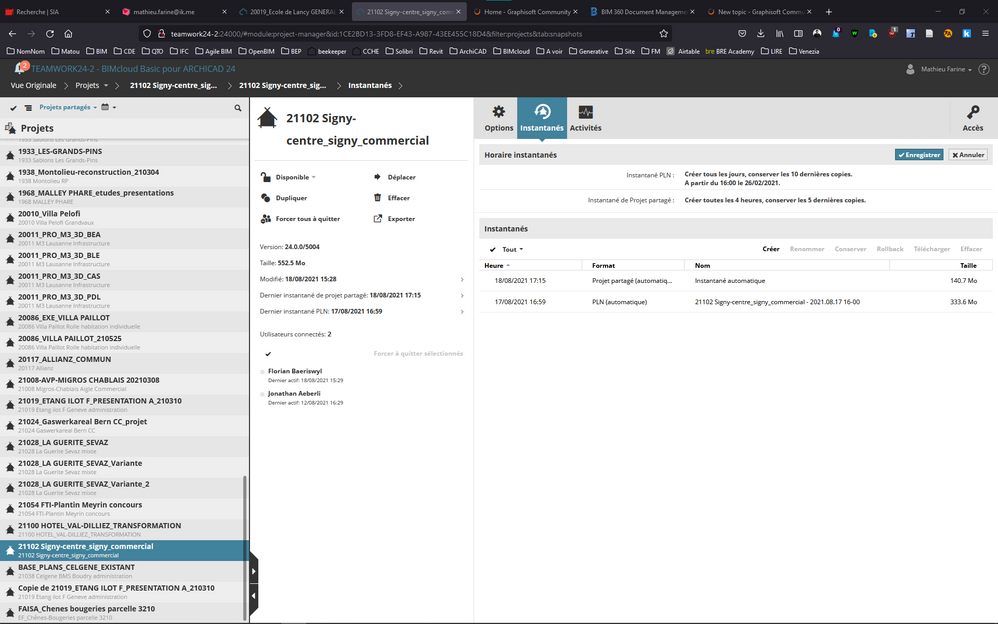- Graphisoft Community (INT)
- :
- Forum
- :
- Teamwork & BIMcloud
- :
- Re: BIMcloud Basic Snapshots | One project cannot ...
- Subscribe to RSS Feed
- Mark Topic as New
- Mark Topic as Read
- Pin this post for me
- Bookmark
- Subscribe to Topic
- Mute
- Printer Friendly Page
BIMcloud Basic Snapshots | One project cannot be edited
- Mark as New
- Bookmark
- Subscribe
- Mute
- Subscribe to RSS Feed
- Permalink
- Report Inappropriate Content
2021-09-02
01:26 PM
- last edited on
2023-05-09
11:35 AM
by
Noemi Balogh
Hi there,
On BIMcloud Basic 2020.3 with Archicad 24.
I cannot edit the snapshots settings for one specific project and I don't really know what to do.
The edit button is there but when I click on it there is no drop-down menu.
See snapshot attached 🙂
Thanks a lot for your help!
Best regards,
Mathieu
AC24-26 FRA | WIN11 | i7-9850H | 32Go | RTX4000
Solved! Go to Solution.
Accepted Solutions
- Mark as New
- Bookmark
- Subscribe
- Mute
- Subscribe to RSS Feed
- Permalink
- Report Inappropriate Content
2021-09-02 01:38 PM - edited 2021-09-02 01:38 PM
Hi Mathieu,
Is it only one project?
For test purpose I would check what happens if you duplicate the project and try to modify the settings on the duplication. Also it may worth to check the settings with the Master Administrator (masteradmin) user first - you might not have the right permissions for some reason.
If it still doesn't work, can you share a quick video with us about the issue?
Thanks,
Noémi
P.S.: Congrats, your post is the 300.000 here!:)
Noémi Balogh
Senior Community Expert, Admin
- Mark as New
- Bookmark
- Subscribe
- Mute
- Subscribe to RSS Feed
- Permalink
- Report Inappropriate Content
2021-09-02 01:38 PM - edited 2021-09-02 01:38 PM
Hi Mathieu,
Is it only one project?
For test purpose I would check what happens if you duplicate the project and try to modify the settings on the duplication. Also it may worth to check the settings with the Master Administrator (masteradmin) user first - you might not have the right permissions for some reason.
If it still doesn't work, can you share a quick video with us about the issue?
Thanks,
Noémi
P.S.: Congrats, your post is the 300.000 here!:)
Noémi Balogh
Senior Community Expert, Admin
- Mark as New
- Bookmark
- Subscribe
- Mute
- Subscribe to RSS Feed
- Permalink
- Report Inappropriate Content
2021-09-02 01:42 PM
I just have 3 things, that come to my mind:
- I can see the AdBlocker (uBlock Origin ?) is blocking 1 script. Maybe you need to allow it
- Test another Browser
- A bit rough, but maybe the Problem goes away after Server restart
- Mark as New
- Bookmark
- Subscribe
- Mute
- Subscribe to RSS Feed
- Permalink
- Report Inappropriate Content
2021-09-02 03:59 PM
Hi there,
Thanks a lot for your proposition.
Duplicating it allows me to modify the settings.
Now I need to tell the team they need to change project I guess!
Best regards and really glad I got the 300.000 post!! 🙂
AC24-26 FRA | WIN11 | i7-9850H | 32Go | RTX4000
- Teamwork BIMcloud Libraries size not visible in Teamwork & BIMcloud
- Autosave not saving in Teamwork & BIMcloud
- Whole library goes missing when uploading project file to BIMcloud in Teamwork & BIMcloud
- BimCloud SaaS speed & performance in Teamwork & BIMcloud
- Would like feedback regarding network speed for Bimcloud SaaS from current users in Teamwork & BIMcloud