Turn on suggestions
Auto-suggest helps you quickly narrow down your search results by suggesting possible matches as you type.
Showing results for
Turn on suggestions
Auto-suggest helps you quickly narrow down your search results by suggesting possible matches as you type.
Showing results for
- Graphisoft Community (INT)
- :
- Forum
- :
- Teamwork & BIMcloud
- :
- Re: everything works fine... except send!
Options
- Subscribe to RSS Feed
- Mark Topic as New
- Mark Topic as Read
- Pin this post for me
- Bookmark
- Subscribe to Topic
- Mute
- Printer Friendly Page
Teamwork & BIMcloud
About Teamwork, BIMcloud, BIMcloud Basic, BIMcloud Software as a Service, network settings, etc.
everything works fine... except send!
Options
- Mark as New
- Bookmark
- Subscribe
- Mute
- Subscribe to RSS Feed
- Permalink
- Report Inappropriate Content
2015-03-31 12:56 PM
2015-03-31
12:56 PM
When trying to send changes, I get this error message: "Error occurred during the last Teamwork operation! Server returns error code!"
but no hint what code it is...
what to do???
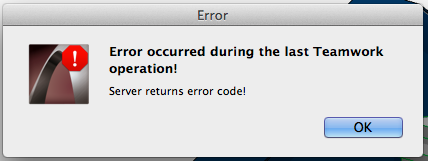
Mac OS 26.1 | AC 29.0.2 INT 3200 FULL
4 REPLIES 4
Anonymous
Not applicable
Options
- Mark as New
- Bookmark
- Subscribe
- Mute
- Subscribe to RSS Feed
- Permalink
- Report Inappropriate Content
2015-03-31 09:33 PM
2015-03-31
09:33 PM
Hi.
I get this from time to time. Not sure what causes it, but reloading the file from the server fixes it for me. Has something to do with the local cache becoming curuptted
I get this from time to time. Not sure what causes it, but reloading the file from the server fixes it for me. Has something to do with the local cache becoming curuptted
Options
- Mark as New
- Bookmark
- Subscribe
- Mute
- Subscribe to RSS Feed
- Permalink
- Report Inappropriate Content
2015-04-01 09:15 AM
2015-04-01
09:15 AM
hmmm... yes but... this way I will lose all my unsent changes...
Mac OS 26.1 | AC 29.0.2 INT 3200 FULL
Anonymous
Not applicable
Options
- Mark as New
- Bookmark
- Subscribe
- Mute
- Subscribe to RSS Feed
- Permalink
- Report Inappropriate Content
2015-04-01 09:42 AM
2015-04-01
09:42 AM
I feel your pain, but haven't found a solution that doesn't cause other users to lose their changes. I.e. save as, then re-share
Options
- Mark as New
- Bookmark
- Subscribe
- Mute
- Subscribe to RSS Feed
- Permalink
- Report Inappropriate Content
2015-06-08 02:20 PM
2015-06-08
02:20 PM
When you issue a “Send” or “send and receive” command, first ArchiCAD checks your local data (that you are about to send) to make sure no bad data or corrupt information is sent to the server. The data passes this check but still, the server refuses to accept this. This usually happens when there are somehow modified elements in your local cache that you don’t actually own.
Note: This error message may also occur when the BIM Server can not write the project data to the “Project” folder on the BIM server, possibly because the hard drive space is insufficient.
Solution:
You will not be able to send your changes, so you will need to reload the project from the server, losing your local project data. To prevent data loss, you can (and should) save your local project data as a PLN file before reloading from server. After saving out a PLN, you should “reload project from server” and then manually copy/paste elements from the PLN back to the Teamwork project.
Note: This error message may also occur when the BIM Server can not write the project data to the “Project” folder on the BIM server, possibly because the hard drive space is insufficient.
Solution:
You will not be able to send your changes, so you will need to reload the project from the server, losing your local project data. To prevent data loss, you can (and should) save your local project data as a PLN file before reloading from server. After saving out a PLN, you should “reload project from server” and then manually copy/paste elements from the PLN back to the Teamwork project.
Katalin Borszeki
Implementation Specialist
GRAPHISOFT
http://helpcenter.graphisoft.com - the ArchiCAD knowledge base
Implementation Specialist
GRAPHISOFT
http://helpcenter.graphisoft.com - the ArchiCAD knowledge base
Suggested content
- Search in Library Manager Not Working in General discussions
- Cadimage License Pool Management Questions in Collaboration with other software
- Problems with 3D DWG import - broken meshes in Libraries & objects
- Is anyone on this forum actually work for GS? in Licensing
- DWG import/export in Collaboration with other software
