- International
- :
- Forum
- :
- Visualization
- :
- Re: About Dwight's book
- Subscribe to RSS Feed
- Mark Topic as New
- Mark Topic as Read
- Pin this post for me
- Bookmark
- Subscribe to Topic
- Mute
- Printer Friendly Page
About Dwight's book
- Mark as New
- Bookmark
- Subscribe
- Mute
- Subscribe to RSS Feed
- Permalink
- Report Inappropriate Content
2009-05-24
03:30 AM
- last edited on
2023-05-11
01:07 PM
by
Noemi Balogh
I'm asking this to avoyd the sending cost to my country.
Thanks
Wuxus
- Mark as New
- Bookmark
- Subscribe
- Mute
- Subscribe to RSS Feed
- Permalink
- Report Inappropriate Content
2009-06-02 01:15 AM
1: It was horrifying to receive a basement full of LightWorks books from the printer. The delivery truck blocked traffic unloading for 1/2 hour and it took us two hours for a neighborhood bucket brigade to transfer the cartons to the basement where they filled my painting studio, preventing the execution of commissions for two years. That is a lot of trees. All gone, now.
2: It costs US$25. to mail a book internationally from Canada. It just isn't fair.
3: Piracy happens even with paper. I sold only one copy of LightWorks in Archicad to Russia. Six guys probably got together and invested in photocopying that book. I suspect.
4: The advance orders for the Artlantis Attitude are so numerous that I feel it is okay to take the risk. I paid a special fee to a guy standing in front of our local Buddhist Temple so the project is Karma-protected. Or so he said.
Furthermore, and especially, with no fooling around:
5: New Adobe technology addresses piracy issues invisibly where illicitly-copied PDF's cause a cheating, thieving, rooster-suctioning recipient's hard drive to fail after mere minutes of phantom read/write commands occurring only after a period of keyboard inactivity. And then it catches fire.
- Mark as New
- Bookmark
- Subscribe
- Mute
- Subscribe to RSS Feed
- Permalink
- Report Inappropriate Content
2009-06-02 07:47 AM
Win10 64bit Intel i7 6700 3.40 Ghz, 32 Gb RAM, GeForce RTX 3070
AC 27.0 (4001 INT FULL)
- Mark as New
- Bookmark
- Subscribe
- Mute
- Subscribe to RSS Feed
- Permalink
- Report Inappropriate Content
2009-06-02 07:55 AM
Their team did the layout. I did send enough pixels.... but NO!!!
They never said "No more than 128 pages, or else!"
That first book was also laid out in the powerful pre-press application Microsoft Word. With a little layout jiggery-pokery the images could have been larger.
What irks me about that first book was that ovaloid abomination on the cover. [ World Trade Function??]
On a happier note:
Have a positive response today from a real publisher for my next book "Getting Chicks With Food:
- Mark as New
- Bookmark
- Subscribe
- Mute
- Subscribe to RSS Feed
- Permalink
- Report Inappropriate Content
2009-06-02 01:46 PM
Dwight wrote:Golly does this mean, no more AC
/.......for my next book "Getting Chicks With Food:Being a Man In the Kitchen"
AC4.55 - AC14 INT (4204) | | OBJECTiVE |
- Mark as New
- Bookmark
- Subscribe
- Mute
- Subscribe to RSS Feed
- Permalink
- Report Inappropriate Content
2009-06-07 07:27 PM
All I can say is "WOW".
Dwight had sent me bits and pieces of the book as it got finalized, but now I've had time to skim through the entire thing and read large chunks of the finished product.
The Artlantis Attitude e-book is not only gorgeous, with inspiring and/or informative color images on every page, it is incredibly information-rich. The writing is light and humorous, making it hard to stop reading.
The book contains the hoped-for step-by-step kinds of instructions for achieving the best that Artlantis has to offer. And, it also contains lots of 'attitude' and distilled, acquired knowledge related to proper art direction for a rendering or animation, and knowing what goals to set and when to quit.
As an e-book ('screen companion'), meant to be displayed alongside Artlantis while experimenting and working, it functions well on larger monitors (19" square and above IMHO). On smaller monitors, such as laptops, the tall pages result in very small type if you want to see the entire page at once. You can of course zoom, but will then be scrolling the page up and down. Note: Adobe Reader (and of course Pro) has a 'Loupe' tool, which lets you drag around the page and see a magnified image. On any screen, this is very helpful for viewing dialog details without having to zoom the entire page. Also, you cannot print any of the pages - except by performing a screenshot and printing that. These things are the only criticisms I have of this project and the only reason I don't give it a perfect 5 out of 5 stars (amazon-style).
I give the e-book 4 3/4 stars out of 5 and highly recommend it to all Artlantis users as the most essential thing to purchase to achieve good results in Artlantis. Yes, you will likely want to purchase some professional shaders - but spend the money on this book first so that you will really know what you are doing and what you need/want to move forward with your work.
Buy it.
Cheers,
Karl
PS Attached is a screenshot showing how to add the Loupe tool to your Adobe Reader interface. It is a little confusing ... the thin arrows are mine vs the fat arrows that are part of the book. Note that the Loupe Tool palette can be floated off the page and that there is a slider to determine the zoom factor.
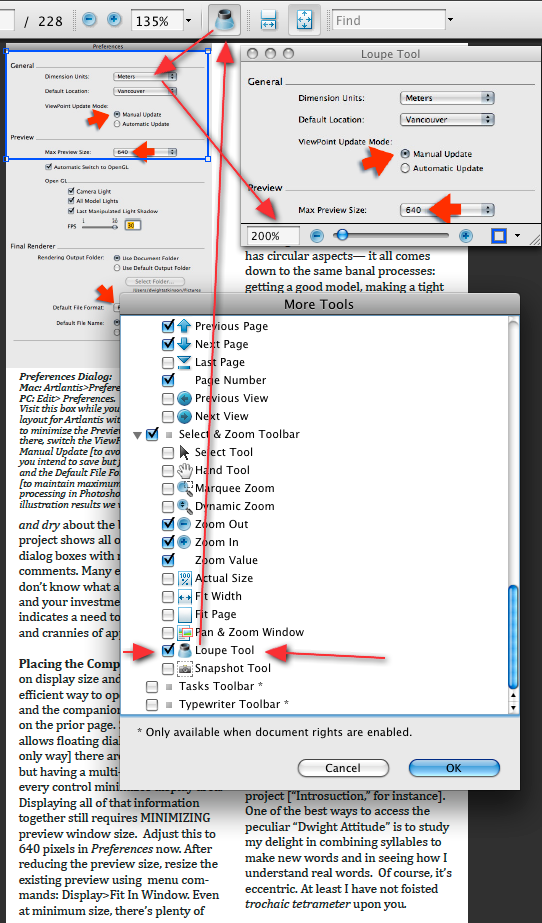
AC 29 USA and earlier • hardware key • macOS Taho 26.1 MacBook Pro M2 Max 12CPU/30GPU cores, 32GB
- Mark as New
- Bookmark
- Subscribe
- Mute
- Subscribe to RSS Feed
- Permalink
- Report Inappropriate Content
2009-09-01 12:11 PM
Archicad29/Revit2026/Rhino8/Solibri/Zoom
MBP2023:14"M2MAX/Sequoia+Win11
Archicad-user since 1998
my Archicad Book
- Mark as New
- Bookmark
- Subscribe
- Mute
- Subscribe to RSS Feed
- Permalink
- Report Inappropriate Content
2009-09-23 11:31 PM
why he ask for this number?
it's really necesary?
thanks in advance
- Mark as New
- Bookmark
- Subscribe
- Mute
- Subscribe to RSS Feed
- Permalink
- Report Inappropriate Content
2009-09-23 11:35 PM
If you order direct from me, this is not necessary.
- Mark as New
- Bookmark
- Subscribe
- Mute
- Subscribe to RSS Feed
- Permalink
- Report Inappropriate Content
2009-09-24 12:20 AM
Order directly from Dwight - it is an electronic book, so it will arrive as quickly as from any other vendor. Perhaps faster.
Karl
AC 29 USA and earlier • hardware key • macOS Taho 26.1 MacBook Pro M2 Max 12CPU/30GPU cores, 32GB
- Mark as New
- Bookmark
- Subscribe
- Mute
- Subscribe to RSS Feed
- Permalink
- Report Inappropriate Content
2009-09-24 08:45 AM
(As EDU user, the serials of our students don't qualify)
Archicad29/Revit2026/Rhino8/Solibri/Zoom
MBP2023:14"M2MAX/Sequoia+Win11
Archicad-user since 1998
my Archicad Book
- Archicad 28 Constant Crash - 28.3.2 (6200) AUS FULL - Hotlinked Design Options in Modeling
- drawing update(repeated) bug in Documentation
- Transitioning a local project with linked views to BIMcloud. in Teamwork & BIMcloud
- Wall types or items-Attach manufactures Literature(PDF) or screenshot in General discussions
- drawing update and transmittals in Project data & BIM
