- Graphisoft Community (INT)
- :
- Forum
- :
- Visualization
- :
- Re: Accent wall texture
- Subscribe to RSS Feed
- Mark Topic as New
- Mark Topic as Read
- Pin this post for me
- Bookmark
- Subscribe to Topic
- Mute
- Printer Friendly Page
Accent wall texture
- Mark as New
- Bookmark
- Subscribe
- Mute
- Subscribe to RSS Feed
- Permalink
- Report Inappropriate Content
2014-07-19
05:18 AM
- last edited on
2023-05-11
12:54 PM
by
Noemi Balogh
I am trying to create and place a stone stacked accent wall in my school project. So I am wondering if Archicad has some sort of "3D textures" I can apply to a wall where it actually shows the 3D details of the stones that are stacked. In other words not just a normal 2D texture.
here is an example of the wall I want to create:
I want to create these kind walls and be able to see the stones coming out.
Hope you guys understood what I wrote and can help.
Thank you!
- Mark as New
- Bookmark
- Subscribe
- Mute
- Subscribe to RSS Feed
- Permalink
- Report Inappropriate Content
2014-07-19 05:36 AM
Which version of AC are you using... presumably EDU but 17? 18?
AC 29 USA and earlier • hardware key • macOS Taho 26.1 MacBook Pro M2 Max 12CPU/30GPU cores, 32GB
- Mark as New
- Bookmark
- Subscribe
- Mute
- Subscribe to RSS Feed
- Permalink
- Report Inappropriate Content
2014-07-20 04:49 AM
Karl wrote:I am using Archicad EDU 17. (I don't know if you've answered this yet) but will the stone texture show the stones actually poking out or will it only be 2D texture like a wallpaper?
There are a variety of stone surfaces (photo texture, as shown, for renders as well as corresponding 2D fill/hatch) in your library. One looks almost exactly like the stacked stone in your photo, as I recall.
Which version of AC are you using... presumably EDU but 17? 18?
- Mark as New
- Bookmark
- Subscribe
- Mute
- Subscribe to RSS Feed
- Permalink
- Report Inappropriate Content
2014-07-20 08:57 PM
Pro wrote:In 17, the bump map will create shadows as if the stones are 3D... but the corners, or the face as viewed at an angle, will clearly be just a flat 'wallpaper' as you call it.
... will the stone texture show the stones actually poking out or will it only be 2D texture like a wallpaper?
In 18, the CineRender engine can associate a displacement map with the stones to make them appear to be 3D.
If your camera position will be similar to the image you posted earlier, most people will not notice that the stones are not 3D though in my experience.
AC 29 USA and earlier • hardware key • macOS Taho 26.1 MacBook Pro M2 Max 12CPU/30GPU cores, 32GB
- Mark as New
- Bookmark
- Subscribe
- Mute
- Subscribe to RSS Feed
- Permalink
- Report Inappropriate Content
2014-07-21 01:53 AM
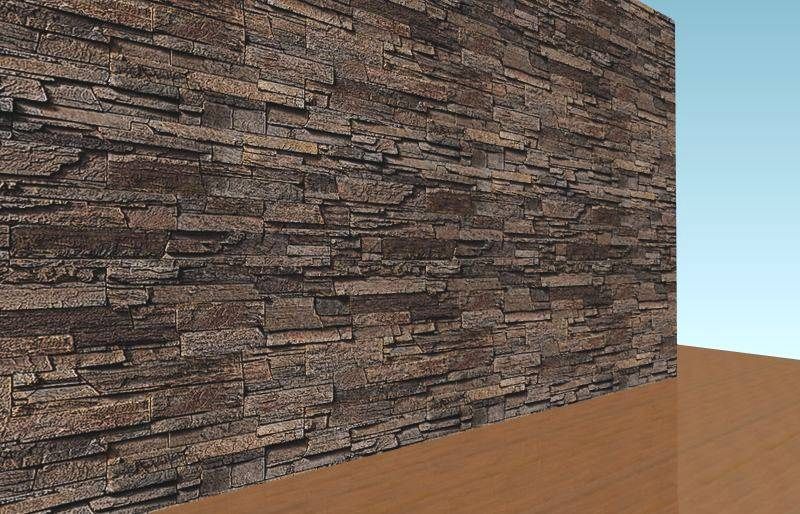
AC 29 USA and earlier • hardware key • macOS Taho 26.1 MacBook Pro M2 Max 12CPU/30GPU cores, 32GB
- Mark as New
- Bookmark
- Subscribe
- Mute
- Subscribe to RSS Feed
- Permalink
- Report Inappropriate Content
2014-07-21 01:56 AM
Note the right edge of the wall here, the way it is irregular as if the material was 3D.
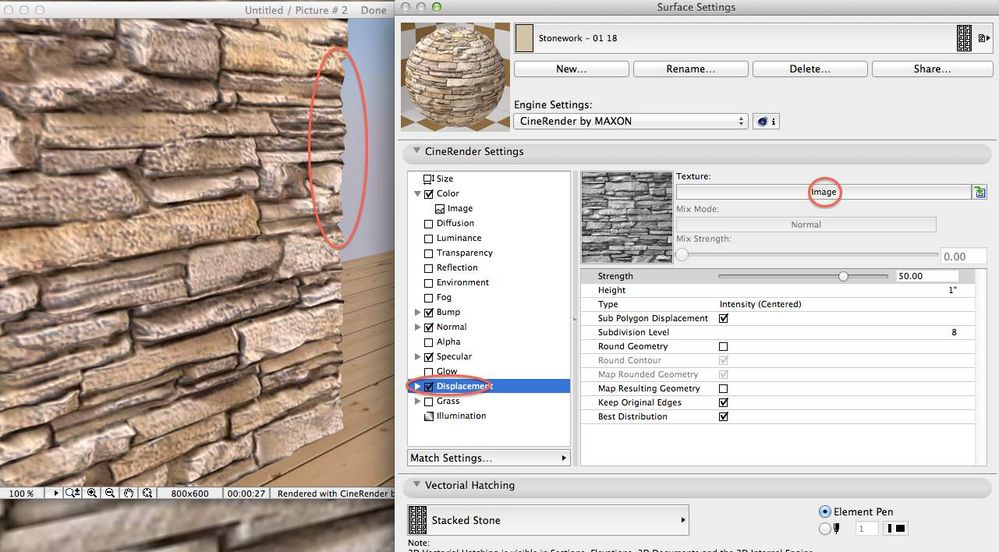
AC 29 USA and earlier • hardware key • macOS Taho 26.1 MacBook Pro M2 Max 12CPU/30GPU cores, 32GB
- Mark as New
- Bookmark
- Subscribe
- Mute
- Subscribe to RSS Feed
- Permalink
- Report Inappropriate Content
2014-07-22 01:58 AM
Karl wrote:Yes! That is exactly what I want. I just cannot seem to find it when I'm applying a texture to the wall. I have the EDU version could that be a reason why I cannot find it?
Here's a quickie with the CStone 01 texture on a wall in 17. The texture image is low res and not the best at closeups...but notice the perfectly vertical edge line at the wall edge to the right, typical for AC 17 and earlier...
- Mark as New
- Bookmark
- Subscribe
- Mute
- Subscribe to RSS Feed
- Permalink
- Report Inappropriate Content
2014-07-22 02:34 AM
Pro wrote:Localized (by country) versions have differing content. I'm not sure if EDU does as well.
Yes! That is exactly what I want. I just cannot seem to find it when I'm applying a texture to the wall. I have the EDU version could that be a reason why I cannot find it?
Attached is a screenshot of the built-in US material shown in that image - "04 | CStone 01"... which oddly using the "CStone 07.jpg" texture rather than the "01" one. Oh well.
If you don't have that in default template, then click the Search button to see what other textures you do have. In the case of the US library, there is a "Cultured Stones 17" folder with a large number of stone textures such as this one. There is also a "Stone 17" folder, which I think might be what is available to all countries. Not sure.
The library has MANY more textures than the template has pre-built Surface Settings... so it is possible to create many more surfaces from those textures. Just find an existing Surface that is close in terms of illumination / shininess / etc .. and then duplicate it to retain those settings, then change the texture image, hatching, etc as needed. Finally, switch to the Lightworks settings at the top of the dialog (shows "Internal Engine" in my screenshot. ... and click the big button for 'match with internal Engine'. (If you do not do this last step, the OpenGL preview image will look completely different from the LW rendered image.)

AC 29 USA and earlier • hardware key • macOS Taho 26.1 MacBook Pro M2 Max 12CPU/30GPU cores, 32GB
- Window move in sections with delay of opening in wall in Modeling
- Texture orientation for doors in schedules in Documentation
- exporting archicad texture to ifc in Collaboration with other software
- Demolished windows and new walls showing up with a dark background - not sure how to change. in Modeling
- Best practice for modeling brick walls with colored coursing stripes? in Modeling
