- Graphisoft Community (INT)
- :
- Forum
- :
- Visualization
- :
- TV custom picture in screen
- Subscribe to RSS Feed
- Mark Topic as New
- Mark Topic as Read
- Pin this post for me
- Bookmark
- Subscribe to Topic
- Mute
- Printer Friendly Page
TV custom picture in screen
- Mark as New
- Bookmark
- Subscribe
- Mute
- Subscribe to RSS Feed
- Permalink
- Report Inappropriate Content
2014-07-19
02:21 AM
- last edited on
2023-05-11
03:01 PM
by
Noemi Balogh
it's been talked about. I looked up the threads....yet...neither the tutorial nor the threads will show me how to change the object TV image to a custom JPG?
I've tried to select a JPG to "add" to the embedded library.
Have tried to follow all the notes on here but to no avail.
Also...the files were are trying to show that TV custom photo is a TW file with hotlinks.....if that helps any with the library responses.
i>u
Edgewater, FL!
SOFTWARE VERSION:
Archicad 22, Archicad 23
Windows7 -OS, MAC Maverick OS
- Mark as New
- Bookmark
- Subscribe
- Mute
- Subscribe to RSS Feed
- Permalink
- Report Inappropriate Content
2014-07-19 05:45 AM
Then you need to use settings similar to the attached... notice that the file name must be typed exactly including the extension. There is no drop-down list. If you type the name wrong, nothing shows up.
In my test, I found that the image for a png at least (presumably same for all) is mirrored on the plasma TV object. So, if it matters (e.g., CNN image with text), then you'll need to pre-mirror it in a photo editor so that it shows readably on the TV screen.
Image shows in OpenGL and photo render.
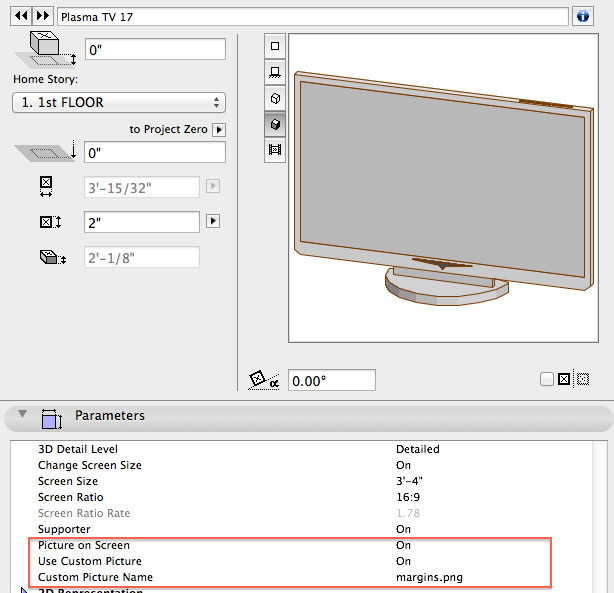
AC 29 USA and earlier • hardware key • macOS Taho 26.1 MacBook Pro M2 Max 12CPU/30GPU cores, 32GB
- Mark as New
- Bookmark
- Subscribe
- Mute
- Subscribe to RSS Feed
- Permalink
- Report Inappropriate Content
2014-07-19 06:21 AM
i>u
Edgewater, FL!
SOFTWARE VERSION:
Archicad 22, Archicad 23
Windows7 -OS, MAC Maverick OS
- Mark as New
- Bookmark
- Subscribe
- Mute
- Subscribe to RSS Feed
- Permalink
- Report Inappropriate Content
2014-07-19 08:03 PM
rob2218 wrote:Haven't tested... but it should. BIMx should take any textures visible in OpenGL.
curious....wondering if the image would show up after you output a BIMx file?
AC 29 USA and earlier • hardware key • macOS Taho 26.1 MacBook Pro M2 Max 12CPU/30GPU cores, 32GB
- Mark as New
- Bookmark
- Subscribe
- Mute
- Subscribe to RSS Feed
- Permalink
- Report Inappropriate Content
2014-07-19 09:35 PM
i>u
Edgewater, FL!
SOFTWARE VERSION:
Archicad 22, Archicad 23
Windows7 -OS, MAC Maverick OS
- Mark as New
- Bookmark
- Subscribe
- Mute
- Subscribe to RSS Feed
- Permalink
- Report Inappropriate Content
2014-07-20 02:42 AM
rob2218 wrote:Both checkboxes as in my screenshot... and for sure the file name is exactly the same as the one loaded to your embedded library? Be sure to check that the possibly-hidden extension (.jpg, .jpeg, .png, etc) is spelled exactly as you type it in the dialog.
by the way....still can't get the image to show up.
AC 29 USA and earlier • hardware key • macOS Taho 26.1 MacBook Pro M2 Max 12CPU/30GPU cores, 32GB
- Mark as New
- Bookmark
- Subscribe
- Mute
- Subscribe to RSS Feed
- Permalink
- Report Inappropriate Content
2014-07-23 11:29 PM
should the image (picture) show up once it's in the TV or do I have to do a render or BImx out?
I'm assuming it "should" show up IN the TV object once it works properly.....right?
i>u
Edgewater, FL!
SOFTWARE VERSION:
Archicad 22, Archicad 23
Windows7 -OS, MAC Maverick OS
- Mark as New
- Bookmark
- Subscribe
- Mute
- Subscribe to RSS Feed
- Permalink
- Report Inappropriate Content
2014-07-23 11:36 PM
i>u
Edgewater, FL!
SOFTWARE VERSION:
Archicad 22, Archicad 23
Windows7 -OS, MAC Maverick OS
- Mark as New
- Bookmark
- Subscribe
- Mute
- Subscribe to RSS Feed
- Permalink
- Report Inappropriate Content
2014-07-23 11:43 PM
notice the old styled garbage tv on the right...it indeed does contain the image....yet the new, modern nicer PLASMA TV does NOT!...GS...what gives?
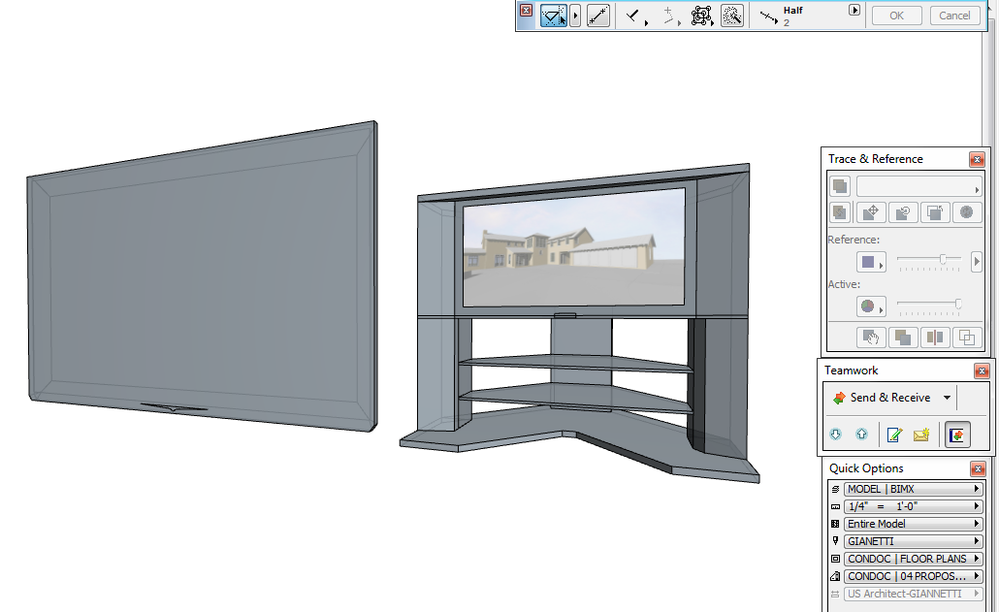
i>u
Edgewater, FL!
SOFTWARE VERSION:
Archicad 22, Archicad 23
Windows7 -OS, MAC Maverick OS
- Mark as New
- Bookmark
- Subscribe
- Mute
- Subscribe to RSS Feed
- Permalink
- Report Inappropriate Content
2014-07-24 01:09 AM
AC 29 USA and earlier • hardware key • macOS Taho 26.1 MacBook Pro M2 Max 12CPU/30GPU cores, 32GB
- Grid Line Head Symbol Randomly Changes to Double-Circle in Documentation
- Updates. Wish list in Our Community
- Curtain wall frame option for mullion/dividing frame not showing in Libraries & objects
- How to cut beam on specific spot? in Modeling
- Complex profile, part disappears as beam which doesn't as railing in Modeling
