Turn on suggestions
Auto-suggest helps you quickly narrow down your search results by suggesting possible matches as you type.
Showing results for
Turn on suggestions
Auto-suggest helps you quickly narrow down your search results by suggesting possible matches as you type.
Showing results for
- Graphisoft Community (INT)
- :
- Forum
- :
- Visualization
- :
- Align View
Options
- Subscribe to RSS Feed
- Mark Topic as New
- Mark Topic as Read
- Pin this post for me
- Bookmark
- Subscribe to Topic
- Mute
- Printer Friendly Page
Visualization
About built-in and 3rd party, classic and real-time rendering solutions, settings, workflows, etc.
Align View
Options
- Mark as New
- Bookmark
- Subscribe
- Mute
- Subscribe to RSS Feed
- Permalink
- Report Inappropriate Content
2008-01-31
08:55 PM
- last edited on
2023-05-11
01:19 PM
by
Noemi Balogh
2008-01-31
08:55 PM
If anyone can direct me to better tutorial which probably involves photoshop manipulations, I would appreciate it. See attachment
Thanks in advance.
Rita
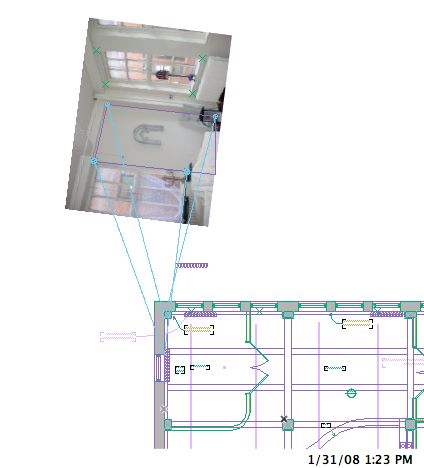
Rita MF Eng, AIA
iMac 27" 3.5 GHz Intel Core i7
NVIDIA GeForce GTX 780M 4096MB
MAC OSX 10.11.6
Archicad 20
iMac 27" 3.5 GHz Intel Core i7
NVIDIA GeForce GTX 780M 4096MB
MAC OSX 10.11.6
Archicad 20
3 REPLIES 3
Anonymous
Not applicable
Options
- Mark as New
- Bookmark
- Subscribe
- Mute
- Subscribe to RSS Feed
- Permalink
- Report Inappropriate Content
2008-01-31 09:56 PM
2008-01-31
09:56 PM
Question 1: Why is your photo rotated?
Question 2: What geometry method is set on your camera tool - Perspective, VR Object or VR scene? (Should be Perspective - camera icon)
Question 2: What geometry method is set on your camera tool - Perspective, VR Object or VR scene? (Should be Perspective - camera icon)
Options
- Mark as New
- Bookmark
- Subscribe
- Mute
- Subscribe to RSS Feed
- Permalink
- Report Inappropriate Content
2008-01-31 10:26 PM
2008-01-31
10:26 PM
For some reason I was trying to align the horizon with the same direction as the wall. I guess I don't have to do that. I was also trying to align with an exterior shot which has something about rotating the horizon to the x axis. Yes my camer icon is set to camera.
Thanks for any help
Thanks for any help
Rita MF Eng, AIA
iMac 27" 3.5 GHz Intel Core i7
NVIDIA GeForce GTX 780M 4096MB
MAC OSX 10.11.6
Archicad 20
iMac 27" 3.5 GHz Intel Core i7
NVIDIA GeForce GTX 780M 4096MB
MAC OSX 10.11.6
Archicad 20
Options
- Mark as New
- Bookmark
- Subscribe
- Mute
- Subscribe to RSS Feed
- Permalink
- Report Inappropriate Content
2008-02-01 05:38 PM
2008-02-01
05:38 PM
rengarch wrote:Rita:
I followed the tutorial carefully but when the camera is suppose to be placed on the floor plan I don't see it. I see a camera placed in the 3D Project Settings under Perspective. Isn't the camer icon suppose to placed on the floor plan?
If a camera is not there, there is a command "Put a camera into the path" to place a camera from the current perspective view. Also check the Path Options dialog box (accessible from the Path... button on the Camera/VR Settings dialog box) to see if your Display Options for the path is set to "None".
HTH
David
David Maudlin / Architect
www.davidmaudlin.com
Digital Architecture
AC29 USA Perpetual • Mac mini M4 Pro OSX15 | 64 gb ram • MacBook Pro M3 Pro OSX14 | 36 gb ram
www.davidmaudlin.com
Digital Architecture
AC29 USA Perpetual • Mac mini M4 Pro OSX15 | 64 gb ram • MacBook Pro M3 Pro OSX14 | 36 gb ram
Suggested content
- Zones and Renovation Status – Area calculation issue in Modeling
- Modelling a semi-sphere glass and steel canopy in Archicad in Modeling
- Show door handle type (gs_handle_type) on a door marker plan view in Libraries & objects
- Ac27-29 Layout - incorrect update of views (various MVOs) ? in Documentation
- Wrong text height in external drawing from dwg import in Collaboration with other software
