Turn on suggestions
Auto-suggest helps you quickly narrow down your search results by suggesting possible matches as you type.
Showing results for
Turn on suggestions
Auto-suggest helps you quickly narrow down your search results by suggesting possible matches as you type.
Showing results for
- Graphisoft Community (INT)
- :
- Forum
- :
- Visualization
- :
- Re: Archicad 13 render problem
Options
- Subscribe to RSS Feed
- Mark Topic as New
- Mark Topic as Read
- Pin this post for me
- Bookmark
- Subscribe to Topic
- Mute
- Printer Friendly Page
Visualization
About built-in and 3rd party, classic and real-time rendering solutions, settings, workflows, etc.
Archicad 13 render problem
Anonymous
Not applicable
Options
- Mark as New
- Bookmark
- Subscribe
- Mute
- Subscribe to RSS Feed
- Permalink
- Report Inappropriate Content
2010-11-11
10:44 PM
- last edited on
2023-05-11
12:10 PM
by
Noemi Balogh
2010-11-11
10:44 PM
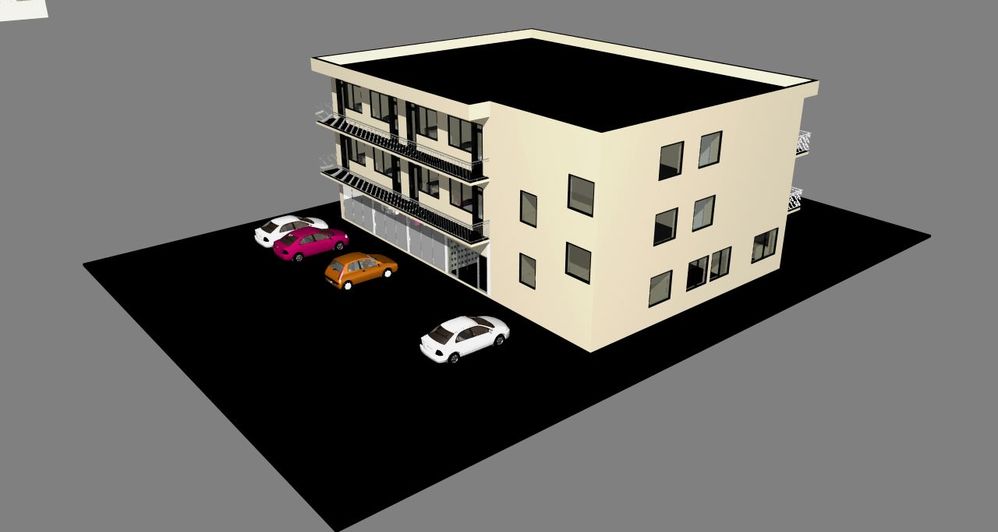
6 REPLIES 6
Anonymous
Not applicable
Options
- Mark as New
- Bookmark
- Subscribe
- Mute
- Subscribe to RSS Feed
- Permalink
- Report Inappropriate Content
2010-11-14 11:30 PM
2010-11-14
11:30 PM
This seems to me to be a random problem. I've spent a lot of time trying to figure it out. Only thing I've found to work is to delete the effected materials, and create new ones with the same name. Sometimes quitting and reopening works, but rarely.
Anonymous
Not applicable
Options
- Mark as New
- Bookmark
- Subscribe
- Mute
- Subscribe to RSS Feed
- Permalink
- Report Inappropriate Content
2010-11-15 01:17 AM
2010-11-15
01:17 AM
2 possible causes immediately spring to mind;
1 - The texture image files associated with the materials are not in a currently loaded library - make sure images exist in correct Library
2 - (if textures show up in OpenGL but not Lightworks render) hit the "Match Internal Engine" button in the Lightworks tab of the Material settings.
1 - The texture image files associated with the materials are not in a currently loaded library - make sure images exist in correct Library
2 - (if textures show up in OpenGL but not Lightworks render) hit the "Match Internal Engine" button in the Lightworks tab of the Material settings.
Anonymous
Not applicable
Options
- Mark as New
- Bookmark
- Subscribe
- Mute
- Subscribe to RSS Feed
- Permalink
- Report Inappropriate Content
2010-11-19 01:38 AM
2010-11-19
01:38 AM
Now I see that I don't have an OpenGL in the list of render options.
Anonymous
Not applicable
Options
- Mark as New
- Bookmark
- Subscribe
- Mute
- Subscribe to RSS Feed
- Permalink
- Report Inappropriate Content
2010-11-19 02:39 AM
2010-11-19
02:39 AM
OpenGL is a 3D window option rather than Render option. Texture images display in OpenGL but not Internal Engine in the 3D window.


Anonymous
Not applicable
Options
- Mark as New
- Bookmark
- Subscribe
- Mute
- Subscribe to RSS Feed
- Permalink
- Report Inappropriate Content
2010-11-20 03:15 AM
2010-11-20
03:15 AM
I know where it must be, but I don't have it. I'll post a pic what do I have on the 3D window settings menu.


Options
- Mark as New
- Bookmark
- Subscribe
- Mute
- Subscribe to RSS Feed
- Permalink
- Report Inappropriate Content
2010-11-22 11:07 AM
2010-11-22
11:07 AM
On your image your in the Photorendering settings window. You should be in the Material editor window instead. Check image...
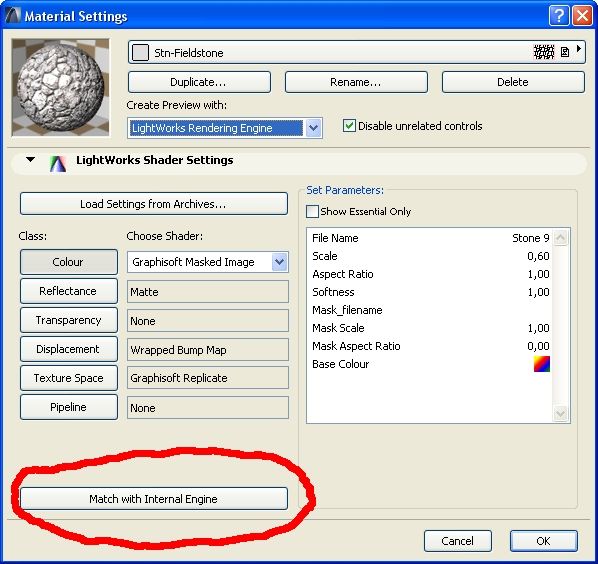
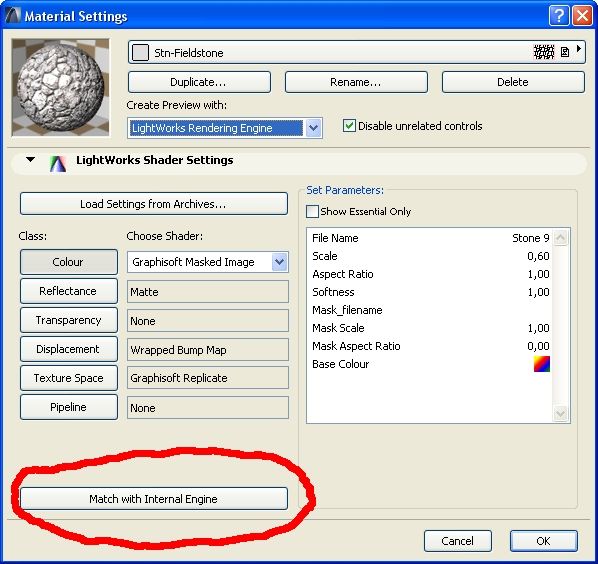
Running ArchiCAD 23 INT.
Suggested content
- cineware not rendering in Visualization
- Stuck at 4 | Calculating Split Polygons in opening an Elevation in Modeling
- Archicad - Blender Connection in Collaboration with other software
- Issues with dropdown menu after the last hotfix in Installation & update
- Archicad 29 version Add-Ons file not loading problem in Installation & update
