- Graphisoft Community (INT)
- :
- Forum
- :
- Visualization
- :
- Re: Archicad Rendering
- Subscribe to RSS Feed
- Mark Topic as New
- Mark Topic as Read
- Pin this post for me
- Bookmark
- Subscribe to Topic
- Mute
- Printer Friendly Page
Archicad Rendering
- Mark as New
- Bookmark
- Subscribe
- Mute
- Subscribe to RSS Feed
- Permalink
- Report Inappropriate Content
2016-05-04
05:23 AM
- last edited on
2023-05-11
11:58 AM
by
Noemi Balogh
I'm trying to render an external image of a vertical batten facade, but are having great difficulty getting the screen to look sharper. I was wondering whether anyone had a similar experience and knew how to fix the issue.
I have attached screenshot of my render settings.
I'm using archicad 19 on a PC.
Any help would be most appreciated.
Cheers,
Tommy

- Mark as New
- Bookmark
- Subscribe
- Mute
- Subscribe to RSS Feed
- Permalink
- Report Inappropriate Content
2016-05-04 05:28 AM
I have also tried rendering it on 'final detail' settings, but haven't had any luck.
- Mark as New
- Bookmark
- Subscribe
- Mute
- Subscribe to RSS Feed
- Permalink
- Report Inappropriate Content
2016-05-04 05:31 AM
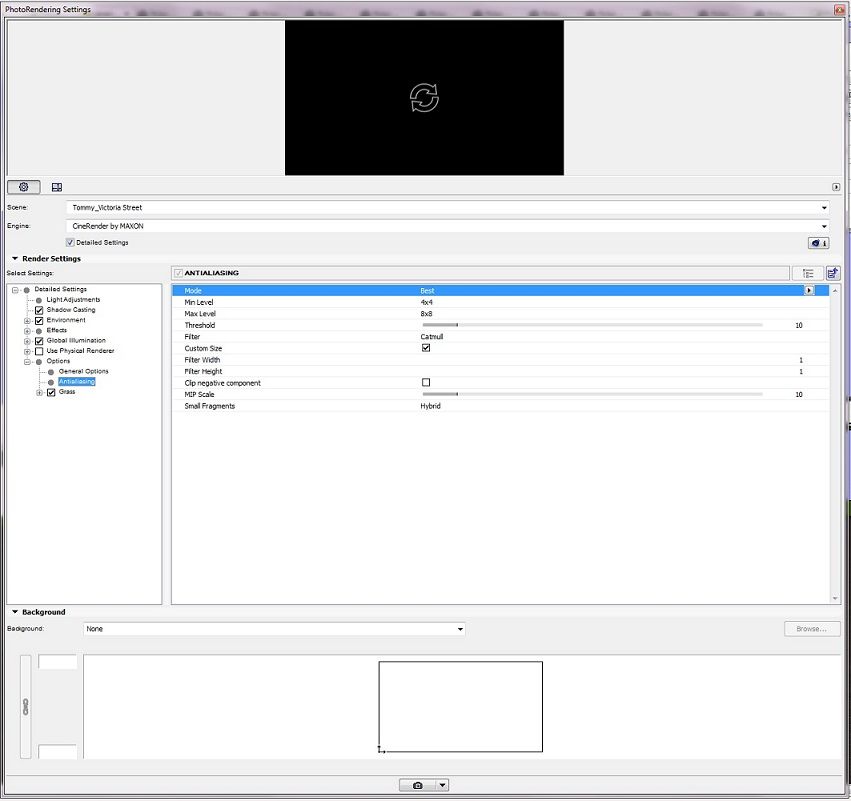
- Mark as New
- Bookmark
- Subscribe
- Mute
- Subscribe to RSS Feed
- Permalink
- Report Inappropriate Content
2016-05-04 05:37 AM
All you can do is to increase the resolution
Scott
- Mark as New
- Bookmark
- Subscribe
- Mute
- Subscribe to RSS Feed
- Permalink
- Report Inappropriate Content
2016-05-04 07:53 AM
So is it worth adjusting the antialiasing settings or should I just stick with the standard?
- Mark as New
- Bookmark
- Subscribe
- Mute
- Subscribe to RSS Feed
- Permalink
- Report Inappropriate Content
2016-05-05 03:48 PM
I would just render a larger image as adjusting the antialiasing settings can would require a bit of experimentation and could take longer than just rendering a larger image.
Scott
- Mark as New
- Bookmark
- Subscribe
- Mute
- Subscribe to RSS Feed
- Permalink
- Report Inappropriate Content
2016-07-04 01:27 PM
always try to use Anti_aliasing with Sinc filter (it's there in the drop down menu) so you can get most real and sharp rendering.
- Mark as New
- Bookmark
- Subscribe
- Mute
- Subscribe to RSS Feed
- Permalink
- Report Inappropriate Content
2016-07-24 10:31 PM
2010 Mac Pro 2x 6 Core 2.93Ghz Xeon, 48Gb Ram, OS X 10.14.6, RX 580
To summarize the summary of the summary: people are a problem. - Douglas Adams
