Turn on suggestions
Auto-suggest helps you quickly narrow down your search results by suggesting possible matches as you type.
Showing results for
Turn on suggestions
Auto-suggest helps you quickly narrow down your search results by suggesting possible matches as you type.
Showing results for
- Graphisoft Community (INT)
- :
- Forum
- :
- Visualization
- :
- Re: CineRender Cardboard effect
Options
- Subscribe to RSS Feed
- Mark Topic as New
- Mark Topic as Read
- Pin this post for me
- Bookmark
- Subscribe to Topic
- Mute
- Printer Friendly Page
Visualization
About built-in and 3rd party, classic and real-time rendering solutions, settings, workflows, etc.
CineRender Cardboard effect
Options
- Mark as New
- Bookmark
- Subscribe
- Mute
- Subscribe to RSS Feed
- Permalink
- Report Inappropriate Content
2015-01-27
07:37 PM
- last edited on
2023-05-11
11:44 AM
by
Noemi Balogh
2015-01-27
07:37 PM
In PhotoRendering Settings I select Select and Manage Scenes. Then I select the "Outdoor Cardboard Sepia Fast" Scene.
This produces a Rendering where all surfaces are this sepia color.
Can someone tell me where one sets the color of this?
I know that the Rendering Engine uses the White Model effect, but the model is not white, it is sepia in this case and I just can't find where the color can be set for this so I can modify it to some other color if I want to.
Loving Archicad since 1995 - Find Archicad Tips at x.com/laszlonagy
AMD Ryzen9 5900X CPU, 64 GB RAM 3600 MHz, Nvidia GTX 1060 6GB, 500 GB NVMe SSD
2x28" (2560x1440), Windows 10 PRO ENG, Ac20-Ac29
AMD Ryzen9 5900X CPU, 64 GB RAM 3600 MHz, Nvidia GTX 1060 6GB, 500 GB NVMe SSD
2x28" (2560x1440), Windows 10 PRO ENG, Ac20-Ac29
5 REPLIES 5
Options
- Mark as New
- Bookmark
- Subscribe
- Mute
- Subscribe to RSS Feed
- Permalink
- Report Inappropriate Content
2015-01-27 10:55 PM
2015-01-27
10:55 PM
Check -> Effects -> Vignetting -> Color
That might be it
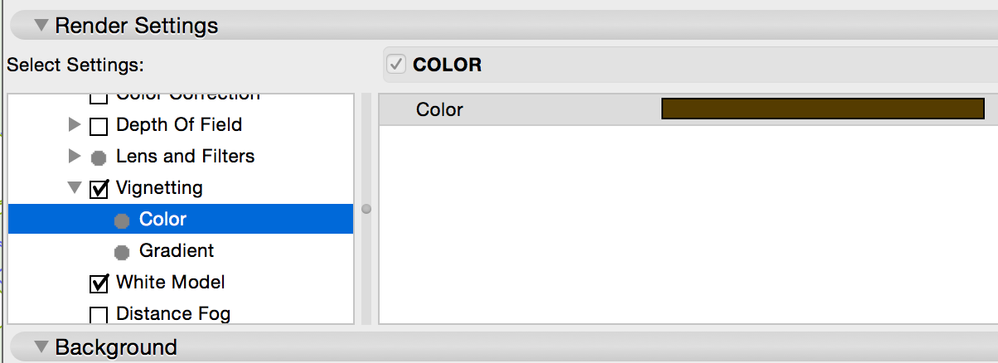
That might be it
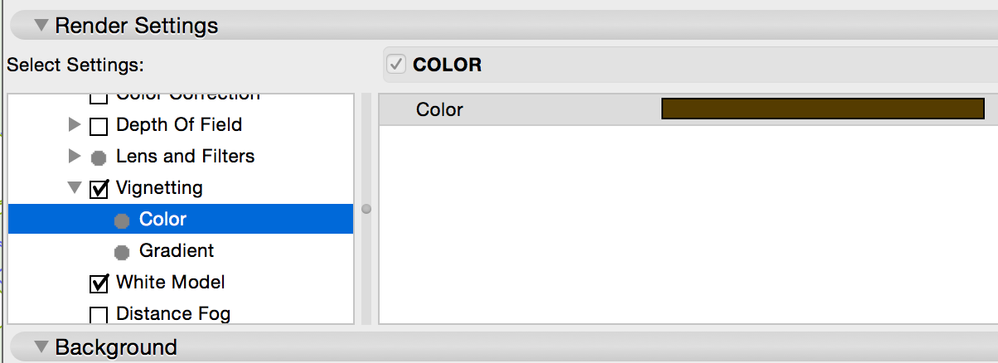
Eduardo Rolón AIA NCARB
AC29 US/INT -> AC08
AC29 US/INT -> AC08
Mac Studio M4 Max 64GB ram, OS X 10.XX latest
another Moderator
Options
- Mark as New
- Bookmark
- Subscribe
- Mute
- Subscribe to RSS Feed
- Permalink
- Report Inappropriate Content
2015-01-28 09:46 AM
2015-01-28
09:46 AM
Hi Eduardo,
It seems to me that that color only affects the Vignetting effect itself.
Actually, I turned off Vignetting so it does not interfere, and the model is still sepia colored.
It seems to me that that color only affects the Vignetting effect itself.
Actually, I turned off Vignetting so it does not interfere, and the model is still sepia colored.
Loving Archicad since 1995 - Find Archicad Tips at x.com/laszlonagy
AMD Ryzen9 5900X CPU, 64 GB RAM 3600 MHz, Nvidia GTX 1060 6GB, 500 GB NVMe SSD
2x28" (2560x1440), Windows 10 PRO ENG, Ac20-Ac29
AMD Ryzen9 5900X CPU, 64 GB RAM 3600 MHz, Nvidia GTX 1060 6GB, 500 GB NVMe SSD
2x28" (2560x1440), Windows 10 PRO ENG, Ac20-Ac29
Options
- Mark as New
- Bookmark
- Subscribe
- Mute
- Subscribe to RSS Feed
- Permalink
- Report Inappropriate Content
2015-01-28 02:19 PM
2015-01-28
02:19 PM
Laszlo:
I don't believe there is a way to currently change the color in AC 18.
David
I don't believe there is a way to currently change the color in AC 18.
David
David Maudlin / Architect
www.davidmaudlin.com
Digital Architecture
AC29 USA Perpetual • Mac mini M4 Pro OSX15 | 64 gb ram • MacBook Pro M3 Pro | 36 gb ram OSX14
www.davidmaudlin.com
Digital Architecture
AC29 USA Perpetual • Mac mini M4 Pro OSX15 | 64 gb ram • MacBook Pro M3 Pro | 36 gb ram OSX14
Options
- Mark as New
- Bookmark
- Subscribe
- Mute
- Subscribe to RSS Feed
- Permalink
- Report Inappropriate Content
2015-01-28 03:19 PM
2015-01-28
03:19 PM
I got the answer from Graphisoft.
In the PhotoRendering Settings Dialog, CineRender is selected for Engine.
The Detailed Settings\Effects\White Model checkbox is checked.
Under Detailed Settings\Environment\Physical Sky\Sun, the Saturation Correction value was set to 150 to achieve the Sepia effect found in the predefined Scene.
In case of the White Model, this value is 25.
What I found is that using the Saturation Correction and particularly the HUE Correction fields, almost any color can be achieved.
These basically change the Saturation and Color hue values of the Sun.
The HUE Correction field is what lets you achieve any color.
In the attached image I set HUE Correction to 40 to achieve a bluish color.
Or you can check the Use Custom Colors checkbox and set the desired color in the Sun Color field.

In the PhotoRendering Settings Dialog, CineRender is selected for Engine.
The Detailed Settings\Effects\White Model checkbox is checked.
Under Detailed Settings\Environment\Physical Sky\Sun, the Saturation Correction value was set to 150 to achieve the Sepia effect found in the predefined Scene.
In case of the White Model, this value is 25.
What I found is that using the Saturation Correction and particularly the HUE Correction fields, almost any color can be achieved.
These basically change the Saturation and Color hue values of the Sun.
The HUE Correction field is what lets you achieve any color.
In the attached image I set HUE Correction to 40 to achieve a bluish color.
Or you can check the Use Custom Colors checkbox and set the desired color in the Sun Color field.

Loving Archicad since 1995 - Find Archicad Tips at x.com/laszlonagy
AMD Ryzen9 5900X CPU, 64 GB RAM 3600 MHz, Nvidia GTX 1060 6GB, 500 GB NVMe SSD
2x28" (2560x1440), Windows 10 PRO ENG, Ac20-Ac29
AMD Ryzen9 5900X CPU, 64 GB RAM 3600 MHz, Nvidia GTX 1060 6GB, 500 GB NVMe SSD
2x28" (2560x1440), Windows 10 PRO ENG, Ac20-Ac29
Options
- Mark as New
- Bookmark
- Subscribe
- Mute
- Subscribe to RSS Feed
- Permalink
- Report Inappropriate Content
2015-02-10 05:07 PM
2015-02-10
05:07 PM
Thanks for this post. I have been trying to figure out what was wrong with my rendering in AC 18 CineRender. I didn't know CineRender had a " Detailed Settings\Effects\White Model checkbox is checked". No wonder everything is white.
AC 7 - 29
iMac 27"
Mac OS Sonoma 14.0
3.1 GHz 6-Core Intel Core
32 GB 2667 MHz DDR4
Radeon Pro 575X 4 GB
iMac 27"
Mac OS Sonoma 14.0
3.1 GHz 6-Core Intel Core
32 GB 2667 MHz DDR4
Radeon Pro 575X 4 GB
