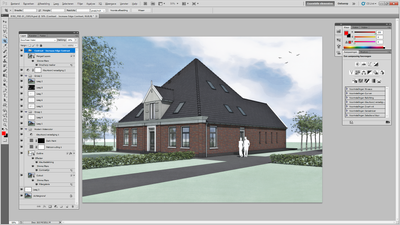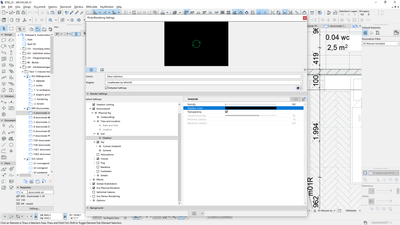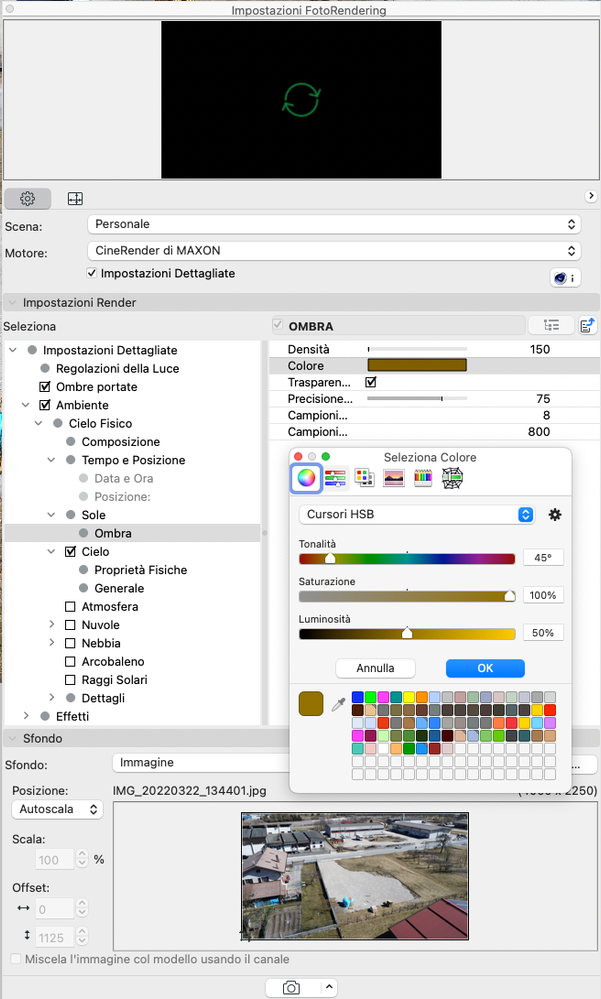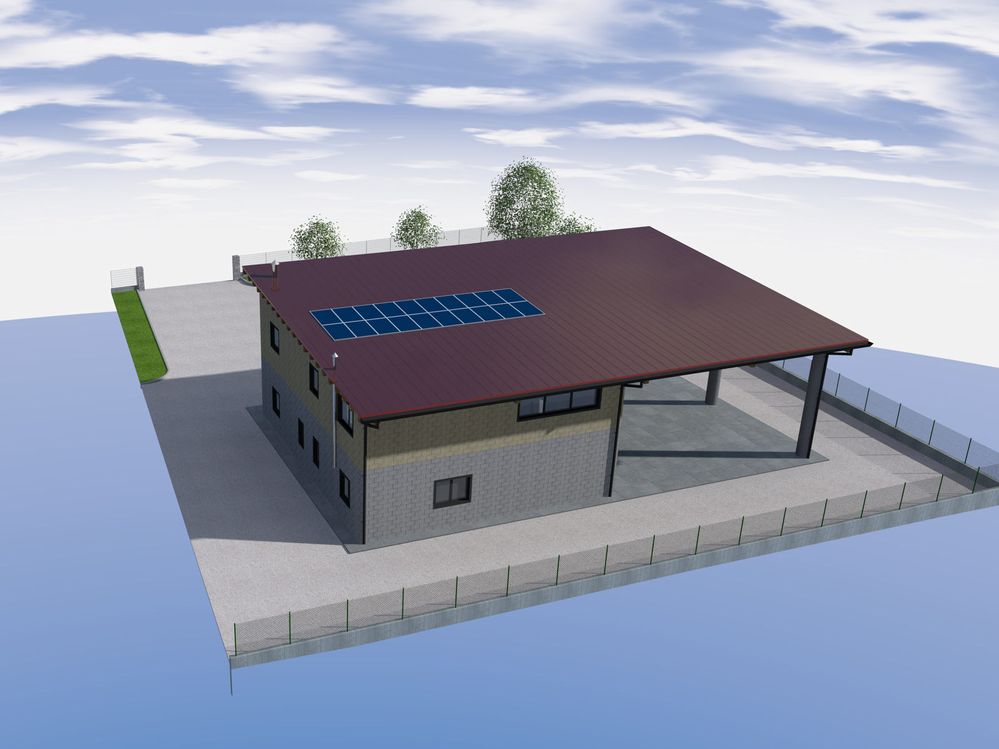- Graphisoft Community (INT)
- :
- Forum
- :
- Visualization
- :
- Re: How to darken shadows with Cinerender
- Subscribe to RSS Feed
- Mark Topic as New
- Mark Topic as Read
- Pin this post for me
- Bookmark
- Subscribe to Topic
- Mute
- Printer Friendly Page
How to darken shadows with Cinerender
- Mark as New
- Bookmark
- Subscribe
- Mute
- Subscribe to RSS Feed
- Permalink
- Report Inappropriate Content
2023-05-25 10:09 AM
I'm trying to darken shadows in my fotorender to let them show narrower to the background picture. I'm starting from a render with "final" setting, but can't find how to act only on shadows force or darkness. Can someone give me a tip?
since ArchiCAD 4 now 27 on
MacPro 7,1 12x3,6GHz 64GB ram, powered by macOS 13.6.7
MBP 16" 2019 i9 8x2,33GHz 16GB ram, powered by macOS 13.6.7
- Mark as New
- Bookmark
- Subscribe
- Mute
- Subscribe to RSS Feed
- Permalink
- Report Inappropriate Content
2023-05-26 11:44 PM
I'm not sure what you mean by "let them show narrower to the background picture" ... something lost in translation?
The darkness of shadows will be related to ambient light. If you decrease ambient (and reflections) too much - if you are after harsher / dark shadows - you may not be happy with the illumination of your model. If so, then you might have to render twice, and layer the two renderings in Photoshop (or similar) and mask the desired shadows to overlay them onto the better-illuminated rendering.
AC 29 USA and earlier • hardware key • macOS Taho 26.1 MacBook Pro M2 Max 12CPU/30GPU cores, 32GB
- Mark as New
- Bookmark
- Subscribe
- Mute
- Subscribe to RSS Feed
- Permalink
- Report Inappropriate Content
2023-06-01 09:37 AM - edited 2023-06-01 09:39 AM
I would not recommend using the 'final' or even the 'medium presets' and working back, rather start with the 'fast' preset and research what you find lacking in the picture and patch the settings.
Using some very quick photoshop tweaks and overlaying an ambient occlusion render over a colour output, I can get pretty quick results.
Often it is easier to adjust a few levels in photoshop, than to endlessly work on settings for that one perfect render.
Here's our most typical workflow (I use a very old version of photoshop, but I'm going to assume Adobe hasn't removed functionality over the years):
In ArchiCAD I render at 195x135 mm at 300 dpi (prints fine a full A4 sheet as well as shows great on HD displays, smartphones):
- a quick colour render (takes max. 2 mins ussually)
- a special ambient occlusion render as shown here: https://www.youtube.com/watch?v=v2D3vRos_wg&t=5s (you can let youtube auto subtitle and translate if you don't speak russian (worked for me))
- a sketch render for contours with a nice sketchy line
- a sketch render for vectorial fills with a straight line (just set contours to 0 thickness)
- a sketch render with thin lines showing transparancy
- a special black/white render to be able to exclude the foliage from sketches
And then basically copy paste together what you rendered.
There is a special watercolour 'action' I pass over the colour render and reduce to 35%.
I use a group set to 'bleach' to brighten up the image a bit.
I use a group with the sketch lines where I use the colour render to add a bit of colour to the black lines, so it looks a bit more subdued.
I reduce the saturation and brighten up a little bit more with a layer.
And finally I use another 'action' to increase contrast a bit.
This sounds like a lot of work, but including the renders it is generally 5 minutes to make one of these.
Excluding the overlayed sketchlines and watercolour effect, you can probably use cinerender effects to get a close to similar result, but the render time will increase dramatically.
www.leloup.nl
ArchiCAD 9-29NED FULL
Windows 11 Pro for Workstations
Adobe Design Premium CS5
- Mark as New
- Bookmark
- Subscribe
- Mute
- Subscribe to RSS Feed
- Permalink
- Report Inappropriate Content
2023-06-01 10:40 AM - edited 2023-06-01 10:43 AM
Maybe translation is not the best. Excuse for the late reply, but look the bundled picture and how different are the rendered shadws (red arrows) form background picture shadows (green arrows). Any tray to darken rendered shadows within Archicad Cinerender, makes them get unnatural colors (mostly much more blue).
since ArchiCAD 4 now 27 on
MacPro 7,1 12x3,6GHz 64GB ram, powered by macOS 13.6.7
MBP 16" 2019 i9 8x2,33GHz 16GB ram, powered by macOS 13.6.7
- Mark as New
- Bookmark
- Subscribe
- Mute
- Subscribe to RSS Feed
- Permalink
- Report Inappropriate Content
2023-06-01 11:08 AM
I didn't use Photoshop at all... I make some retouch using PhotoLine. It's more powerful that it seems, but maybe it lacks some Photoshop future. In any case, even I tried, I didn't find a way to get more natural shadows. And I really want to reduce post processing work to the minimum.
Thanks in any case for your suggestions.
since ArchiCAD 4 now 27 on
MacPro 7,1 12x3,6GHz 64GB ram, powered by macOS 13.6.7
MBP 16" 2019 i9 8x2,33GHz 16GB ram, powered by macOS 13.6.7
- Mark as New
- Bookmark
- Subscribe
- Mute
- Subscribe to RSS Feed
- Permalink
- Report Inappropriate Content
2023-06-01 12:42 PM
Is this set to pure black and what happens if you dial up the density?
www.leloup.nl
ArchiCAD 9-29NED FULL
Windows 11 Pro for Workstations
Adobe Design Premium CS5
- Mark as New
- Bookmark
- Subscribe
- Mute
- Subscribe to RSS Feed
- Permalink
- Report Inappropriate Content
2023-06-01 12:57 PM - edited 2023-06-01 01:03 PM
It was pure black, before I modified it to try to hold shadows color neutral. This because dialing up density, makes shadows much more blue.
In the render above, density is set to 150, and color to HSB 45°-100%-50% (RGB 127-95-0). And it's still to much blue ...
since ArchiCAD 4 now 27 on
MacPro 7,1 12x3,6GHz 64GB ram, powered by macOS 13.6.7
MBP 16" 2019 i9 8x2,33GHz 16GB ram, powered by macOS 13.6.7
- Mark as New
- Bookmark
- Subscribe
- Mute
- Subscribe to RSS Feed
- Permalink
- Report Inappropriate Content
2023-06-01 01:02 PM
Attached the scene I use for exterior renders, what happens if you use that?
www.leloup.nl
ArchiCAD 9-29NED FULL
Windows 11 Pro for Workstations
Adobe Design Premium CS5
- Mark as New
- Bookmark
- Subscribe
- Mute
- Subscribe to RSS Feed
- Permalink
- Report Inappropriate Content
2023-06-01 03:45 PM - edited 2023-06-01 03:45 PM
I rendered two times with your scene. Once as it was after importing the scene, once with my background picture and unchecked sky visibility. Shadows are a bit darker and sharper, but far from them on background picture.
But looking the new render, I got a question for which I can't find an answare... why the shadows are longer, as if the sun were lowe?. The sun position settings are the same as cinerender should use the Archicad sun position, set based on the coordinates and the time the background photo was shot.
since ArchiCAD 4 now 27 on
MacPro 7,1 12x3,6GHz 64GB ram, powered by macOS 13.6.7
MBP 16" 2019 i9 8x2,33GHz 16GB ram, powered by macOS 13.6.7