Turn on suggestions
Auto-suggest helps you quickly narrow down your search results by suggesting possible matches as you type.
Showing results for
Turn on suggestions
Auto-suggest helps you quickly narrow down your search results by suggesting possible matches as you type.
Showing results for
- Graphisoft Community (INT)
- :
- Forum
- :
- Visualization
- :
- Lightworks materials gone crazy
Options
- Subscribe to RSS Feed
- Mark Topic as New
- Mark Topic as Read
- Pin this post for me
- Bookmark
- Subscribe to Topic
- Mute
- Printer Friendly Page
Visualization
About built-in and 3rd party, classic and real-time rendering solutions, settings, workflows, etc.
Lightworks materials gone crazy
Anonymous
Not applicable
Options
- Mark as New
- Bookmark
- Subscribe
- Mute
- Subscribe to RSS Feed
- Permalink
- Report Inappropriate Content
2005-10-07
11:39 AM
- last edited on
2023-05-11
01:00 PM
by
Noemi Balogh
2005-10-07
11:39 AM
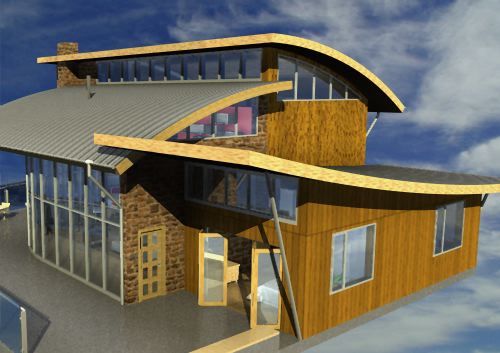
6 REPLIES 6
Anonymous
Not applicable
Options
- Mark as New
- Bookmark
- Subscribe
- Mute
- Subscribe to RSS Feed
- Permalink
- Report Inappropriate Content
2005-10-07 11:41 AM
2005-10-07
11:41 AM
a closer view


Anonymous
Not applicable
Options
- Mark as New
- Bookmark
- Subscribe
- Mute
- Subscribe to RSS Feed
- Permalink
- Report Inappropriate Content
2005-10-07 11:58 AM
2005-10-07
11:58 AM
Hi Neil,
It is hard to diagnose your problem (maybe if you could post your shader settings) but first of all make sure your model has correct geometry - for example you might have double that wall which couses material intersection.
It is hard to diagnose your problem (maybe if you could post your shader settings) but first of all make sure your model has correct geometry - for example you might have double that wall which couses material intersection.
Anonymous
Not applicable
Options
- Mark as New
- Bookmark
- Subscribe
- Mute
- Subscribe to RSS Feed
- Permalink
- Report Inappropriate Content
2005-10-07 11:31 PM
2005-10-07
11:31 PM
After extensive testing (which takes forever with lightworks), I managed to work out the problems.
First of all I thought perhaps it could be conflicting with other elements so I isolated the wall and rendered and it still came out the same. I also tried removing the windows - still the same problem though.
I thought perhaps it must be the shader so I changed both walls to another shader and they both rendered the same (correct).
Now I was convinced it was the shader so I looked into the settings and I couldnt work what was wrong. It seemed the problem was not going to be able to be fixed.
I then went back to thinking it could be something wrong with the wall again (after all the shader renders fine on all the other walls). I copied and pasted the wall, isolated it and rendered it. the texture was finally correct (and also the trim to roof was lost). I then put it in place and trimmed it again - only it went back to the same distorted look. Now I had definitely worked out the problem, it was the trim.
I thought perhaps it was conflicting with the other roof, so I tried it with a solid element operation (subtraction with upwards extrusion).... this didn't work either though.
This is VERY STRANGE, because the wall below is trimmed to a vaulted roof and the shader comes out fine. If anyone can work out whats wrong, I would be extremely grateful, as I have spent so long on this already.
First of all I thought perhaps it could be conflicting with other elements so I isolated the wall and rendered and it still came out the same. I also tried removing the windows - still the same problem though.
I thought perhaps it must be the shader so I changed both walls to another shader and they both rendered the same (correct).
Now I was convinced it was the shader so I looked into the settings and I couldnt work what was wrong. It seemed the problem was not going to be able to be fixed.
I then went back to thinking it could be something wrong with the wall again (after all the shader renders fine on all the other walls). I copied and pasted the wall, isolated it and rendered it. the texture was finally correct (and also the trim to roof was lost). I then put it in place and trimmed it again - only it went back to the same distorted look. Now I had definitely worked out the problem, it was the trim.
I thought perhaps it was conflicting with the other roof, so I tried it with a solid element operation (subtraction with upwards extrusion).... this didn't work either though.
This is VERY STRANGE, because the wall below is trimmed to a vaulted roof and the shader comes out fine. If anyone can work out whats wrong, I would be extremely grateful, as I have spent so long on this already.
Anonymous
Not applicable
Options
- Mark as New
- Bookmark
- Subscribe
- Mute
- Subscribe to RSS Feed
- Permalink
- Report Inappropriate Content
2005-10-08 10:17 PM
2005-10-08
10:17 PM
please can someone help me?! im getting really really desperate as I need to render this. Deadlines are racing at me (I'm a student). IS THIS A PROBLEM FOR GRAPHISOFT?????
I really hope it's not because I need a solution fast (preferably today because tomorrow I have to give back my school's G5 imac that I have been using... otherwise I'll be rendering on my g4 ibook).
Does anyone know another way I could trim my wall so it doesn't mess with the shader? A work around would be just as good right now....
I really hope it's not because I need a solution fast (preferably today because tomorrow I have to give back my school's G5 imac that I have been using... otherwise I'll be rendering on my g4 ibook).
Does anyone know another way I could trim my wall so it doesn't mess with the shader? A work around would be just as good right now....
Anonymous
Not applicable
Options
- Mark as New
- Bookmark
- Subscribe
- Mute
- Subscribe to RSS Feed
- Permalink
- Report Inappropriate Content
2005-10-08 11:34 PM
2005-10-08
11:34 PM
Well, only idea that comes to me is to divide this wall in two; from the bottom to the window sill and from sill up to roof. Since you have pretty big window it will cover most of that mess..
One more thing, try to render with antialising set to "better". Sometimes it gives beter results then the "best" option.
One more thing, try to render with antialising set to "better". Sometimes it gives beter results then the "best" option.
Anonymous
Not applicable
Options
- Mark as New
- Bookmark
- Subscribe
- Mute
- Subscribe to RSS Feed
- Permalink
- Report Inappropriate Content
2005-10-09 12:22 AM
2005-10-09
12:22 AM
Thats a great idea splitting the wall, and i'll try changing the anti aliasing. I think I read a post from Dwight once that said that one of those settings gives sharper edges and the other gives smoother textures....or something like that, I can't remember though. I'll just play around with it.
Thanks for the help. I expect the idea of splitting the wall should cover it up nicely.
Thanks for the help. I expect the idea of splitting the wall should cover it up nicely.
Suggested content
- Classification Manager: Actual Masterspec Divisions and Sections file in Project data & BIM
- [ LONG POST ] - I'm a new user, hoping to ask if ArchiCAD is the best program for my use-case. in General discussions
- Archicad model does not appear in twinmotion after importing it in Collaboration with other software
- Ecodesigner - Energy Simulation Engine failed in Sustainable design
- AC 19 Library - Doors not showing glass in renderings in Documentation
