- Graphisoft Community (INT)
- :
- Forum
- :
- Visualization
- :
- texture alignment
- Subscribe to RSS Feed
- Mark Topic as New
- Mark Topic as Read
- Pin this post for me
- Bookmark
- Subscribe to Topic
- Mute
- Printer Friendly Page
texture alignment
- Mark as New
- Bookmark
- Subscribe
- Mute
- Subscribe to RSS Feed
- Permalink
- Report Inappropriate Content
2005-10-04
06:41 PM
- last edited on
2023-05-11
12:36 PM
by
Noemi Balogh
This is what it looks like in 2D with the figure overlayed, to make sure everything lines up ok:

- Mark as New
- Bookmark
- Subscribe
- Mute
- Subscribe to RSS Feed
- Permalink
- Report Inappropriate Content
2005-10-04 06:43 PM
- Mark as New
- Bookmark
- Subscribe
- Mute
- Subscribe to RSS Feed
- Permalink
- Report Inappropriate Content
2005-10-04 06:44 PM
- Mark as New
- Bookmark
- Subscribe
- Mute
- Subscribe to RSS Feed
- Permalink
- Report Inappropriate Content
2005-10-04 07:13 PM
Daniel wrote:If you have not gone the famous Lioness by DNC way already, fire up your ArchiFacade and make the object lying down. Works every time.
Im trying to make a 2D image render in 3D
Oh, yes ... the picture object can lie flat, too. It is called Carpet in the standard International library
ArchiCAD since 4.55 ... 1995
HP Omen
- Mark as New
- Bookmark
- Subscribe
- Mute
- Subscribe to RSS Feed
- Permalink
- Report Inappropriate Content
2005-10-04 10:21 PM
Carpet sounds good, but if you want to continue mapping the texture the scale needs to be the size of your overall site (how far is 3600' x 4800' in real numbers?). The 2x2 preview is only to show the texture repeating, it does not mean it will be scaled this way, but yes, annoying that it defaults to 2x2 every time. If you were to check the orientation box I have highlighted the repeat would be with the same image, not mirrored.
Looks like you also need to align your texture (Edit - Align 3DTexture - Set Origin) so it starts in the correct place. You need to do this in 3D window.
Hope this helps.
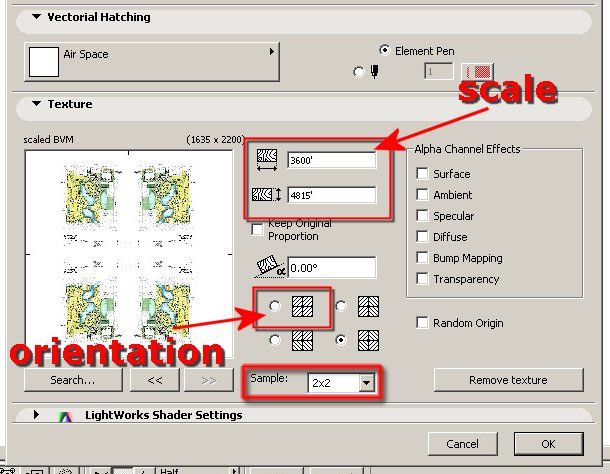
- Mark as New
- Bookmark
- Subscribe
- Mute
- Subscribe to RSS Feed
- Permalink
- Report Inappropriate Content
2005-10-05 03:17 PM
s2art wrote:ahhhh... I wasn't aware of this command, it's precisely what I was looking for. And yes, the 2X2 default is annoying, and somewhat misleading (if you're as slow as I am anyway
Dan
Looks like you also need to align your texture (Edit - Align 3DTexture - Set Origin) so it starts in the correct place. You need to do this in 3D window.
Hope this helps.
cheers,
dan
- Mark as New
- Bookmark
- Subscribe
- Mute
- Subscribe to RSS Feed
- Permalink
- Report Inappropriate Content
2005-10-05 04:52 PM
any ideas?
Dan
Edit: just to make sure I'm using the align tool correctly: I go into 3D, select the slab, go to edit->align 3d texture->set origin, then i click on the point where I want the texture map to begin (im assuming this would be the lower left hand corner of the texture, so i click on the lower left hand corner of my slab)
- Mark as New
- Bookmark
- Subscribe
- Mute
- Subscribe to RSS Feed
- Permalink
- Report Inappropriate Content
2005-10-05 09:48 PM
Daniel wrote:Sounds right... still not working?
Edit: just to make sure I'm using the align tool correctly: I go into 3D, select the slab, go to edit->align 3d texture->set origin, then i click on the point where I want the texture map to begin (im assuming this would be the lower left hand corner of the texture, so i click on the lower left hand corner of my slab)
Recently Link sent me a few of his tutorials in PDF, one of which was an ingenius way of mapping a texture to a site. If you ask him nicely I'm sure he'll send it to you too, it may be of some help to you, although I haven't used it myself yet.
Cheers
- Mark as New
- Bookmark
- Subscribe
- Mute
- Subscribe to RSS Feed
- Permalink
- Report Inappropriate Content
2005-10-06 04:23 PM
cheers,
dan
- Mark as New
- Bookmark
- Subscribe
- Mute
- Subscribe to RSS Feed
- Permalink
- Report Inappropriate Content
2005-10-06 04:25 PM
Daniel wrote:Did you also rebuild the 3D window?
thats odd... If I align the texture, and then set directin, it does nothing... until I save the changes, close AC, and reopen it.. then the changes are shown
ArchiCAD since 4.55 ... 1995
HP Omen
- Can't add new surface. in Project data & BIM
- Door and window crash after adding objects (skp/obj) in Libraries & objects
- 3D Document documentation in Documentation
- Orthophoto Texture Not Visible in Floor Plan or 3D in Modeling
- Placed elevation views using the surface texture fill, shaded option in Documentation
