- Graphisoft Community (INT)
- :
- Forum
- :
- Visualization
- :
- New Material, Bump Map? Alpha Channel?
- Subscribe to RSS Feed
- Mark Topic as New
- Mark Topic as Read
- Pin this post for me
- Bookmark
- Subscribe to Topic
- Mute
- Printer Friendly Page
New Material, Bump Map? Alpha Channel?
- Mark as New
- Bookmark
- Subscribe
- Mute
- Subscribe to RSS Feed
- Permalink
- Report Inappropriate Content
2010-10-16
09:29 PM
- last edited on
2023-05-11
12:10 PM
by
Noemi Balogh
-Chris

Mac OS 26
ArchiCAD 27 Build 6010
- Mark as New
- Bookmark
- Subscribe
- Mute
- Subscribe to RSS Feed
- Permalink
- Report Inappropriate Content
2010-10-17 12:23 AM
It's confusing because different methods relate to the different ways applications derive depth effects.
For instance, in the old Archicad days, "bump maps" used the edges of alpha channel images to produce the fake shadows we interpret as depth. You'd make such an alpha channel in Photoshop by selecting the shadows in the texture's photo image, create a mask [aka alpha channel] and save the image in a file format supporting alpha channels like tif or psd - NOT JPEG!!!!!!
Today, applications like LightWorks use two methods to build the illusion of depth:
— they automatically use the greyscale values in the image's red channel to build depth effects.
— they import another image, specially prepared, that precisely creates the edges of the depth effect. When the application sees this image, it substitutes it for the red channel info.
So, yes, you need to create the depth information in Photoshop.
To learn this, create a white image field, add an alpha channel, and draw something in this channel. Use black lines and gradients.
Use this image to texture a plain colored material, say red. When you import the image, it will be white - you won't see the alpha channel info.
Select 'bump' for the alpha channel effect.
When rendered, the bump will appear as relief on the material surface.
You can vary the degree of depth by using greys in the channel, say, to create rounded edges.
It is the sort of thing you need to experience as an artist.....
- Mark as New
- Bookmark
- Subscribe
- Mute
- Subscribe to RSS Feed
- Permalink
- Report Inappropriate Content
2010-10-19 06:36 PM
Mac OS 26
ArchiCAD 27 Build 6010
- Mark as New
- Bookmark
- Subscribe
- Mute
- Subscribe to RSS Feed
- Permalink
- Report Inappropriate Content
2010-10-19 07:23 PM
- Mark as New
- Bookmark
- Subscribe
- Mute
- Subscribe to RSS Feed
- Permalink
- Report Inappropriate Content
2010-10-19 07:35 PM
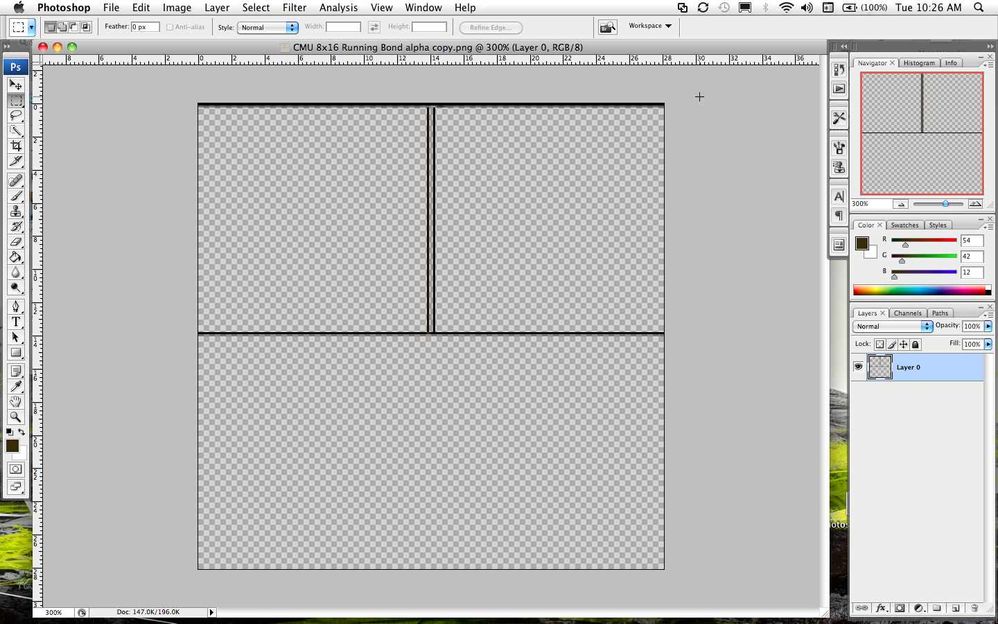
Mac OS 26
ArchiCAD 27 Build 6010
- Mark as New
- Bookmark
- Subscribe
- Mute
- Subscribe to RSS Feed
- Permalink
- Report Inappropriate Content
2010-10-19 07:36 PM
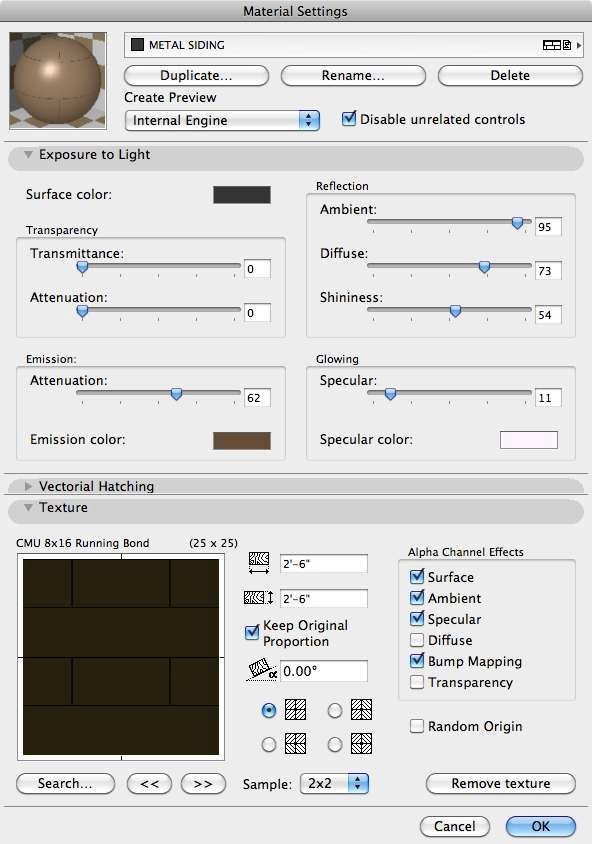
Mac OS 26
ArchiCAD 27 Build 6010
- Mark as New
- Bookmark
- Subscribe
- Mute
- Subscribe to RSS Feed
- Permalink
- Report Inappropriate Content
2010-10-19 07:37 PM
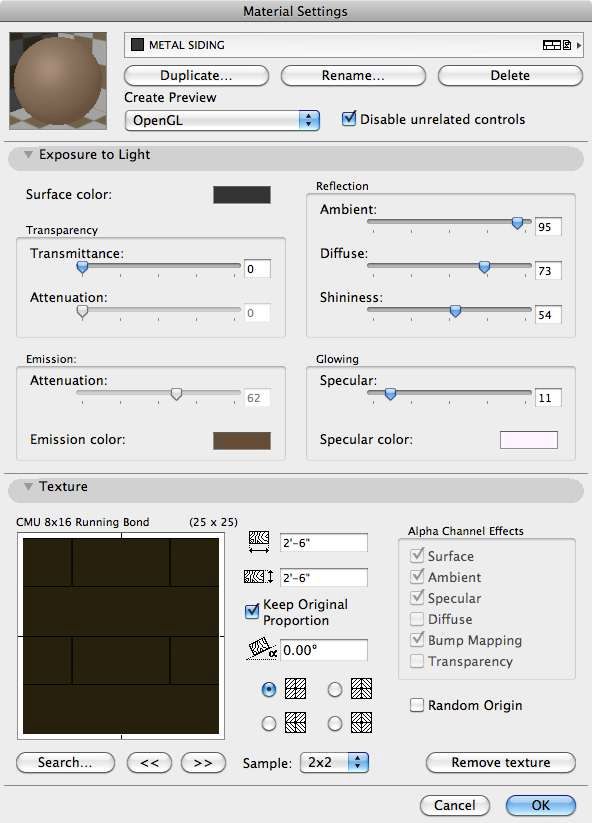
Mac OS 26
ArchiCAD 27 Build 6010
- Mark as New
- Bookmark
- Subscribe
- Mute
- Subscribe to RSS Feed
- Permalink
- Report Inappropriate Content
2010-10-19 07:39 PM
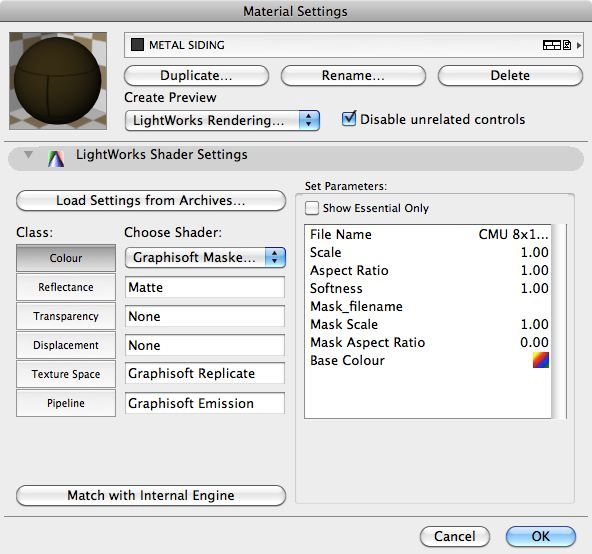
Mac OS 26
ArchiCAD 27 Build 6010
- Mark as New
- Bookmark
- Subscribe
- Mute
- Subscribe to RSS Feed
- Permalink
- Report Inappropriate Content
2010-10-23 07:53 PM
Chris wrote:This is probably due to your 3D window settings.
Open GL Note the Preview shows no texture?
Why are you showing us all the settings dialogs? Do you have any specific questions? Just so you know this stuff is tricky, meticulous and time consuming even for us experts. (Yes, reloading the textures every time you edit the source is annoying.)
I assume you know that the only way to really see what you are doing is to set up and render (and re-render, and re-render) a vignette in the 3D window. The preview is close to useless.
BTW: Do you have Dwight's book? It's a big help with this stuff.
- Mark as New
- Bookmark
- Subscribe
- Mute
- Subscribe to RSS Feed
- Permalink
- Report Inappropriate Content
2010-10-23 09:25 PM
Mac OS 26
ArchiCAD 27 Build 6010
- Bump mapping in surfaces in OpenGL in Modeling
- Twinmotion: PNG Alpha Usage in Visualization
- Ceiling Tiles not rendering Bump/Displacement in White Model in Visualization
- Where are the Archicad Surface controls documentation? in Visualization
- Cinerender Surface Materials problem in Collaboration with other software
