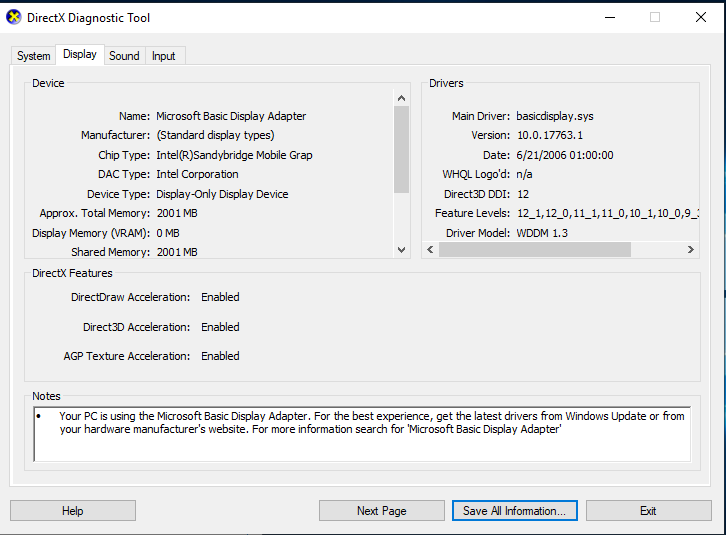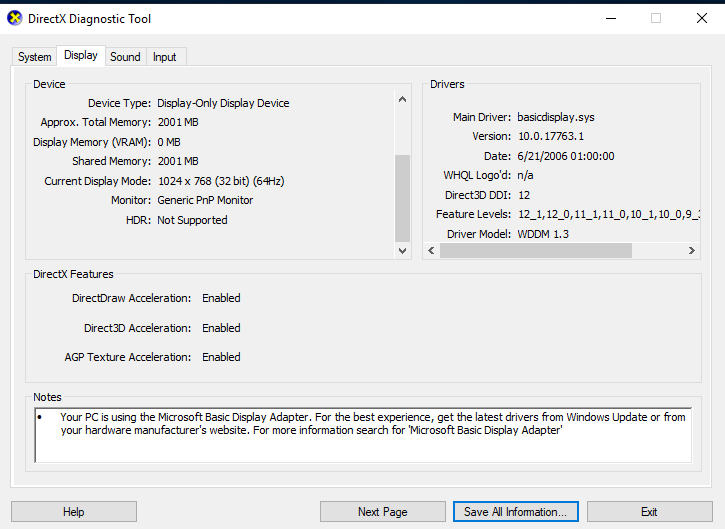- Graphisoft Community (INT)
- :
- Forum
- :
- Visualization
- :
- Re: OpenGL engine not available
- Subscribe to RSS Feed
- Mark Topic as New
- Mark Topic as Read
- Pin this post for me
- Bookmark
- Subscribe to Topic
- Mute
- Printer Friendly Page
OpenGL engine not available
- Mark as New
- Bookmark
- Subscribe
- Mute
- Subscribe to RSS Feed
- Permalink
- Report Inappropriate Content
2023-04-15 06:08 PM
Hi Everyone
How do i have Open GL engine on the laptop ?
AC 23 is giving me "Open GL engine not available" in 3D style dialog page.
am using a Toshiba satellite P755,
The Adapter type is Intel (R) HD Graphics 3000
any suggestion on how to resolve this
Thank you in Advance
Femi
- Mark as New
- Bookmark
- Subscribe
- Mute
- Subscribe to RSS Feed
- Permalink
- Report Inappropriate Content
2023-04-15 08:33 PM
The Intel HD 3000 supports OpenGL 3.1. Archicad needs an OpenGL 3.3 compatible graphics card.
Maybe that's why OpenGL is not available? If so, you'd need to upgrade the graphic card somehow.
| Archicad 4.5 - 29
| HP Z840 | 2× E5-2643 v4 | 64 GB RAM | Quadro M5000 | Windows 10 Pro x64
| HP Z4 G4 | W-2245 | 64 GB RAM | RTX A4000 | Windows 11
- Mark as New
- Bookmark
- Subscribe
- Mute
- Subscribe to RSS Feed
- Permalink
- Report Inappropriate Content
2023-04-16 06:24 PM - edited 2023-04-16 06:32 PM
Thanks for the response
i check on the graphic card and it indicate that it's the Microsoft basic display adapter that the laptop is connected to.
The question is what graphic card is compatible with OpenGL 3.3 ?
i will appreciate if someone can give a specific recommendation
better still if anyone can give two or three recommendations (options)
Cheers
- Mark as New
- Bookmark
- Subscribe
- Mute
- Subscribe to RSS Feed
- Permalink
- Report Inappropriate Content
2023-04-16 06:35 PM
I don't know what you computer configuration is like, but on some websites I see that the Toshiba Satelite P755 usualy comes with a dedicated NVIDIA GeForce GT 540M GPU. This GPU has support for OpenGL 4.0, which will be compatible with the wanted OpenGL 3.3.
| Archicad 4.5 - 29
| HP Z840 | 2× E5-2643 v4 | 64 GB RAM | Quadro M5000 | Windows 10 Pro x64
| HP Z4 G4 | W-2245 | 64 GB RAM | RTX A4000 | Windows 11
- Mark as New
- Bookmark
- Subscribe
- Mute
- Subscribe to RSS Feed
- Permalink
- Report Inappropriate Content
2023-04-16 10:52 PM - edited 2023-04-16 11:00 PM
don't know if these can be useful, laptop is core i5 though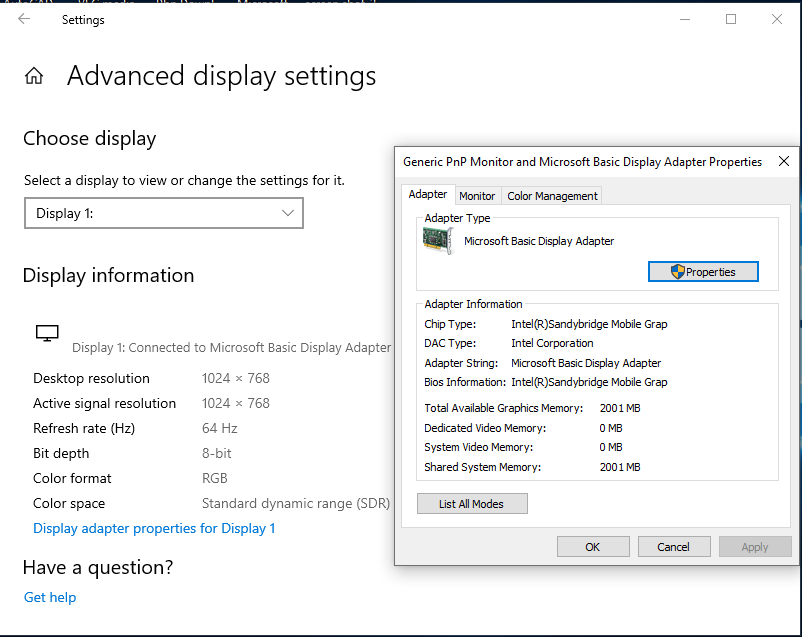
- Mark as New
- Bookmark
- Subscribe
- Mute
- Subscribe to RSS Feed
- Permalink
- Report Inappropriate Content
2023-04-17 10:23 AM
You should look into the Device manager > Display adapters if anything else than the Intel (R) HD Graphics 3000 is listed there. There could be some display adapter setting in the bios / uefi interface as well. I am not a laptop user, so I can't give you more advice on this.
If there is no dedicated NVIDIA graphic adapter already present, then there has to be enough space in this laptop for such an uprgrade as most of such computers have one.
You could also search for better drivers as there is only a "basic" driver in use now.
| Archicad 4.5 - 29
| HP Z840 | 2× E5-2643 v4 | 64 GB RAM | Quadro M5000 | Windows 10 Pro x64
| HP Z4 G4 | W-2245 | 64 GB RAM | RTX A4000 | Windows 11
- Mark as New
- Bookmark
- Subscribe
- Mute
- Subscribe to RSS Feed
- Permalink
- Report Inappropriate Content
2023-04-17 10:40 AM
CPU configurations are independant of GPU configurations, though generally better CPUs are paired with better GPUs. Changing out a GPU, or adding in the case of integrated, in a laptop is most likely not worth the money given the required form factor is not off the shelf... At over 10 years old, a whole new laptop would probably be cheaper than trying to source a GPU...
Ling.
| AC22-28 AUS 3110 | Help Those Help You - Add a Signature |
| Self-taught, bend it till it breaks | Creating a Thread |
| Win11 | i9 10850K | 64GB | RX6600 | Win11 | R5 2600 | 16GB | GTX1660 |
- Mark as New
- Bookmark
- Subscribe
- Mute
- Subscribe to RSS Feed
- Permalink
- Report Inappropriate Content
2023-04-17 10:46 AM
From what I can find, the Toshiba satellite P755 only has the integrated mobile Intel HD graphics.
As it does not have a dedicated graphics card it will probably not run newer versions of Archicad.
As it is also quite old, you may not be able to upgrade the graphics drivers, but you could try.
Here are the recommended minimum specs to run 23 ... https://graphisoft.com/support/system_requirements/ac23
Barry.
Versions 6.5 to 27
i7-10700 @ 2.9Ghz, 32GB ram, GeForce RTX 2060 (6GB), Windows 10
Lenovo Thinkpad - i7-1270P 2.20 GHz, 32GB RAM, Nvidia T550, Windows 11
- Severe Zoom Lag / CPU Spikes in Large Projects – RTX A4000 Not Used Properly? Archicad 28 in Installation & update
- Archicad 2D – A Lightweight Drafting Tool for a Wider Audience? in General discussions
- Maxon's cineware add-on closes unexpectedly on Archicad 28 for Mac in Visualization
- Possibility to remove Cinema 4D service from Windows / or turn off Add-on in Visualization
- How to transfer color between rendering settings in Visualization