- Graphisoft Community (INT)
- :
- Forum
- :
- Visualization
- :
- Re: Project map change default settings?
- Subscribe to RSS Feed
- Mark Topic as New
- Mark Topic as Read
- Pin this post for me
- Bookmark
- Subscribe to Topic
- Mute
- Printer Friendly Page
Project map change default settings?
- Mark as New
- Bookmark
- Subscribe
- Mute
- Subscribe to RSS Feed
- Permalink
- Report Inappropriate Content
2023-03-07 12:09 PM
Hi,
I want to know if it is possible to set for example the default elevation layer combination to be "Plans Detailed" or any other it doesn't matter.
I know i can create a view and save it, but i need this because if am in a saved view, then go to floor plan with F2, and then to the last elevation with F5 all is lost. I always need to look for the saved view and click on it and it is time consuming, that is why i need to set my most used settings as default so F5 would take me to them.
Thanks
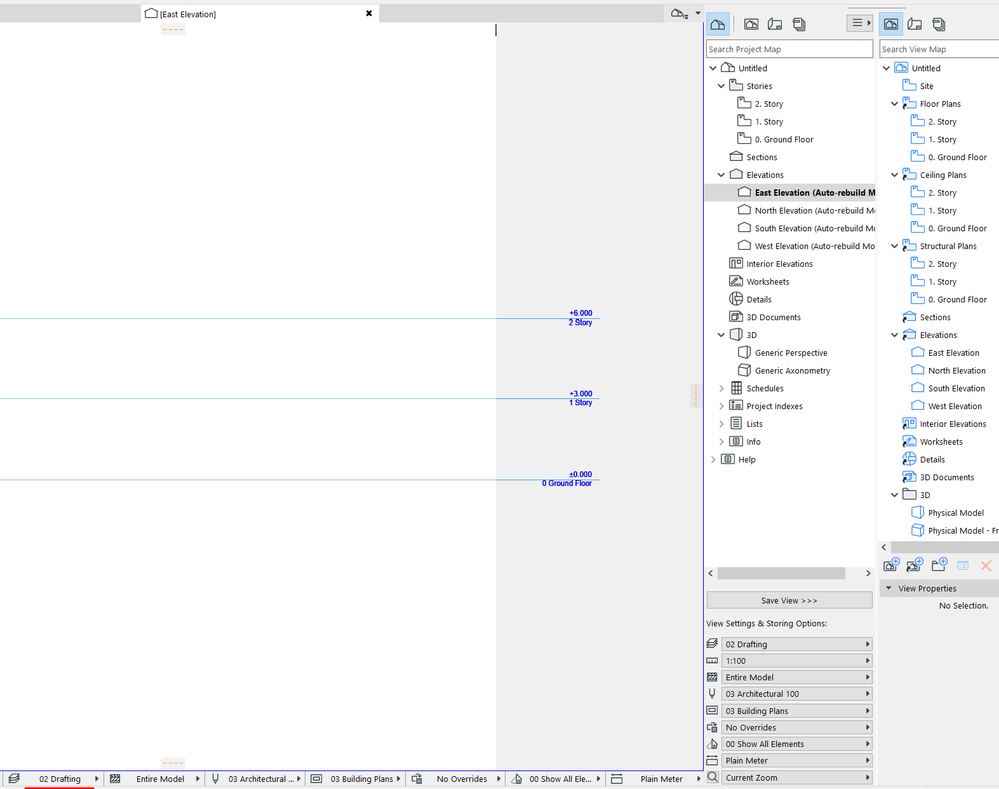
Solved! Go to Solution.
- Labels:
-
Project Presentation
Accepted Solutions
- Mark as New
- Bookmark
- Subscribe
- Mute
- Subscribe to RSS Feed
- Permalink
- Report Inappropriate Content
2023-03-07 04:54 PM - edited 2023-03-07 04:56 PM
You can match properties from model view tab to model view tab so they all display the same view settings. If you option click on the floor plan tab you have open and then cmd or ctrl click on the section, elevation and 3D view tabs the settings will be copied across. You can also group the tabs so they inherit each others view properties but you may need to activate that in your Work Environment Experimental Feature settings.
ArchiCAD 4.5 - Archicad 29
macOS Tahoe (26.0)
- Mark as New
- Bookmark
- Subscribe
- Mute
- Subscribe to RSS Feed
- Permalink
- Report Inappropriate Content
2023-03-07 04:54 PM - edited 2023-03-07 04:56 PM
You can match properties from model view tab to model view tab so they all display the same view settings. If you option click on the floor plan tab you have open and then cmd or ctrl click on the section, elevation and 3D view tabs the settings will be copied across. You can also group the tabs so they inherit each others view properties but you may need to activate that in your Work Environment Experimental Feature settings.
ArchiCAD 4.5 - Archicad 29
macOS Tahoe (26.0)
- Mark as New
- Bookmark
- Subscribe
- Mute
- Subscribe to RSS Feed
- Permalink
- Report Inappropriate Content
2023-03-07 07:43 PM
Linking the tabs did the trick.
- MVO export>import to another project's view settings? in Modeling
- Label and Favourites Default Settings in Project data & BIM
- Interior Elevations Wish: place on Active Story in Documentation
- Teamwork BIMcloud Libraries size not visible in Teamwork & BIMcloud
- Autosave not saving in Teamwork & BIMcloud
