Turn on suggestions
Auto-suggest helps you quickly narrow down your search results by suggesting possible matches as you type.
Showing results for
Turn on suggestions
Auto-suggest helps you quickly narrow down your search results by suggesting possible matches as you type.
Showing results for
- Graphisoft Community (INT)
- :
- Forum
- :
- Visualization
- :
- Re: Realistic grass
Options
- Subscribe to RSS Feed
- Mark Topic as New
- Mark Topic as Read
- Pin this post for me
- Bookmark
- Subscribe to Topic
- Mute
- Printer Friendly Page
Visualization
About built-in and 3rd party, classic and real-time rendering solutions, settings, workflows, etc.
Realistic grass
Anonymous
Not applicable
Options
- Mark as New
- Bookmark
- Subscribe
- Mute
- Subscribe to RSS Feed
- Permalink
- Report Inappropriate Content
2015-04-28
02:24 AM
- last edited on
2023-05-11
11:43 AM
by
Noemi Balogh
2015-04-28
02:24 AM
Apart from watching the instrutional videos, I was hoping you guys can offer some tips, that would really speed up my learning process.
Thanks!!

3 REPLIES 3
Anonymous
Not applicable
Options
- Mark as New
- Bookmark
- Subscribe
- Mute
- Subscribe to RSS Feed
- Permalink
- Report Inappropriate Content
2015-04-28 05:34 AM
2015-04-28
05:34 AM
Go to PhotoRendering settings, check the "Detailed settings" checkbox and more options will appear (make the dialogue box wider if yours does not look like my image, with 2 columns), and the Grass option is at the bottom of the list. Be aware this will slow things down considerably. You may want to render a selected area (use marquee in 3D window and use the Render Marquee Region option) to check that you are getting what you want.


Options
- Mark as New
- Bookmark
- Subscribe
- Mute
- Subscribe to RSS Feed
- Permalink
- Report Inappropriate Content
2015-04-29 02:38 AM
2015-04-29
02:38 AM
Hi.
Specifically talking about grass using textures (and not the geometry grass from CineRender), there are a couple of things that you could do:
1. The texture you are using may be tileable, but it is not equalized; in other words, it is showing a darker corner that reveals the tiling and needs to be fixed. Here's a tutorial for that:https://tolas.wordpress.com/2009/05/26/tutorial-how-to-equalize-textures-in-photoshop/
If it doesn't tile, well, you'll need to fix that too.
2. If you don't have any, look for some in cgtextures.com, under nature->grass. The selection is pretty good.
3. You can use one of the most common tricks to avoid or reduce repetition: combine a couple of textures. In the surface options, with the CineRender settings, for the color setting use texture:fusion or texture:layer. It will allow you to combine two or more textures to achieve the effect. The missing part, at least here, is that you only get a single size value. The attached is from a 3D software where you can apply different mapping coordinates to each texture, so you have more control. The effect will improve even with this limitation.
Hope that helps.
Best regards.
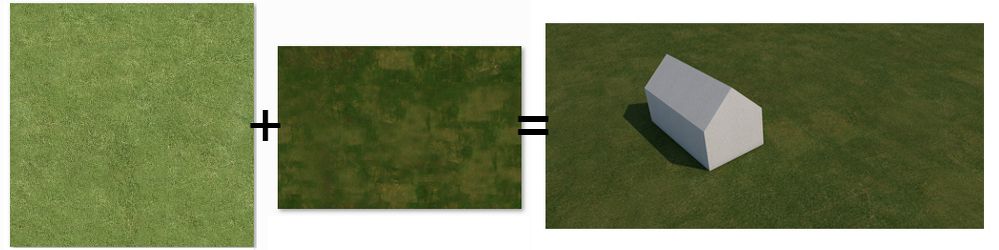
Specifically talking about grass using textures (and not the geometry grass from CineRender), there are a couple of things that you could do:
1. The texture you are using may be tileable, but it is not equalized; in other words, it is showing a darker corner that reveals the tiling and needs to be fixed. Here's a tutorial for that:
If it doesn't tile, well, you'll need to fix that too.
2. If you don't have any, look for some in cgtextures.com, under nature->grass. The selection is pretty good.
3. You can use one of the most common tricks to avoid or reduce repetition: combine a couple of textures. In the surface options, with the CineRender settings, for the color setting use texture:fusion or texture:layer. It will allow you to combine two or more textures to achieve the effect. The missing part, at least here, is that you only get a single size value. The attached is from a 3D software where you can apply different mapping coordinates to each texture, so you have more control. The effect will improve even with this limitation.
Hope that helps.
Best regards.
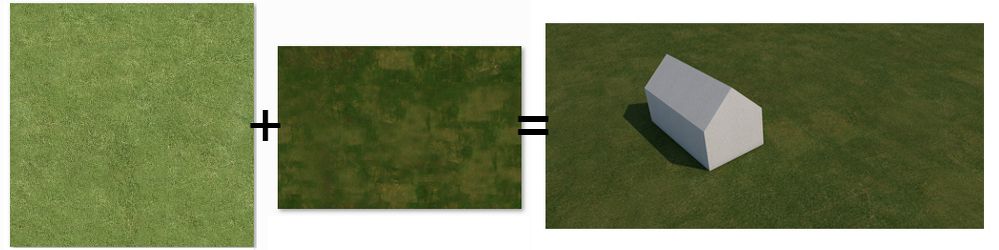
Anonymous
Not applicable
Options
- Mark as New
- Bookmark
- Subscribe
- Mute
- Subscribe to RSS Feed
- Permalink
- Report Inappropriate Content
2015-04-29 03:34 AM
2015-04-29
03:34 AM
Hmm, I'll try that out, will post back results later.
Though are there any other settings that can accomplish what's similar to the Internal Engine's mirroring options? If I have a floor texture and want to avoid repetitive patterns what can I do?
And another thing, can the windows reflect the physical sky? I never saw it happen before(perhaps due to wrong light angles), is it possible?
Many thanks!
_________________________________________
Update: Thanks sinceV6, appreciate the tip!
Though are there any other settings that can accomplish what's similar to the Internal Engine's mirroring options? If I have a floor texture and want to avoid repetitive patterns what can I do?
And another thing, can the windows reflect the physical sky? I never saw it happen before(perhaps due to wrong light angles), is it possible?
Many thanks!
_________________________________________
Update: Thanks sinceV6, appreciate the tip!
Suggested content
- Stairs with bloated polycount due to complex underside shape in Modeling
- High-Quality Furniture 3D Models in General discussions
- Best Approach to Cover Concrete Structure with Aluminum Cladding? in Modeling
- Trees, plants and landscape in the regular 3D window in Libraries & objects
- Importing surfaces from Lightbeans in Visualization
