- Graphisoft Community (INT)
- :
- Forum
- :
- Visualization
- :
- Re: Saving the sun...
- Subscribe to RSS Feed
- Mark Topic as New
- Mark Topic as Read
- Pin this post for me
- Bookmark
- Subscribe to Topic
- Mute
- Printer Friendly Page
Saving the sun...
- Mark as New
- Bookmark
- Subscribe
- Mute
- Subscribe to RSS Feed
- Permalink
- Report Inappropriate Content
2012-07-17
05:15 PM
- last edited on
2023-05-11
12:06 PM
by
Noemi Balogh
I have various views using one model, some I wish to render at night, some during the day. At the moment I have to modify the time settings every time I move from a day to a night view. Why not allow sun settings to be saved differently from one viewset to the next? Or am i missing something (hope i am!)?
- Mark as New
- Bookmark
- Subscribe
- Mute
- Subscribe to RSS Feed
- Permalink
- Report Inappropriate Content
2012-07-17 07:15 PM
A handy way to preserve settings is to place cameras within the scene using the toolbar camera tool. Each placed camera can be set up as you like, shows on plan and gets numbered. They also appear in the Navigator for easy picking. I tested that individual settings are preserved.
- Mark as New
- Bookmark
- Subscribe
- Mute
- Subscribe to RSS Feed
- Permalink
- Report Inappropriate Content
2012-07-18 10:30 AM
- Mark as New
- Bookmark
- Subscribe
- Mute
- Subscribe to RSS Feed
- Permalink
- Report Inappropriate Content
2012-07-18 04:55 PM
3D Projection Settings (which contains Sun Settings) and 3D Window Settings (which contains Shadow Settings) are saved.
However, it is true that this is not data/time and location from which Sun position would be automatically calculated.
AMD Ryzen9 5900X CPU, 64 GB RAM 3600 MHz, Nvidia GTX 1060 6GB, 500 GB NVMe SSD
2x28" (2560x1440), Windows 10 PRO ENG, Ac20-Ac29
- Mark as New
- Bookmark
- Subscribe
- Mute
- Subscribe to RSS Feed
- Permalink
- Report Inappropriate Content
2012-07-18 05:06 PM
"redefine view with 3D settings"
HTH
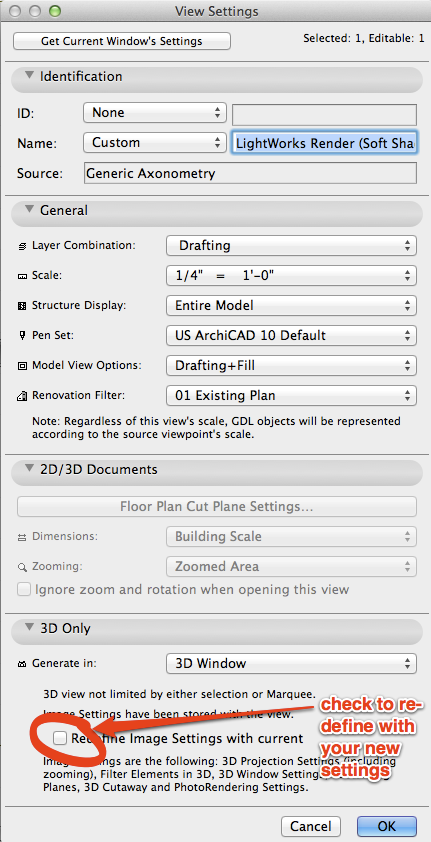
Architect, Consultant
MacBook Pro Retina, 15-inch Yosemite 2.8 GHz Intel Core i7 16 GB 1600 MHz DDR3
Mac OSX 10.11.1
AC5-18
Onuma System
"Implementing Successful Building Information Modeling"
- Mark as New
- Bookmark
- Subscribe
- Mute
- Subscribe to RSS Feed
- Permalink
- Report Inappropriate Content
2013-10-02 09:22 AM
I'd be calling this one a bug? Anyone looking at the Sun parameters would reasonably assume the Altitude, Azimuth, Date and Time were permanently linked. At the very least, a little Yellow Exclamation mark could be added to warn us whenever the date and time don't currently match the Altitude and Azimuth?
For any who come after, here's a visual...
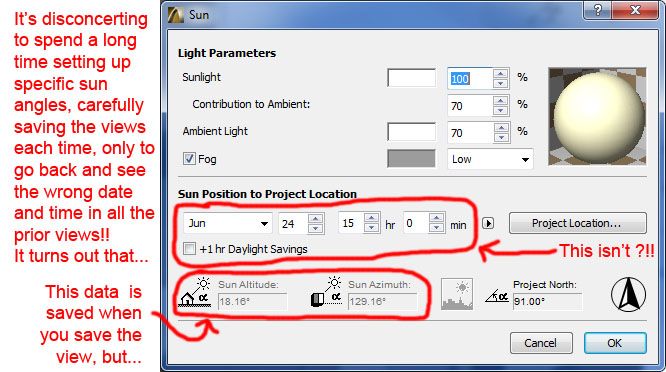
- Mark as New
- Bookmark
- Subscribe
- Mute
- Subscribe to RSS Feed
- Permalink
- Report Inappropriate Content
2013-10-02 11:09 AM
So Sun position is not driven by these values at all times.
AMD Ryzen9 5900X CPU, 64 GB RAM 3600 MHz, Nvidia GTX 1060 6GB, 500 GB NVMe SSD
2x28" (2560x1440), Windows 10 PRO ENG, Ac20-Ac29
- Mark as New
- Bookmark
- Subscribe
- Mute
- Subscribe to RSS Feed
- Permalink
- Report Inappropriate Content
2013-10-02 02:11 PM
It's going to make sense to a computer, and maybe to a computer programmer, but not to an architect. I don't know about you, but I don't tend to think in terms of azimuth and altitude - I think in terms of date and time. So, the only way for me to check whether the azimuth & altitude are the correct date and time that I need is for me to re-enter the correct date and time! Un-necessary data re-entry is a big no-no.
What if I wanted to work backwards to find out what date and time was used in a previously saved view? The only way to answer that is by trial and error.
I reckon that's sufficiently fuzzy logic to require at least some form of alert/warning icon when the two don't match. Then, down the track they should have one of those link icons between the two, so we can permanently synch them if we choose.
- Mark as New
- Bookmark
- Subscribe
- Mute
- Subscribe to RSS Feed
- Permalink
- Report Inappropriate Content
2013-10-02 02:16 PM
AMD Ryzen9 5900X CPU, 64 GB RAM 3600 MHz, Nvidia GTX 1060 6GB, 500 GB NVMe SSD
2x28" (2560x1440), Windows 10 PRO ENG, Ac20-Ac29
- Mark as New
- Bookmark
- Subscribe
- Mute
- Subscribe to RSS Feed
- Permalink
- Report Inappropriate Content
2013-11-11 02:50 PM
After a bunch of experiments to track down the problem and/or work out how the frig it all works...or not...I can confirm that sun position -- whether entered as time or azimuth, etc -- is definitely NOT saved in views!!
It appears to be saved in the Camera that is the source viewport of the view (the Camera viewport in the Project Map).
If you have two views and they both have the same source Camera, then changing the sun position in one, changes it in the other -- regardless of how you "save the current window's settings in the view".
If you want to have multiple views with the same perspective but different sun positions, you must create a camera in the 2d plan window (using the Camera tool), set its position as required, and then copy/paste multiples of that camera... then save views from each of them, for each different sun position you require.
- window shedule- not saving manual text in Documentation
- Teamwork Project not opening on PCs but are fine on Mac in Teamwork & BIMcloud
- Autosave not saving in Teamwork & BIMcloud
- Door and window crash after adding objects (skp/obj) in Libraries & objects
- pdf default resolution 72 dps in Documentation
