- Graphisoft Community (INT)
- :
- Forum
- :
- Visualization
- :
- Re: Site Sun Study
- Subscribe to RSS Feed
- Mark Topic as New
- Mark Topic as Read
- Pin this post for me
- Bookmark
- Subscribe to Topic
- Mute
- Printer Friendly Page
Site Sun Study
- Mark as New
- Bookmark
- Subscribe
- Mute
- Subscribe to RSS Feed
- Permalink
- Report Inappropriate Content
2009-02-02
07:04 PM
- last edited on
2023-05-11
02:09 PM
by
Noemi Balogh
I built a cylindrical "mask" which follows the elevation of the skyline (from a site survey that graphs the angle and bering of the skyline). The elevation varies depending on the radius of the mask, but it's easy to figure out.
The best solution I've found is to use the mesh tool. Any better ideas?
Would it be difficult to create a GDL cylinder with nodes every 5 degrees, where one could dictate the elevation of each node?
Just wondering.
Marc
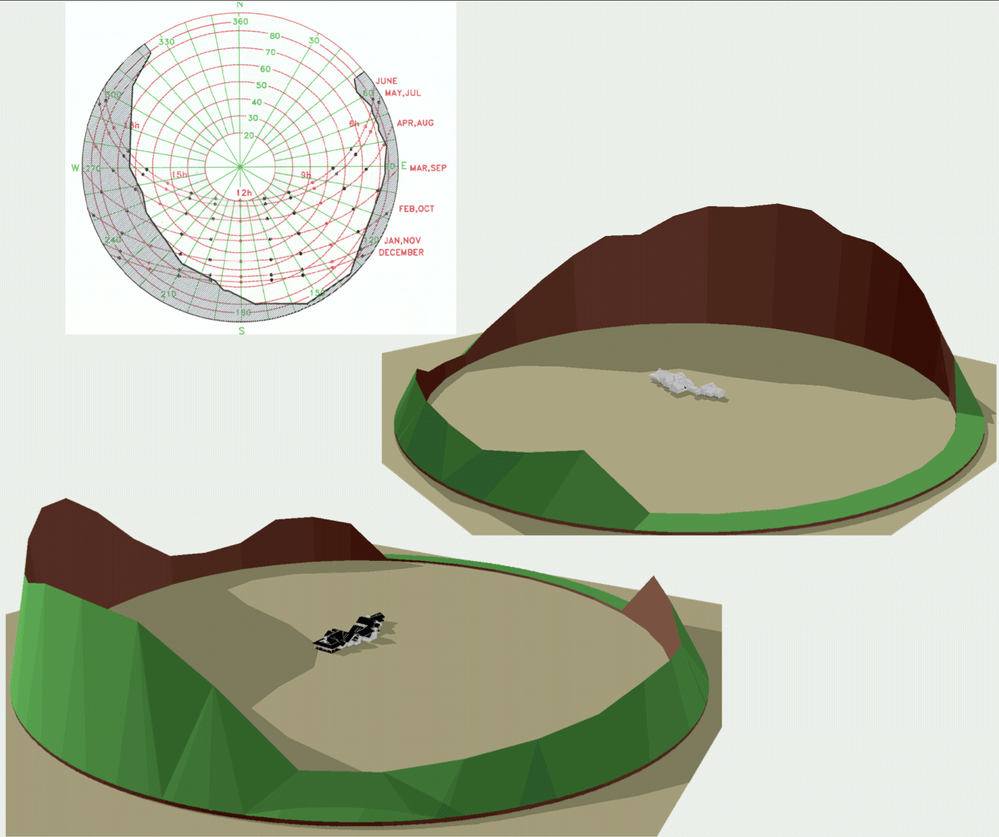
Red Canoe Architecture, P. A.
Mac OS 10.15.7 (Catalina) //// Mac OS 14.5 (Sonoma)
Processor: 3.6 GHz 8-Core Intel Core i9 //// Apple M2 Max
Memory: 48 GB 2667 MHz DDR4 //// 32 GB
Graphics: Radeon Pro 580X 8GB //// 12C CPU, 30C GPU
ArchiCAD 25 (5010 USA Full) //// ArchiCAD 27 (4030 USA Full)
- Mark as New
- Bookmark
- Subscribe
- Mute
- Subscribe to RSS Feed
- Permalink
- Report Inappropriate Content
2009-02-02 08:03 PM
His web site is http://susdesign.com/tools.php and there is a sun angle tool, and others that might be helpful.
- Mark as New
- Bookmark
- Subscribe
- Mute
- Subscribe to RSS Feed
- Permalink
- Report Inappropriate Content
2009-02-02 09:20 PM
I import that actual terrain of interest from Google Earth. It is low polycount and not extremely accurate, but it can give reasonable sun results (because it is the close to the right size, and in the proper spatial position), and nice view-study possibilities when it is properly texture mapped (from Google) so that you can show the client what they will see out of their windows.
But...for some reason, I got somewhat poor and slow shadow results from Lightworks in AC ... but reasonably decent in Artlantis.
In case that helps.
Cheers,
Karl
AC 29 USA and earlier • hardware key • macOS Taho 26.1 MacBook Pro M2 Max 12CPU/30GPU cores, 32GB
- Mark as New
- Bookmark
- Subscribe
- Mute
- Subscribe to RSS Feed
- Permalink
- Report Inappropriate Content
2009-02-02 09:51 PM
Thanks!
John
- Mark as New
- Bookmark
- Subscribe
- Mute
- Subscribe to RSS Feed
- Permalink
- Report Inappropriate Content
2009-02-02 10:19 PM
Red Canoe Architecture, P. A.
Mac OS 10.15.7 (Catalina) //// Mac OS 14.5 (Sonoma)
Processor: 3.6 GHz 8-Core Intel Core i9 //// Apple M2 Max
Memory: 48 GB 2667 MHz DDR4 //// 32 GB
Graphics: Radeon Pro 580X 8GB //// 12C CPU, 30C GPU
ArchiCAD 25 (5010 USA Full) //// ArchiCAD 27 (4030 USA Full)
- Mark as New
- Bookmark
- Subscribe
- Mute
- Subscribe to RSS Feed
- Permalink
- Report Inappropriate Content
2009-02-02 11:51 PM
But, there are a couple of ways.
On PC, the Google Earth Connection lets you capture terrain. For a small area, this is fine, as it is built-in and convenient. But, for a large area - the three of us are in the mountains and need larger areas - I'm not happy with it because each bit of terrain is a new object and you have to make sure that you never move them out of their original positions.
On Mac and PC, SketchUp has a function to capture whatever terrain is shown in Google Earth. You can only zoom out so far and then capture is now allowed. Takes a couple of times to figure out the right zoom level. Each capture ADDS more terrain to your SketchUp model. You have to learn to overlap just enough to get continuous terrain, but not so much that you're adding unnecessary repetition.
The terrain grabbed by SketchUp (free download) gets a grayscale image map for some odd reason. So, before I move my position in Google Earth, I File > Save Image a color image of what was just captured. (I edit the image in photoshop later to brighten it up/etc and replace the image in my 3ds texture folder with the color one to end up with colored terrain.)
Once the SketchUp model looks decent, we're back to the Mac vs PC problem. On Mac, you have to have SketchUp Pro (the paid version) to be able to export the terrain as 3DS and then import it into ArchiCAD using the 3DS import 'goodie', resulting in a single object. On PC, if the Google Earth Connection add-on is installed, you can open the skp file from free SketchUp to convert the terrain to an AC object. A bit more futzing to get the color images to replace the grayscale ones for the textures then.
Finally, to locate the terrain relative to the building site, it is just an issue of repositioning the terrain roughly in 2D and then fine-tune in 3D. It requires that part of the terrain is your building site and that you have a modeled mesh/topo/boundaries or something that you can map to identifiable imagery from Google Earth.
Note: the terrain does not have to be contiguous! In SketchUp/Google Earth, you can grab your building site (for alignment) and then grab some mountain peak area to the north, one to the west, etc - all floating in space, basically, but providing the things that you want for determining your views. For sun studies, of course, you'll need to go continuous, so for Marc's illustration, the capture would look like a doughnut with the building site isolated in the middle somewhere.
Cheers,
Karl
AC 29 USA and earlier • hardware key • macOS Taho 26.1 MacBook Pro M2 Max 12CPU/30GPU cores, 32GB
- Mark as New
- Bookmark
- Subscribe
- Mute
- Subscribe to RSS Feed
- Permalink
- Report Inappropriate Content
2009-02-03 12:12 AM
Thanks for the chapter!! I really appreciate the advice. And what do you know, a PC
Marc, just noticed that we're neighbors.. Maybe we should head to Bozeman to ski?
John
- Mark as New
- Bookmark
- Subscribe
- Mute
- Subscribe to RSS Feed
- Permalink
- Report Inappropriate Content
2009-02-03 12:31 AM
Attached is a zoomed out image from Artlantis of a site in Jackson, WY on a winter morning (as far as the sun is concerned - that green grass is just playing games with your mind!) The building site is at the lower red arrow.
The upper red arrow shows the morning sun coming through a valley to hit the site. I included only enough terrain to account for what would block the sun. In this case, I made things contiguous because of the importance of the valleys for morning and afternoon sun - and left town in just for context.
By zooming out like this, you can see better what I meant about the low polygon count from GE. This results in some pretty rectangular looking patches of illumination, and at times, fairly geometric shadows.
Cheers,
Kalr

AC 29 USA and earlier • hardware key • macOS Taho 26.1 MacBook Pro M2 Max 12CPU/30GPU cores, 32GB
- Mark as New
- Bookmark
- Subscribe
- Mute
- Subscribe to RSS Feed
- Permalink
- Report Inappropriate Content
2009-02-03 12:49 AM
Rick wrote:Excellent, many thanks for the link Rick
/.......
His web site is http://susdesign.com/tools.php and there is a sun angle tool, and others that might be helpful.
AC4.55 - AC14 INT (4204) | | OBJECTiVE |
- Mark as New
- Bookmark
- Subscribe
- Mute
- Subscribe to RSS Feed
- Permalink
- Report Inappropriate Content
2009-02-03 12:50 AM

AC 29 USA and earlier • hardware key • macOS Taho 26.1 MacBook Pro M2 Max 12CPU/30GPU cores, 32GB
