Turn on suggestions
Auto-suggest helps you quickly narrow down your search results by suggesting possible matches as you type.
Showing results for
Turn on suggestions
Auto-suggest helps you quickly narrow down your search results by suggesting possible matches as you type.
Showing results for
- Graphisoft Community (INT)
- :
- Forum
- :
- Visualization
- :
- Transparency of image files
Options
- Subscribe to RSS Feed
- Mark Topic as New
- Mark Topic as Read
- Pin this post for me
- Bookmark
- Subscribe to Topic
- Mute
- Printer Friendly Page
Visualization
About built-in and 3rd party, classic and real-time rendering solutions, settings, workflows, etc.
Transparency of image files
Options
- Mark as New
- Bookmark
- Subscribe
- Mute
- Subscribe to RSS Feed
- Permalink
- Report Inappropriate Content
2007-11-13
02:39 AM
- last edited on
2023-05-11
03:03 PM
by
Noemi Balogh
2007-11-13
02:39 AM
I am trying to use an aerial photograph as a background for a site vicinity map, on top of which I will have some black line information. I want to make the image a little transparent to make it toned down a bit, so the black lines can read better.
I believe I can use the penset for black line (bitmap) scans to make it greyed out, but I couldn't find a way to tone down a color or greyscale image.
Thanks in advance!
ArchiCAD 25 & 24 USA
Windows 10 x64
Since ArchiCAD 9
Windows 10 x64
Since ArchiCAD 9
4 REPLIES 4
Options
- Mark as New
- Bookmark
- Subscribe
- Mute
- Subscribe to RSS Feed
- Permalink
- Report Inappropriate Content
2007-11-13 04:48 AM
2007-11-13
04:48 AM
Use "DwightTrik®" #56: Toning images down:
Overlay a white 25% fill with a transparent background over your image and under your linework.
Overlay a white 25% fill with a transparent background over your image and under your linework.
Dwight Atkinson
Options
- Mark as New
- Bookmark
- Subscribe
- Mute
- Subscribe to RSS Feed
- Permalink
- Report Inappropriate Content
2007-11-13 05:49 AM
2007-11-13
05:49 AM
ArchiCAD 25 & 24 USA
Windows 10 x64
Since ArchiCAD 9
Windows 10 x64
Since ArchiCAD 9
Options
- Mark as New
- Bookmark
- Subscribe
- Mute
- Subscribe to RSS Feed
- Permalink
- Report Inappropriate Content
2007-11-13 10:19 PM
2007-11-13
10:19 PM
It worked beautifully.  The 12.5% Fill actually shows white dots, whereas 25, 50 and 75% fills are very even fills having the exact effect that I want, as in the photoshop's transparency setting.
The 12.5% Fill actually shows white dots, whereas 25, 50 and 75% fills are very even fills having the exact effect that I want, as in the photoshop's transparency setting.
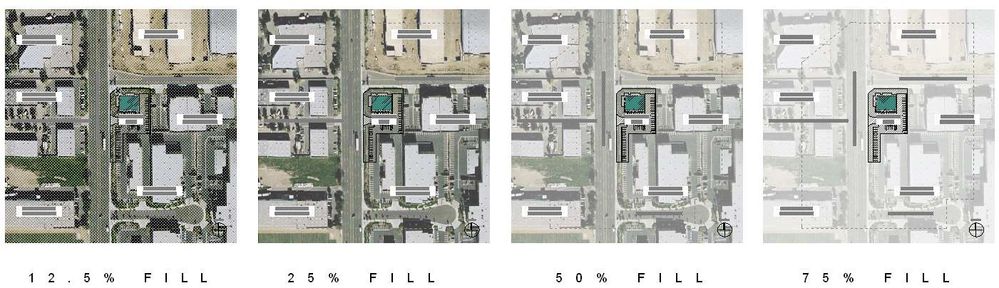
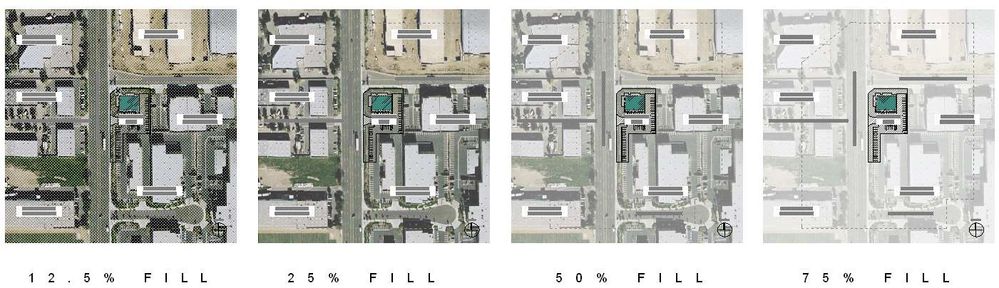
ArchiCAD 25 & 24 USA
Windows 10 x64
Since ArchiCAD 9
Windows 10 x64
Since ArchiCAD 9
Anonymous
Not applicable
Options
- Mark as New
- Bookmark
- Subscribe
- Mute
- Subscribe to RSS Feed
- Permalink
- Report Inappropriate Content
2017-07-11 08:58 PM
2017-07-11
08:58 PM
but the FILL adds LOTS of memory data making the drawing V E R Y slow. Is there a way to shad the image down like in AutoCAD??
Suggested content
- Element intersect coloumn & wall in Modeling
- High Quality Surfaces in General discussions
- All project previews gone after Sequoia update in Installation & update
- Twinmotion: PNG Alpha Usage in Visualization
- ArchiCAD Only Allows Saving to Desktop – Unable to Save Projects to Other Folders in Installation & update
