Turn on suggestions
Auto-suggest helps you quickly narrow down your search results by suggesting possible matches as you type.
Showing results for
Turn on suggestions
Auto-suggest helps you quickly narrow down your search results by suggesting possible matches as you type.
Showing results for
- Graphisoft Community (INT)
- :
- Knowledge Base
- :
- Visualization
- :
- What is OpenGL?
Options
- Subscribe to RSS Feed
- Mark as New
- Mark as Read
- Bookmark
- Subscribe to Topic
- Printer Friendly Page
- Report Inappropriate Content
What is OpenGL?
Graphisoft
Options
- Subscribe to RSS Feed
- Mark as New
- Mark as Read
- Bookmark
- Subscribe to Topic
- Printer Friendly Page
- Report Inappropriate Content
on 2017-01-31 02:40 AM
OpenGL is a fast display method for 2D / 3D-like elements developed by Silicon_Graphics. It is optimized for fast interactive navigation among 3D polygons in a fancy and fast way. This makes it especially suited for professional CAD programs. More info on Wikipedia : OpenGL
In ARCHICAD 20 there were only small improvements and bugfixes related to OpenGL.
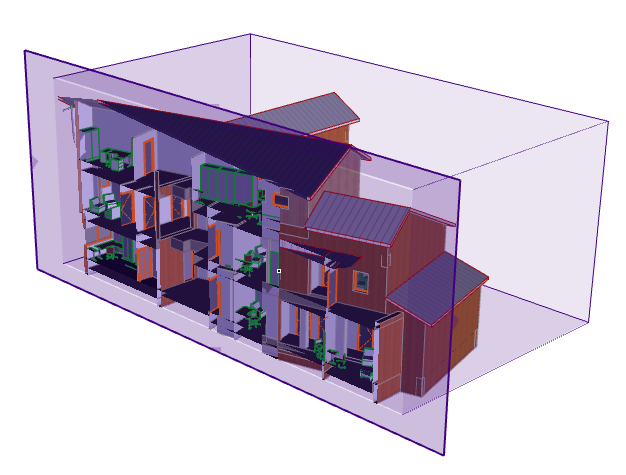
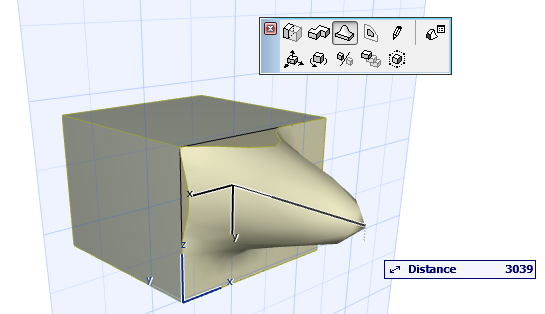 Surface snap rectangle feedback to the cursor and rotation feedback for 3D (and 2D floorplan as well).
Surface snap rectangle feedback to the cursor and rotation feedback for 3D (and 2D floorplan as well).
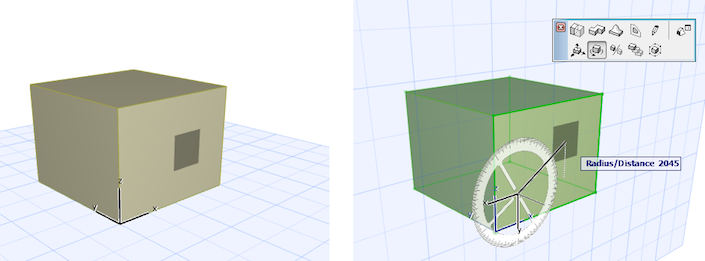 Antialiasing is applied to the lines of a selection or to the lines highlighted in 3D.
Antialiasing is applied to the lines of a selection or to the lines highlighted in 3D.
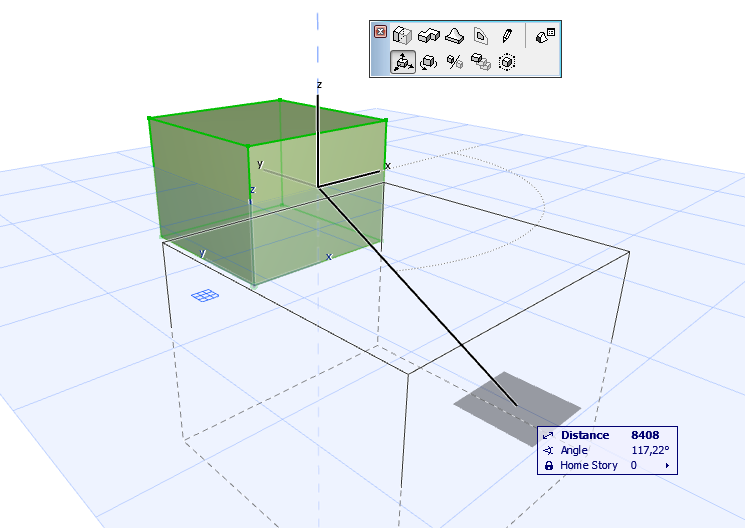 Editing plane expansion became dynamic.
Editing plane expansion became dynamic.
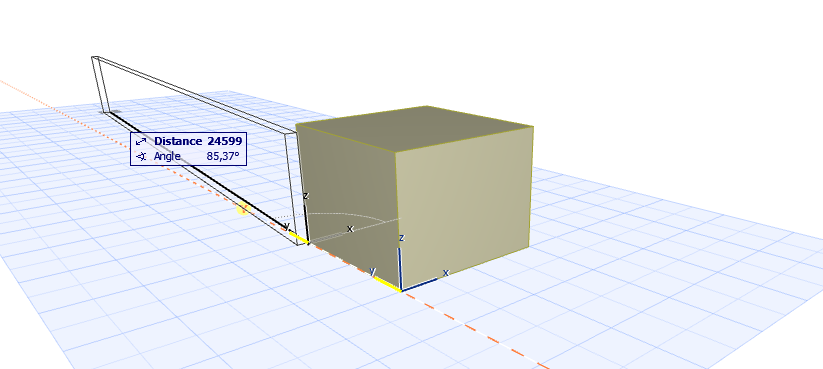 Surface snap rectangle feedback to the cursor and rotation feedback for 3D (and 2D floorplan as well).
Surface snap rectangle feedback to the cursor and rotation feedback for 3D (and 2D floorplan as well).
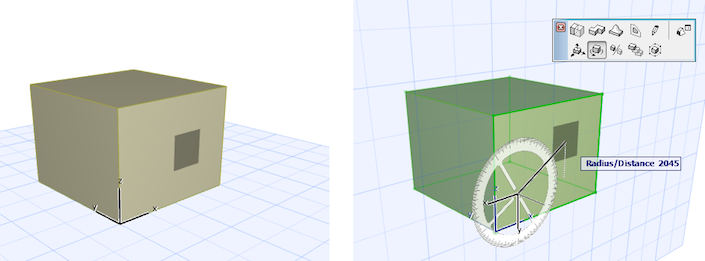 Antialiasing is applied to the lines of a selection or to the lines highlighted in 3D.
Antialiasing is applied to the lines of a selection or to the lines highlighted in 3D.
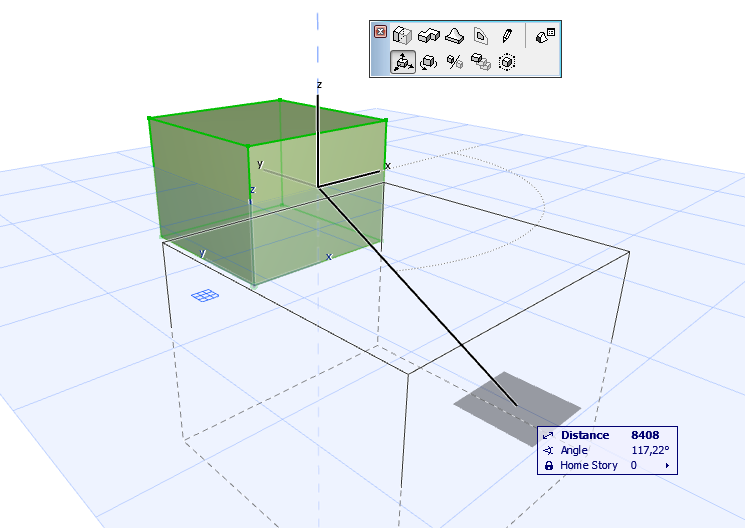 Editing plane expansion became dynamic.
Editing plane expansion became dynamic.
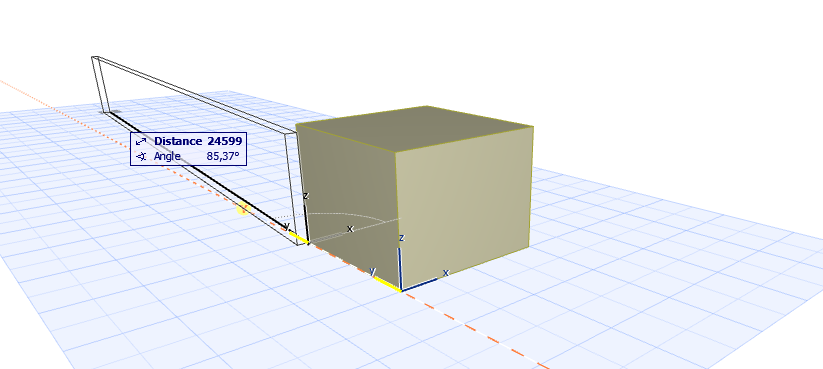
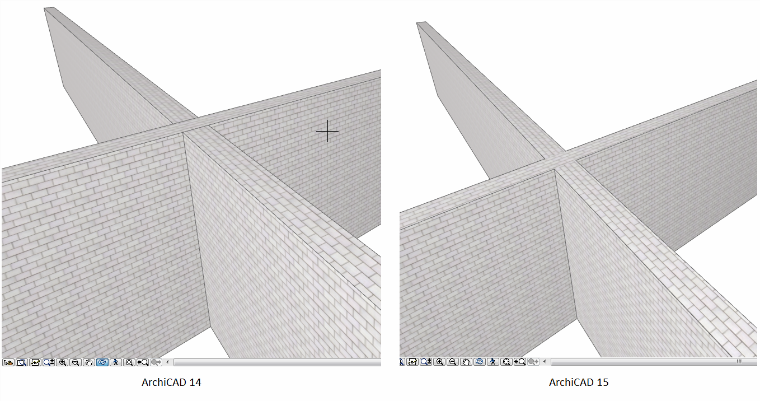 Trimming Bodies for the new Shell and roof tools are generated by OpenGL engine. This way it is possible to see and set the size and direction of the highlighted cutting body.
Trimming Bodies for the new Shell and roof tools are generated by OpenGL engine. This way it is possible to see and set the size and direction of the highlighted cutting body.
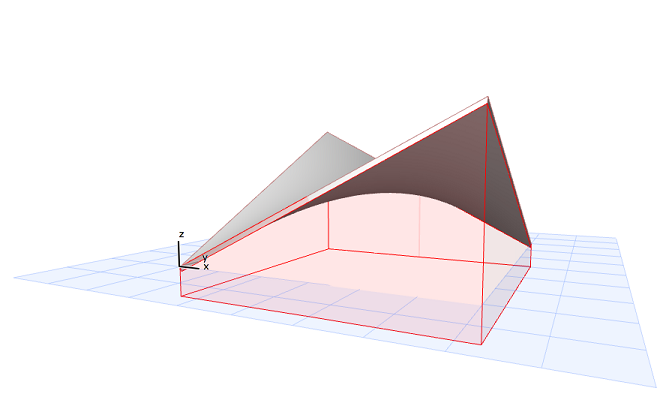
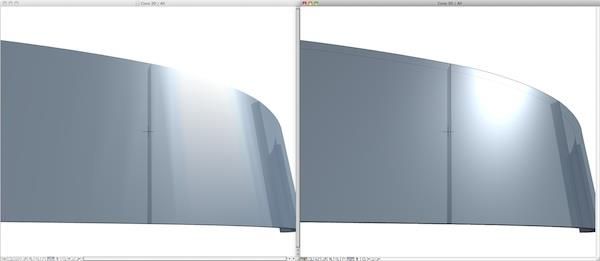
 NOTE: WHQL drivers are pre-tested by Microsoft and certified as stable versions. For maximal system stability we highly recommend these driver versions.
NOTE: WHQL drivers are pre-tested by Microsoft and certified as stable versions. For maximal system stability we highly recommend these driver versions.
Improvements in ARCHICAD 19
On Mac the feedback is drawn by OpenGL in 3D window. It results smoother redraw of the feedback in 3D. See description in ARCHICAD 19 NewFeature guide.Improvements in ARCHICAD 17
Real-time 3D Cutting Planes: https://helpcenter.graphisoft.com/videos/archicad/3d-interactions/archicad-17-new-features-3d-cuttin...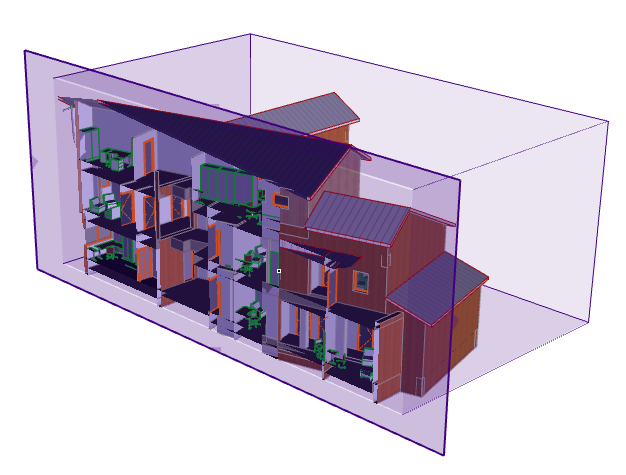
Improvements in ARCHICAD 16
Realtime shaded feedback for morph editing.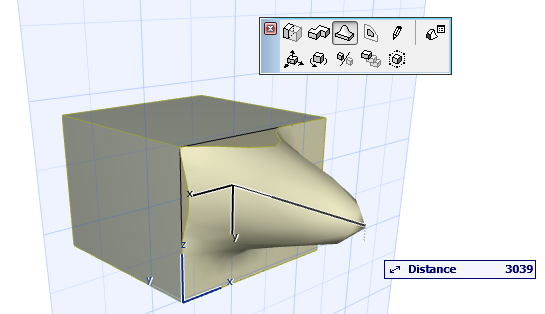
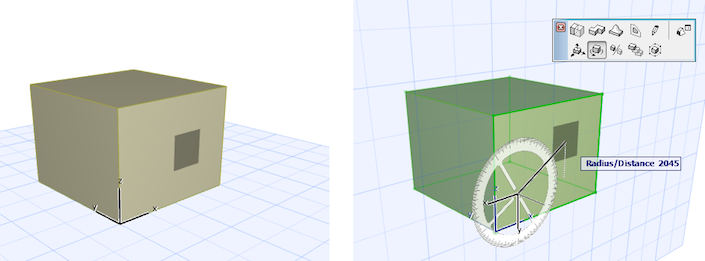
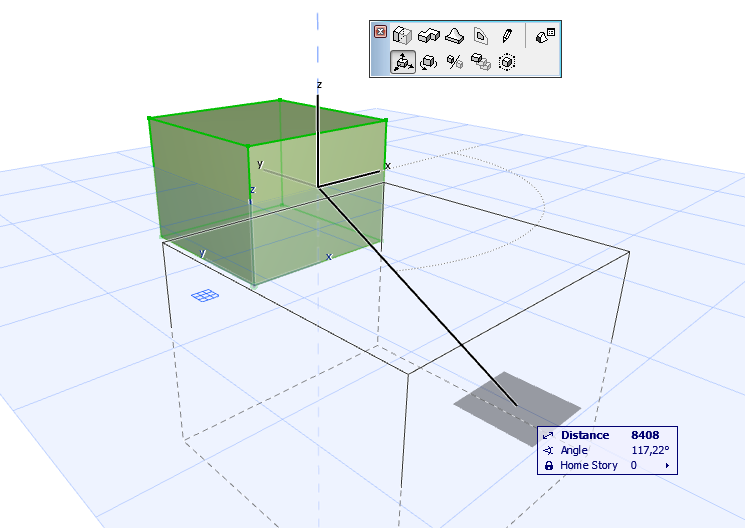
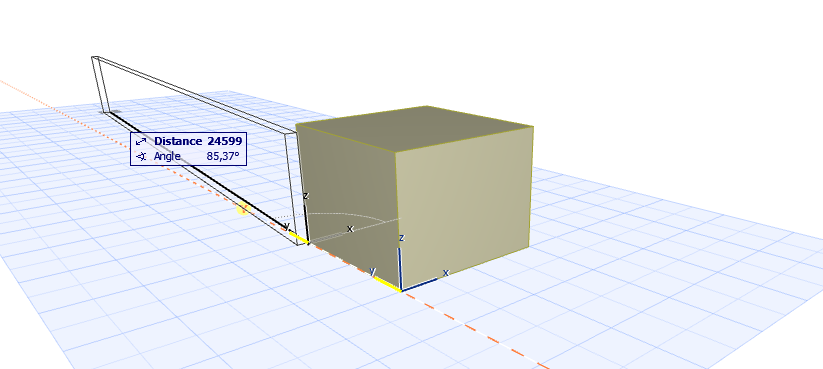
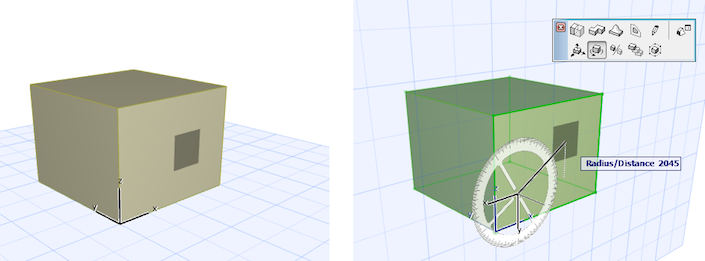
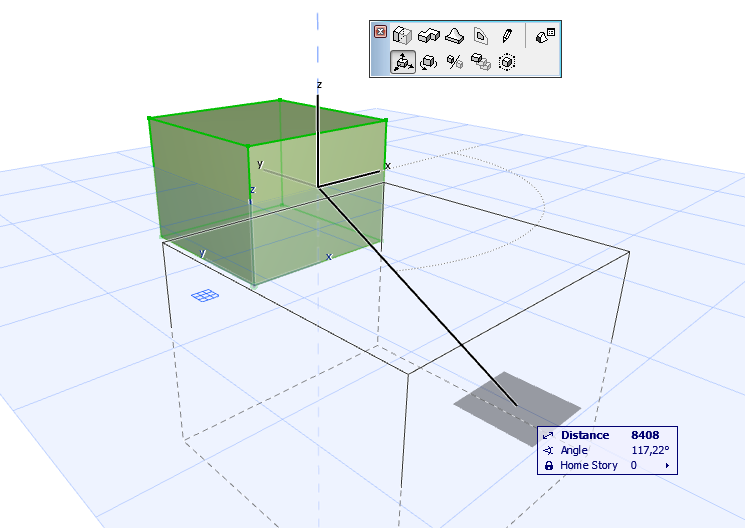
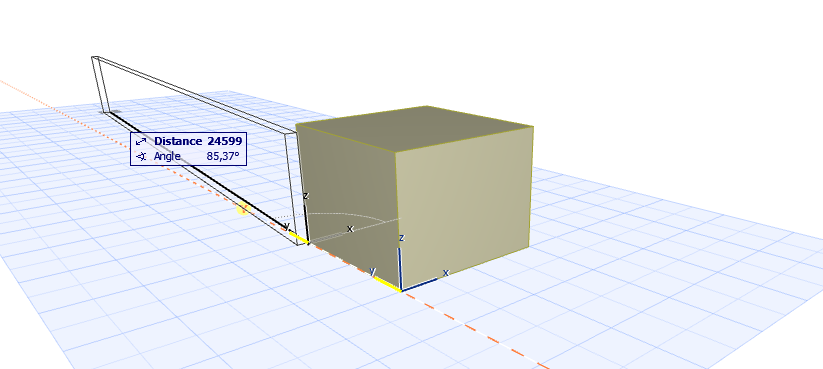
Improvements in ARCHICAD 15
3D Line elimination is implemented in 3D window. This is used in case of overlapping lines, by removing the unnecessary. This worked in internal engine prior ArciCAD 15, from now on it is available with the OpenGL engine as well.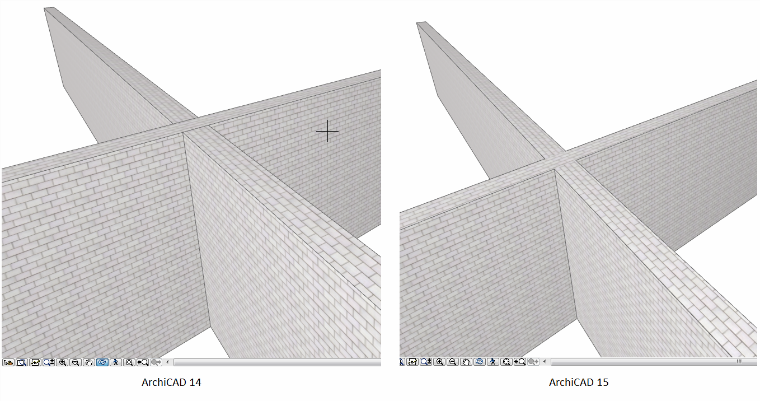
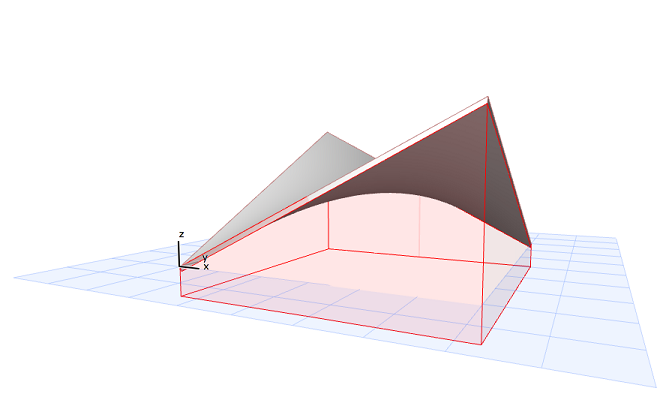
Improvements in ARCHICAD 14
Since version 14, ARCHICAD uses Per-Pixel Lighting which gives a much more realistic result. (see image below - on the left is ARCHICAD 13, on the right is ARCHICAD 14) This feature does need more video card power, but according to our tests it causes a slowdown of 20-30% which should not be noticeable if your card is powerful enough. (as long as the frame per sec rate is above 30, you can not really see a speed difference).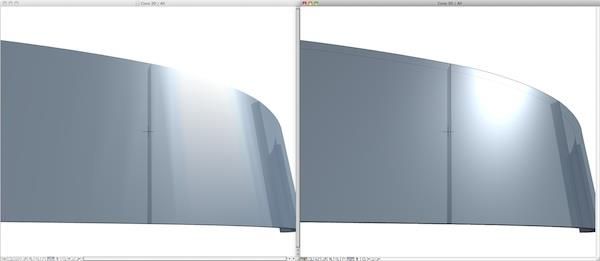
OpenGL Drawing Method Troubleshooting
If you are encountering a display problem or even a software crash, try the following methods:- To verify if the OpenGL display driver is the cause of your problem switch off the Open GL mode
( Options > Preferences > 2D Redraw Options >Optimize drawing method for...)
If the problem is gone, but you'd still prefer the OpenGL drawing method:
- Check whether the Video Card driver is set to use the default OpenGL settings.
- Choose "Allow applications to control the antialising mode" in the driver configuration window.
- Install the latest display driver for your video card. Some manufacturers' download links are available here

Labels:
Related articles
- Under the hood: 2D rendering in Archicad 26 in Documentation
- Graphic Cards' Performance Review for Archicad in Installation & update
- Transparent Textures and Vectorial Hatchings in 3D Documents in Documentation
- Additional Improvements in Archicad 25 in Getting started
- Archicad versions in Getting started
