Turn on suggestions
Auto-suggest helps you quickly narrow down your search results by suggesting possible matches as you type.
Showing results for
Turn on suggestions
Auto-suggest helps you quickly narrow down your search results by suggesting possible matches as you type.
Showing results for
- Graphisoft Community (INT)
- :
- Forum
- :
- Visualization
- :
- Windows Beyond showing up dark
Options
- Subscribe to RSS Feed
- Mark Topic as New
- Mark Topic as Read
- Pin this post for me
- Bookmark
- Subscribe to Topic
- Mute
- Printer Friendly Page
Visualization
About built-in and 3rd party, classic and real-time rendering solutions, settings, workflows, etc.
Windows Beyond showing up dark
Options
- Mark as New
- Bookmark
- Subscribe
- Mute
- Subscribe to RSS Feed
- Permalink
- Report Inappropriate Content
2008-12-03
12:03 AM
- last edited on
2023-05-11
01:41 PM
by
Noemi Balogh
2008-12-03
12:03 AM
-Chris

16" MacBook Pro M1 Max
Mac OS 26
ArchiCAD 27 Build 6010
Mac OS 26
ArchiCAD 27 Build 6010
2 REPLIES 2
Options
- Mark as New
- Bookmark
- Subscribe
- Mute
- Subscribe to RSS Feed
- Permalink
- Report Inappropriate Content
2008-12-03 12:09 AM
2008-12-03
12:09 AM
Here are my settings:
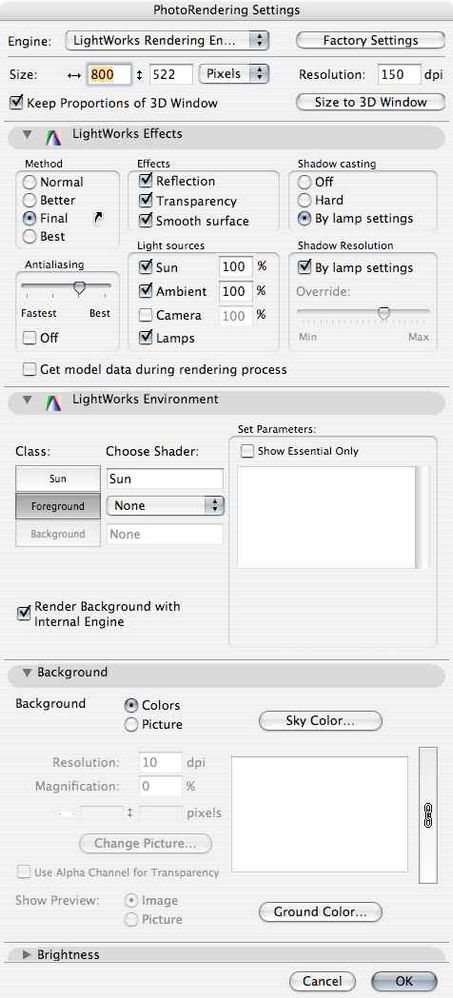
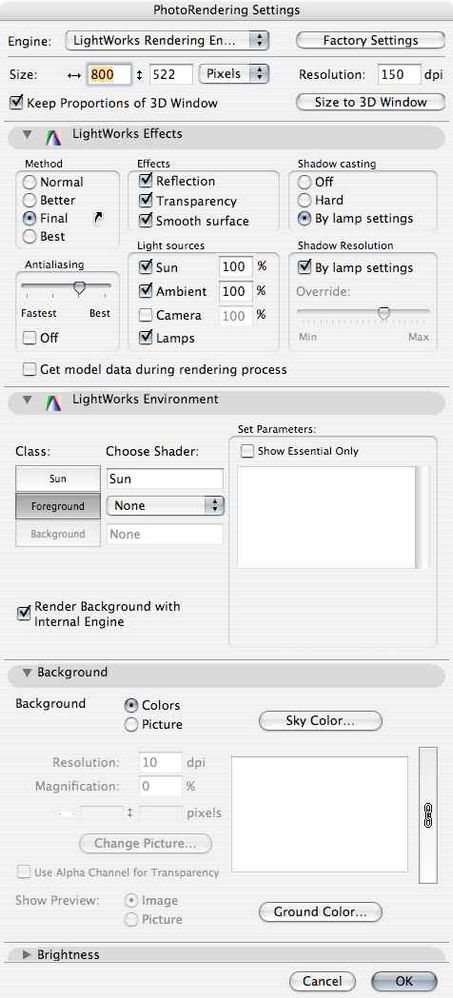
16" MacBook Pro M1 Max
Mac OS 26
ArchiCAD 27 Build 6010
Mac OS 26
ArchiCAD 27 Build 6010
Options
- Mark as New
- Bookmark
- Subscribe
- Mute
- Subscribe to RSS Feed
- Permalink
- Report Inappropriate Content
2008-12-03 01:02 AM
2008-12-03
01:02 AM
"Final" rendering setting required for that many layers of glass.
Dwight Atkinson
Suggested content
- Start and end-panel differs from the rest. How do I make that happen? in Modeling
- Way to change the visualisation of the thermal bridge simulation? in Sustainable design
- Cadimage License Pool Management Questions in Collaboration with other software
- Keep objects on same orientation - while mirroring modules(Kitchen sink etc.) in Libraries & objects
- Window Schedule edit dimension pens for all door elevations entire row one time in Project data & BIM
