Turn on suggestions
Auto-suggest helps you quickly narrow down your search results by suggesting possible matches as you type.
Showing results for
Turn on suggestions
Auto-suggest helps you quickly narrow down your search results by suggesting possible matches as you type.
Showing results for
- Graphisoft Community (INT)
- :
- Forum
- :
- Visualization
- :
- image with transparent background
Options
- Subscribe to RSS Feed
- Mark Topic as New
- Mark Topic as Read
- Pin this post for me
- Bookmark
- Subscribe to Topic
- Mute
- Printer Friendly Page
Visualization
About built-in and 3rd party, classic and real-time rendering solutions, settings, workflows, etc.
image with transparent background
Anonymous
Not applicable
Options
- Mark as New
- Bookmark
- Subscribe
- Mute
- Subscribe to RSS Feed
- Permalink
- Report Inappropriate Content
2013-03-10
12:25 PM
- last edited on
2023-05-11
03:01 PM
by
Noemi Balogh
2013-03-10
12:25 PM
I am trying to save my plans from 'model space' in either JPG or PNG that has a transparent background so the image can be placed directly onto a website.
Is there anyway of doing this in AC, I cannot seem to find a way; making the image transparent in a image manipulation package is not ideal as it doesn't always find all of the edges, and white parts in lettering, such as '0' or 'P'
and advice would be appreciated. Thanks, Simon.
4 REPLIES 4
Anonymous
Not applicable
Options
- Mark as New
- Bookmark
- Subscribe
- Mute
- Subscribe to RSS Feed
- Permalink
- Report Inappropriate Content
2013-03-10 06:15 PM
2013-03-10
06:15 PM
Unfortunately ArchiCAD does not do transparent backgrounds. I use Photoshop for this with the magic wand selector. To get the insides of "O" and "P" and such just uncheck the "contiguous" box in the tool settings.
Options
- Mark as New
- Bookmark
- Subscribe
- Mute
- Subscribe to RSS Feed
- Permalink
- Report Inappropriate Content
2013-03-10 07:50 PM
2013-03-10
07:50 PM
Often, an easier way than magic-wanding/non-contiguous in Photoshop, or at least an alternative, is to use the Save for Web dialog to mark a color table entry as transparent. This is possible with both PNG 8 and GIF. In the attached, image, you would click on the white (or other background) color and then click on the 'make transparent' button.
Cheers,
Karl
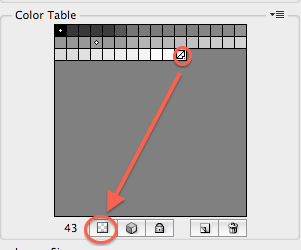
Cheers,
Karl
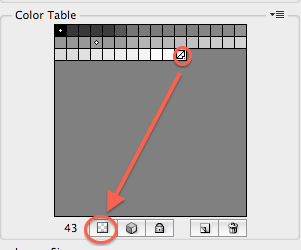
Vote for Wish: Copy/Paste in 3D
AC 29 USA and earlier • hardware key • macOS Taho 26.1 MacBook Pro M2 Max 12CPU/30GPU cores, 32GB
AC 29 USA and earlier • hardware key • macOS Taho 26.1 MacBook Pro M2 Max 12CPU/30GPU cores, 32GB
Options
- Mark as New
- Bookmark
- Subscribe
- Mute
- Subscribe to RSS Feed
- Permalink
- Report Inappropriate Content
2013-03-10 08:03 PM
2013-03-10
08:03 PM
As an aside - something that I thought would work but did not - several years ago Link gave the useful tip that the AC Figure Tool can be used to convert an image from one format to another. Just open an image in the Figure Tool Settings dialog and then, still in the dialog, use the "Save As" button to save in the new format.
Since the Figure Tool has a "Transparent" checkbox, which makes all pixels of the same color as the top left (as I recall) pixel transparent when the image is placed... I was hopeful that doing a Save As would save this transparency info to the reformatted image file - but alas it doesn't. So, have to stick with Photoshop or similar...
Since the Figure Tool has a "Transparent" checkbox, which makes all pixels of the same color as the top left (as I recall) pixel transparent when the image is placed... I was hopeful that doing a Save As would save this transparency info to the reformatted image file - but alas it doesn't. So, have to stick with Photoshop or similar...
Vote for Wish: Copy/Paste in 3D
AC 29 USA and earlier • hardware key • macOS Taho 26.1 MacBook Pro M2 Max 12CPU/30GPU cores, 32GB
AC 29 USA and earlier • hardware key • macOS Taho 26.1 MacBook Pro M2 Max 12CPU/30GPU cores, 32GB
Anonymous
Not applicable
Options
- Mark as New
- Bookmark
- Subscribe
- Mute
- Subscribe to RSS Feed
- Permalink
- Report Inappropriate Content
2013-03-11 06:49 PM
2013-03-11
06:49 PM
Ok, thanks for the advice, I will try this option in photoshop, its a shame you cant do it straight from AC though. Simon.
