Turn on suggestions
Auto-suggest helps you quickly narrow down your search results by suggesting possible matches as you type.
Showing results for
Turn on suggestions
Auto-suggest helps you quickly narrow down your search results by suggesting possible matches as you type.
Showing results for
- Graphisoft Community (INT)
- :
- Forum
- :
- Visualization
- :
- Re: loaded image texture changes color!
Options
- Subscribe to RSS Feed
- Mark Topic as New
- Mark Topic as Read
- Pin this post for me
- Bookmark
- Subscribe to Topic
- Mute
- Printer Friendly Page
Visualization
About built-in and 3rd party, classic and real-time rendering solutions, settings, workflows, etc.
loaded image texture changes color!
Anonymous
Not applicable
Options
- Mark as New
- Bookmark
- Subscribe
- Mute
- Subscribe to RSS Feed
- Permalink
- Report Inappropriate Content
2016-05-18
09:46 AM
- last edited on
2023-05-11
11:40 AM
by
Noemi Balogh
2016-05-18
09:46 AM
i'm trying to load an Image texture to render a tiled floor. (see attachments) the tiles should have brownish colours but when i use the cinerender to render it changes to greenish gray? in the internal renderer the colours are fine so the Image is correctly loaded.
any ideas on how to preserve the image's natural colours during Rendering?
thanks
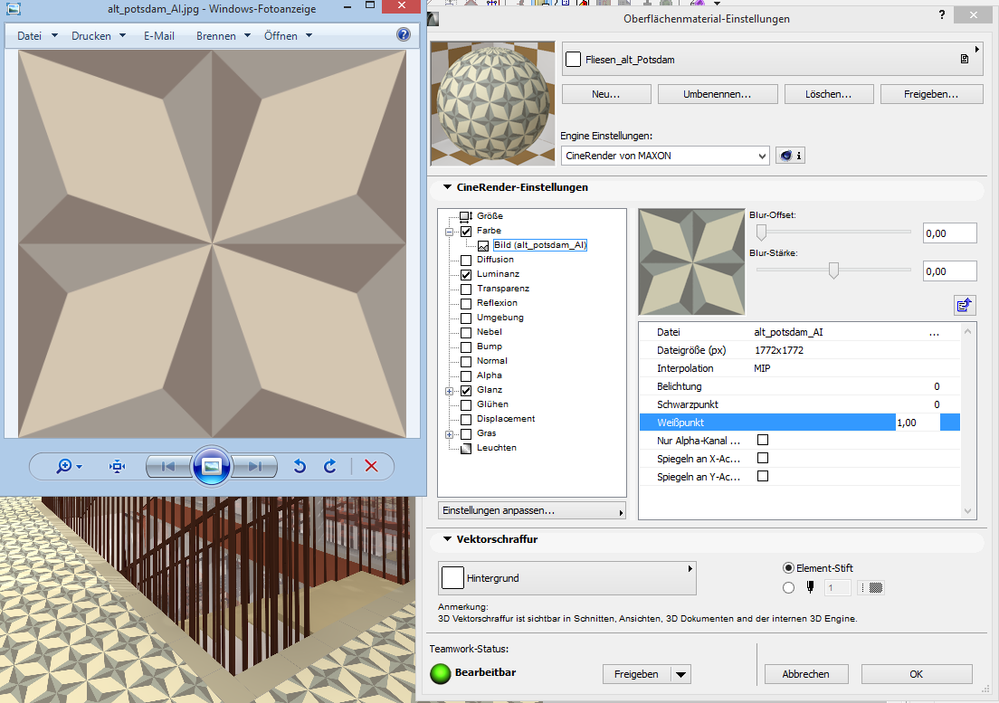
11 REPLIES 11
Options
- Mark as New
- Bookmark
- Subscribe
- Mute
- Subscribe to RSS Feed
- Permalink
- Report Inappropriate Content
2018-07-13 04:29 AM
2018-07-13
04:29 AM
coxy761 wrote:I am not a rendering expert.
PS. Im still trying to prevent my textures from tiling, if anyone has any ideas they are welcome
But your texture has a very big difference in colour from one side to the other.
It also has a fixed size, so a texture image will always tile based on that size, but you can control how they join.
In your image there is a setting to mirror x and mirror y - this will flip the alternate joining textures, rather than just laying them out next to each other.
Also in the 'Size' options, you can specify the size of the area you want your texture to fill.
Make this size bigger and you will get less tiling, but if you only have a small texture image, you will be stretching it and it may look bad.
Large texture images will allow you to cover a larger area without tiling, but may also slow things down.
Your other option is to not use a texture image at all, but use a procedural texture instead that will have no different edges, so you won't notice the tiling.
Barry.
One of the forum moderators.
Versions 6.5 to 27
i7-10700 @ 2.9Ghz, 32GB ram, GeForce RTX 2060 (6GB), Windows 10
Lenovo Thinkpad - i7-1270P 2.20 GHz, 32GB RAM, Nvidia T550, Windows 11
Versions 6.5 to 27
i7-10700 @ 2.9Ghz, 32GB ram, GeForce RTX 2060 (6GB), Windows 10
Lenovo Thinkpad - i7-1270P 2.20 GHz, 32GB RAM, Nvidia T550, Windows 11
Options
- Mark as New
- Bookmark
- Subscribe
- Mute
- Subscribe to RSS Feed
- Permalink
- Report Inappropriate Content
2018-07-13 04:42 AM
2018-07-13
04:42 AM
Barry wrote:
use a procedural texture
Give your texture is just a rough rendered surface, this might actually be the best option as there would be no repetition. The ridges can probably be made from a combination of Noise Channels within you Colour, Bump and possibly Displacement Channels with an additional combination under Diffusion.
Ling.
| AC22-28 AUS 3110 | Help Those Help You - Add a Signature |
| Self-taught, bend it till it breaks | Creating a Thread |
| Win11 | i9 10850K | 64GB | RX6600 | Win11 | R5 2600 | 16GB | GTX1660 |
- « Previous
-
- 1
- 2
- Next »
- « Previous
-
- 1
- 2
- Next »
Suggested content
- Warning..."ArchiCAD will Load the corresponding editable library instead of the built-in library" in Libraries & objects
- Teamwork BIMcloud Libraries size not visible in Teamwork & BIMcloud
- Archicad 29 version Add-Ons file not loading problem in Installation & update
- Can't add new surface. in Project data & BIM
- Door and window crash after adding objects (skp/obj) in Libraries & objects
